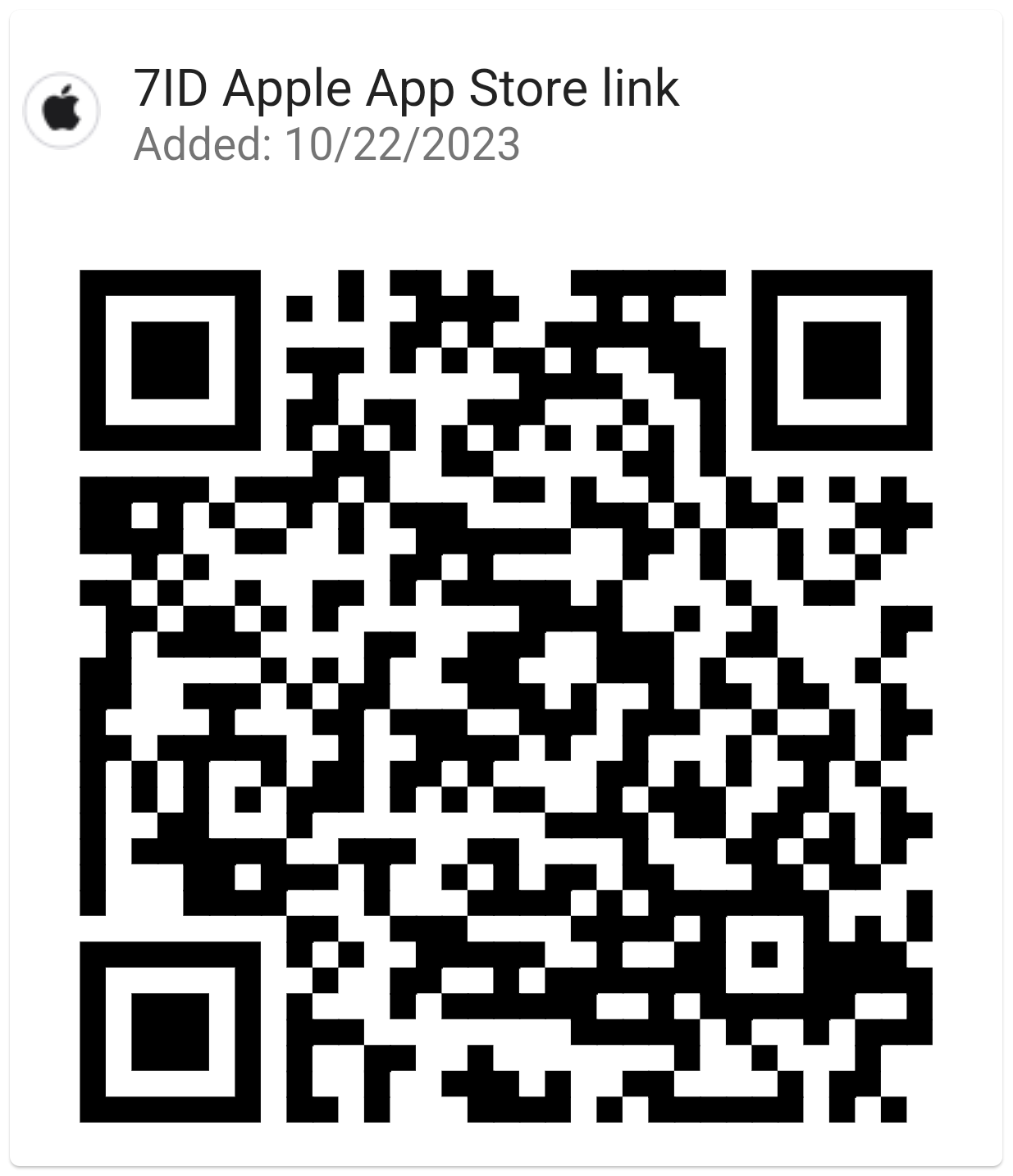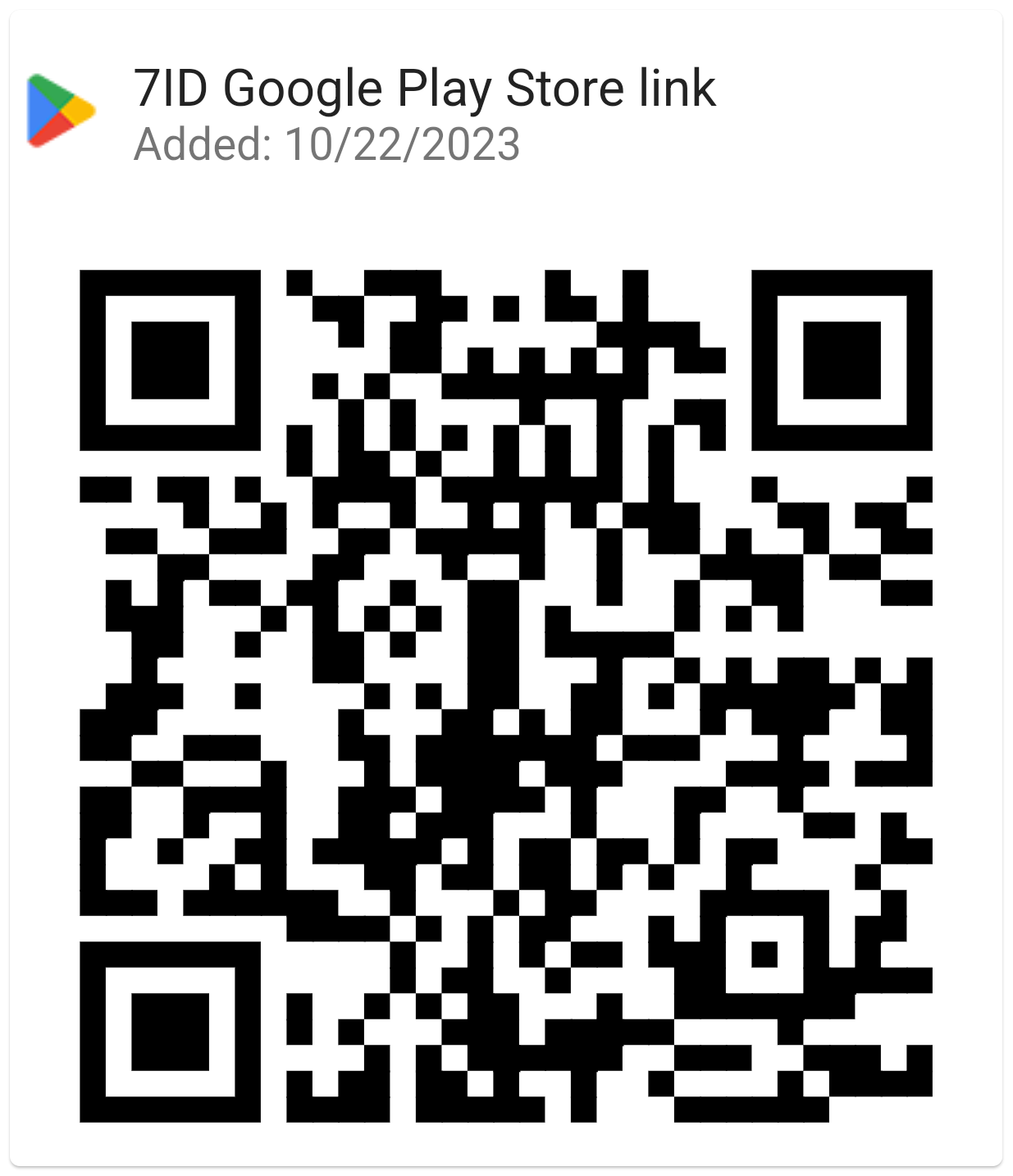Facebook QR Code Generator
In our always-connected world, the importance of engaging and easy-to-use digital marketing tools cannot be overstated. In this article, we will discuss how to get a QR code for a Facebook page with one such tool - 7ID's Facebook Code Generator, designed to simplify the sharing of essential contacts seamlessly.

Table of contents
- Understanding Facebook QR Codes
- 7ID: Free QR Code Generator and Storage
- Practical Uses of Facebook QR Codes
- Not only a QR Code Generator: All the Features of the 7ID App
Understanding Facebook QR Codes
Facebook QR Codes are a type of two-dimensional barcode that you can scan with a smartphone camera or QR code reader. These uniquely generated codes direct users to a specific Facebook page or profile quickly. They can also perform specific actions, such as liking a page or joining a group.
QR codes are critical to Facebook marketing because they provide a convenient way to connect offline customers with your online content. By simply scanning the QR code, customers can quickly access your Facebook business page, view your products, services or promotions, and even engage with your content by liking, commenting or sharing.
Using Facebook page QR codes in your marketing efforts can increase your reach by providing a quick and efficient way to connect people to your online content. You can integrate them into a variety of offline marketing materials, such as flyers, posters or business cards. You can also track how well your efforts work by seeing how many people scan your QR code and then engage with your Facebook page.
Facebook QR codes can contain various types of information, including:
- links to your Facebook Business Page;
- links to download apps;
- specific Facebook actions such as liking a page or joining a group;
- direct links to online stores or promotional codes.
When accessed, this information can increase engagement with your online content and drive more traffic to your Facebook Business Page. And 7ID App will help you speed up this process considerably.
Read on to learn how to get a Facebook QR code with the 7ID App.
7ID: Free QR Code Generator and Storage
Use the 7ID Facebook QR code generator free to create and store QR codes and promote your business more effectively!
How to create QR code for Facebook page in 7ID app?
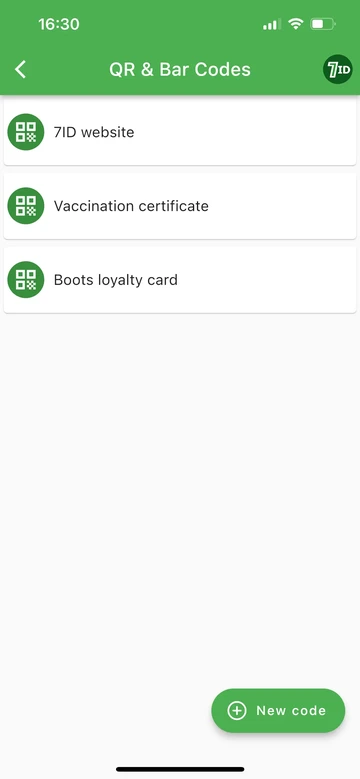
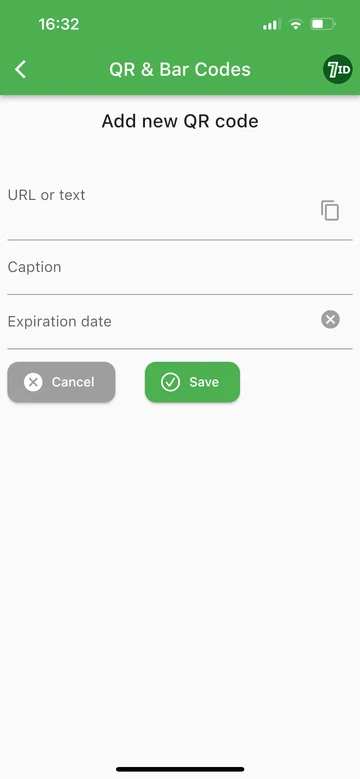
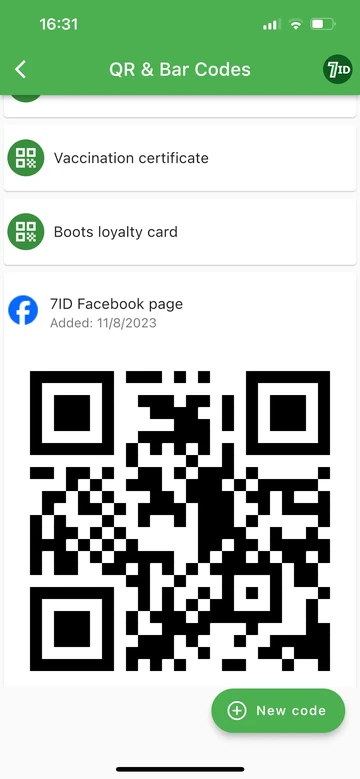
To generate a QR code for the Facebook page through the 7ID app, do the following:
- Select the “Create QR from URL or text” option;
- Input the desired data to be embedded in the QR code;
- Provide a name in the “Caption” section;
- Set an expiration date if required, and finally, hit “Save”.
How do you store and scan your QR on your phone?
The 7ID app lets you quickly scan QR codes with your phone's camera and securely store them in your personalized QR code library. Here's how to do both:
To save your QR codes:
- Open the 7ID app and navigate to the “QR & Bar Codes” section;
- Click the “New Code” button;
- Decide how you want to enter a QR code - you can either scan it with your camera or select it from your gallery;
- Follow the prompts, enter a relevant caption, and click “Save”.
To scan/read a QR code:
Open your QR code scanner and position the code within the frame of your smartphone's screen. The app will quickly scan and capture the encoded data.
Practical Uses of Facebook QR Codes
Facebook QR Codes have great potential for promoting businesses and interacting with consumers. Here's how to put them to practical use:
- Promote your Facebook page or group: Embed these QR codes in your printed materials, such as brochures, flyers, business cards, or banners to instantly direct people to your Facebook Page or Group. All they have to do is scan the code.
- Increase event attendance with QR codes: Attract more attendees to your events with specially designed event QR codes. With a single scan, users can view event details, schedules, and even registration information.
- Quick profile sharing: QR codes on Facebook can speed up profile sharing by encoding important contact information such as phone numbers, emails, and physical addresses.
- Share multimedia content: QR codes on Facebook help to quickly share multimedia content such as videos, photos, or written material through a simple scan of a mobile device.
Not only a QR Code Generator: All the Features of the 7ID App
Discover the full functionality of the 7ID app:
- Passport Photo Maker (per-photo payment required): Upload your photo and watch it turn into a passport size photo with a plain background. 7ID knows the worldwide ID photo requirements.
- PIN Code Protector: Securely store your passwords and card PINs with our robust management system.
- E-signature feature: Create and integrate electronic signatures into PDFs, images and more with our e-signature tool.
In conclusion, the 7ID Facebook QR Code Generator provides a simplified yet powerful method to enhance your online marketing efforts. This multi-functional application not only generates FB QR codes efficiently but also provides additional features that promote a convenient and secure digital experience.
It is a must-have tool for optimising their Facebook marketing strategies.
Read more:

Malaysia EMGS (Student Pass) Photo App
Read the article
Can A Signature Be Anything? What Can You Use As Your Signature
Read the article