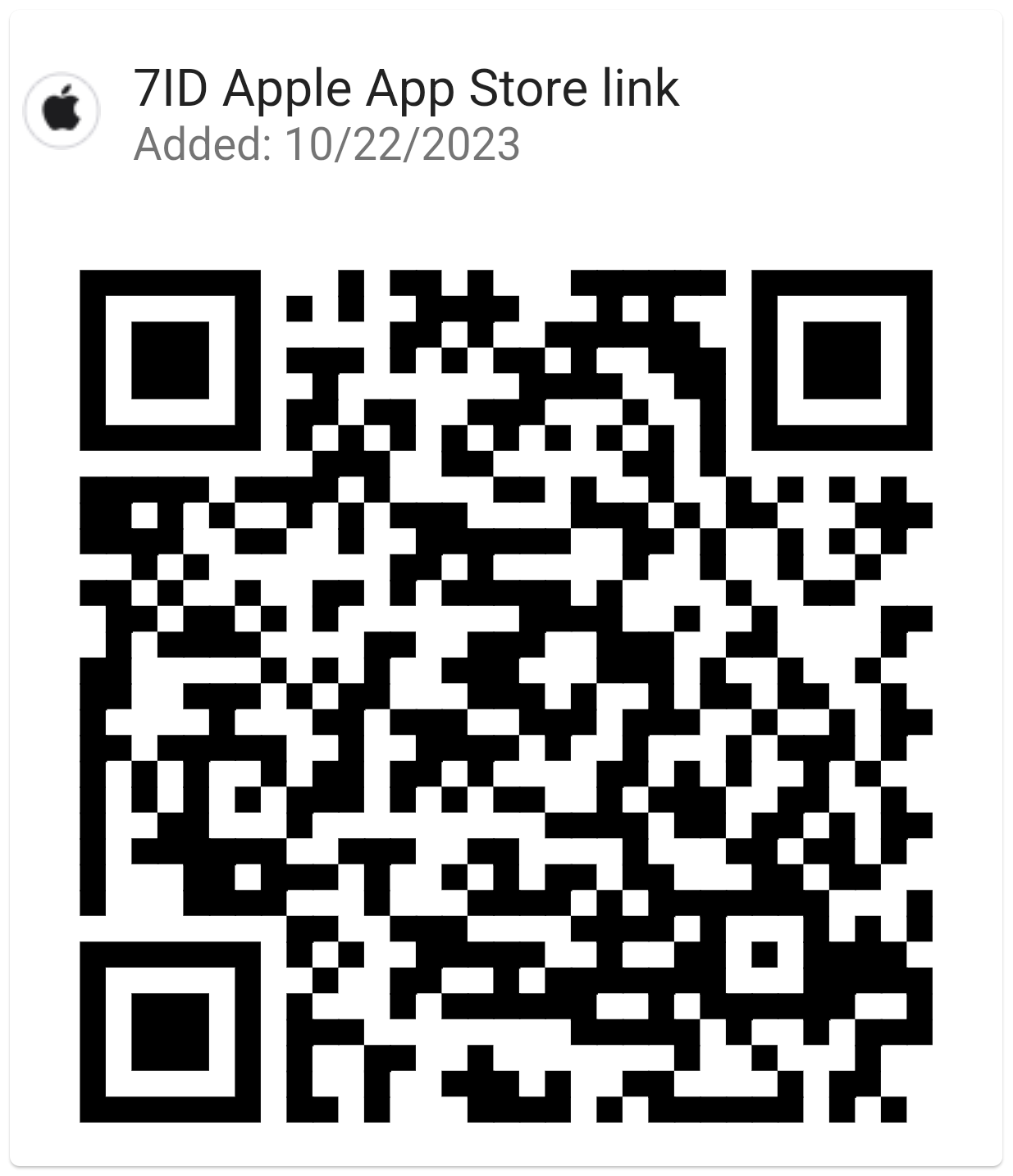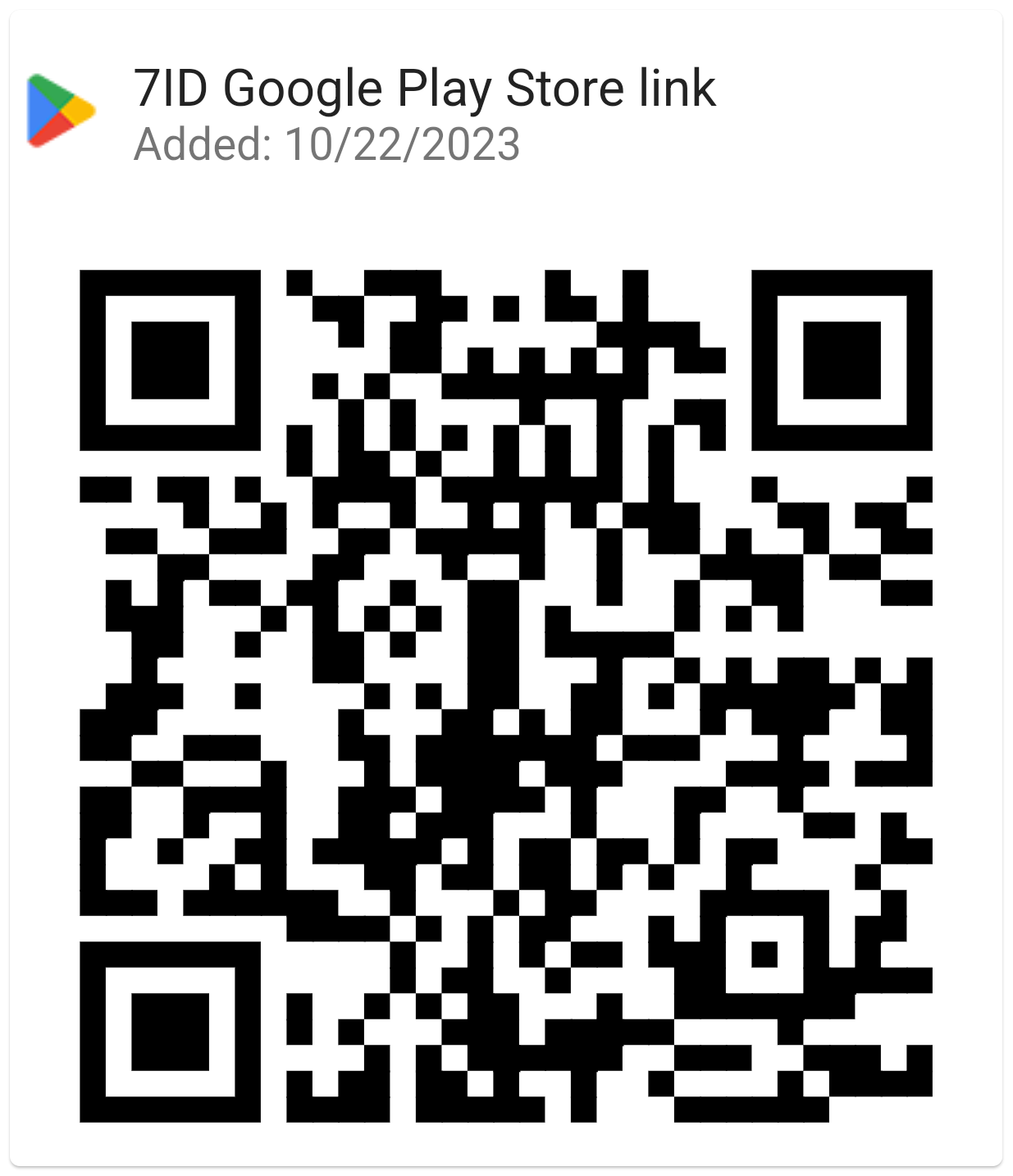How to Securely Store Passwords And PIN Codes On Your Phone?
Strong passwords and secure PIN codes are the frontline defense against cyber threats.
However, managing multiple codes can be overwhelming, and the risk of forgetting them is ever-present. Enter the 7ID app — a handy solution that ensures your passwords are stored securely and conveniently in one place.
In this guideline, we will explore the benefits of the 7ID app and learn how it can help you protect your codes.
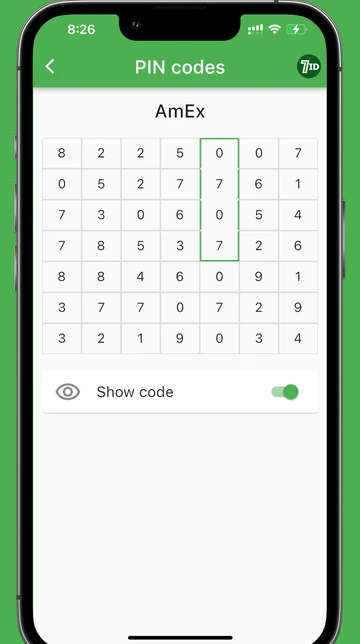
Table of contents
- 7ID: Your Pin Codes And Passwords Manager
- Steps to Get Started with 7ID
- FAQ
- Extra-safety tips on securing your codes
- Not just a password manager!
7ID: Your Pin Codes And Passwords Manager
The 7ID app is designed to streamline PIN code and password storage and management, such as:
- Code hiding and memorization technique: Upon entering your code into the application, 7ID generates a combination of numbers, effectively hiding your code within it. Your task is to memorize the exact location of your code within this combination, making it impossible for others to decipher.
- Code naming for added protection: To organize storage, assign a name or label to each code. We recommend choosing a "secret name" for each password so that even if an unauthorized individual gains access to the app, they won't be able to determine the purpose of the stored codes.
- Personalized access and secure viewing: The 7ID app ensures that only you can access your stored information. When you need to view a PIN or password, the app will show you the combination, but you are the only one who can recall the correct location of the code. If you forget the location, you can use the "show code" function, but it's essential to ensure no one is nearby to prevent unauthorized access.
Password storage is not the only option of a multi-functional 7ID app! Create ID photos, manage your QR- and barcodes, and apply your electronic signature whenever you need!
Steps to Get Started with 7ID
Simply download and install the app on your device. Choose the “PINs and codes” option. Once set up, you can start adding and organizing your codes within the app. You can also generate a new password for your needs.
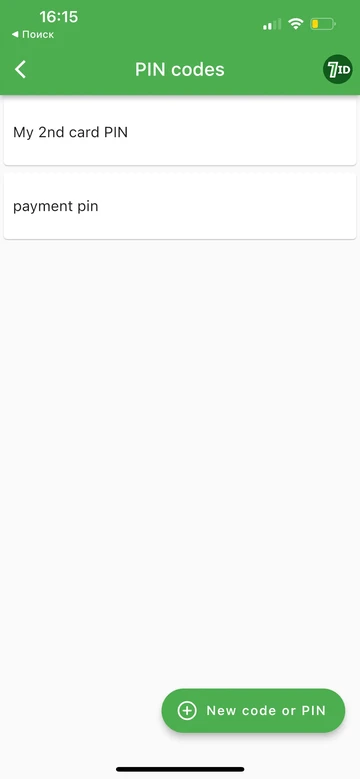
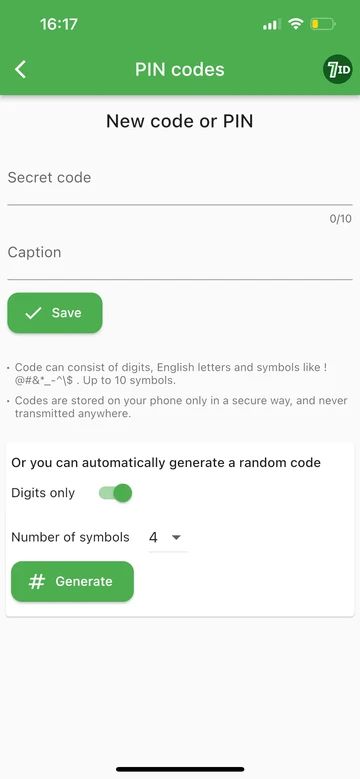
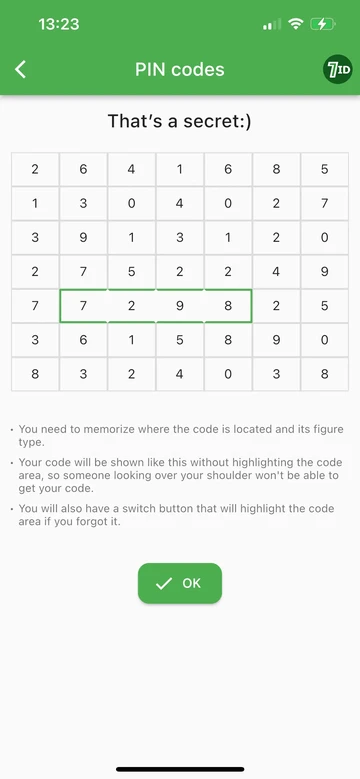
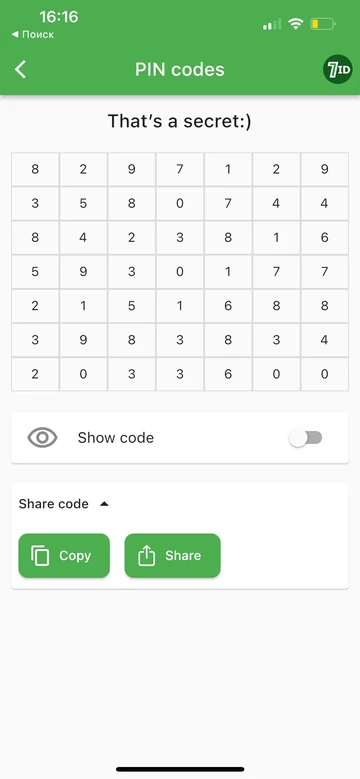
FAQ
What is the 7ID app, and what does it do?
The 7ID app is a secure and versatile tool designed for managing and storing your PIN codes and passwords. It also offers features for creating ID photos, managing QR codes, and applying electronic signatures.
How does the code hiding and memorization work in the 7ID app?
The app generates a combination of numbers when you enter your code, effectively hiding your code within it. Your task is to memorize the exact location of your code within this combination to prevent unauthorized access.
What is the purpose of code naming in the app?
Code naming is a feature that allows you to assign a name or label to each of your stored codes. We recommend choosing a "secret name" for each password to enhance security. Even if someone gains unauthorized access to the app, they won't be able to determine the purpose of the stored codes.
How does the 7ID app ensure security when viewing PINs and passwords?
The app ensures that only you can access your stored information. When you need to view a PIN or password, the app will display the combination. However, you are the only one who can recall the correct location of the code. In case you forget the location, there's a "show code" function, but it's crucial to ensure no one is nearby to prevent unauthorized access.
What other features does the 7ID app offer besides password storage?
Apart from password storage, the 7ID app allows you to create and manage ID photos, organize QR codes and barcodes, and apply electronic signatures as needed.
Is the 7ID app available for all types of devices?
The 7ID app is available for most devices, including smartphones and tablets. You can find it on popular app stores such as the Apple App Store and Google Play Store.
Is the 7ID app free to use, or does it have a subscription fee?
You can create and store all your PINs and passwords for free.
Can I recover my codes if I forget the location within the combination?
Yes, the 7ID app provides a "show code" function for those instances when you forget the location within the combination. However, use this function with caution and ensure no unauthorized individuals are nearby to prevent potential security risks.
Extra-safety tips on securing your codes
- Use strong and unique PIN codes. Avoid using common combinations like "1234" or "0000", as they are easy to guess.
- Always use biometric authentication methods to unlock your phone. This could be a fingerprint or a facial recognition.
- Avoid saving passwords in plain text, such as in notes or messages on your phone. If an intruder gains access to your device, it will be easy for them to find your secret codes.
- Be wary of phishing attempts. Avoid clicking on suspicious links or sharing sensitive information via email or text.
- Enable remote wiping feature on your phone. In case your device gets lost or stolen, the remote wiping will allow you to erase all data remotely to prevent unauthorized access to your sensitive information.
- Keep your phone's operating system and apps up to date. Updates often include security patches that help protect against known vulnerabilities.
- Avoid sharing your PIN codes with anyone, including friends and family. Keep them strictly confidential to maintain the highest level of security.
- Set your phone to lock automatically after a short period of inactivity. This ensures that if you forget to lock your phone manually, it will still be protected from unauthorized access.
Protecting your PIN codes on your phone is crucial for safeguarding your digital identity and personal information. By implementing these tips, you can significantly enhance the security of your mobile device and protect yourself from potential cyber threats.
Not just a password manager!
Download 7ID for your daily tasks:
ID photo maker
Instantly convert your picture to a compliant passport-sized photo for any ID worldwide.
QR and barcode generator and storage
Organize your QRs, vCards, and loyalty codes in one place.
Digital signature maker
Create your e-signature and easily insert it into PDFs, images, and other files.
Read more:
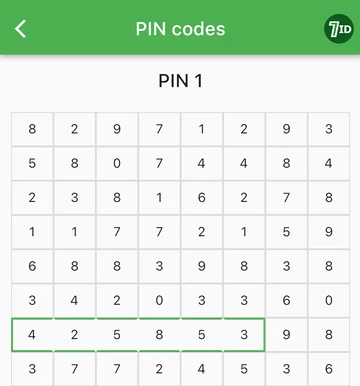
IRS Identity Verification PIN: Useful Tips
Read the article
Indian Voter ID Application And Photo: What You Need To Know
Read the article