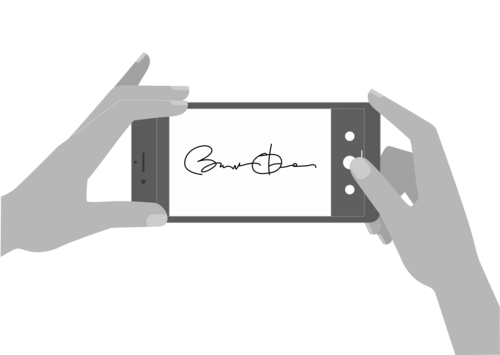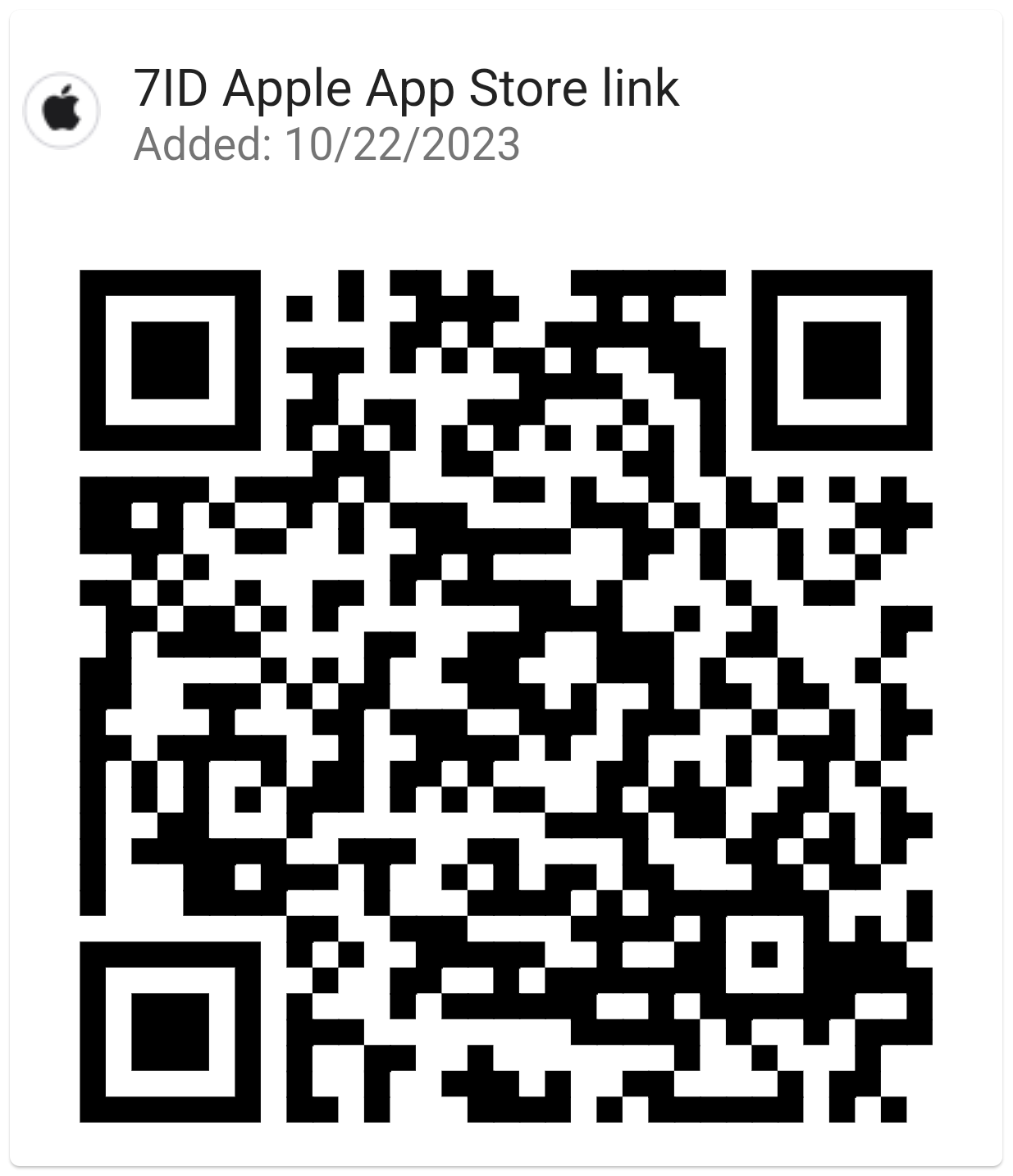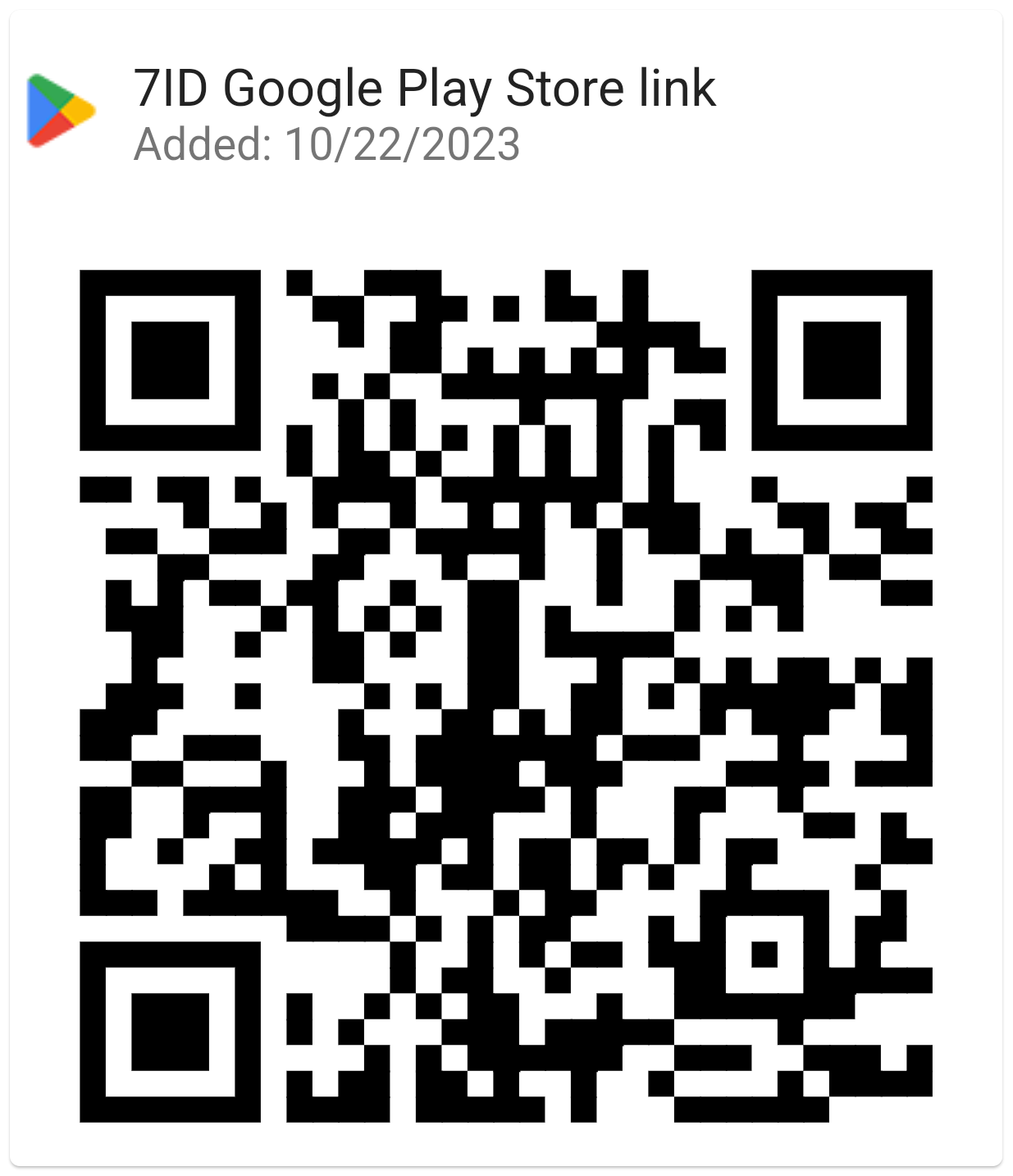How to Generate a QR Code On Your Phone?
QR codes have become an essential part of our digital lives, simplifying tasks from sharing contact info to connecting to Wi-Fi. The good news is, you can create them effortlessly right on your smartphone. In this article, we'll show you how, unlocking the convenience of QR codes at your fingertips with the help of 7ID app.

Table of contents
- What type of QR code do you need?
- Generate a QR code with your smartphone
- Save your QR codes to your phone
- Not just a free QR code generator!
What type of QR code do you need?
Appearing as a variation of a barcode, the QR code has become more than just a label containing information about an item. Nowadays, you can encounter QR codes everywhere: to access a restaurant menu, leave a tip for a waiter, register for an event, or confirm your vaccine status.
QR codes are typically generated in two ways: printable (static) QR codes contain information that won't change, such as location, contact details, or a permanent website link. Changeable (dynamic) QR codes are generated for a short period and can be regenerated or edited after use, often employed for payments or marketing campaigns.
Before generating a QR code, you must decide what information to encode. QR codes offer the advantage of encoding a substantial amount of data within a small black-and-white square, easily scanned by any smartphone. You can generate QR codes for various types of information:
- Contacts information (a digital business card, vCard, an online profile)
- Any text (you can enter any text to be shown to those who scan your QR code)
- Web-site (any URL can be encoded in a QR code, including social media profiles, a specific minute of a video on YouTube, a certain page on a web-site, etc.)
- Payment links (any payment link can be encoded in a QR code, as well as a certain amount, so that when scanning your QR code people are redirected to a pre-filled bill)
- Files (online files such as PDF, music or videos can be downloaded by scanning a QR code)
After you have determined the type of information you want to encode in your QR code, you are ready to generate one.
Generate a QR code with your smartphone
Nowadays, we primarily use our smartphones instead of PCs, making it more convenient to generate and save your QR code directly on your phone. The 7ID App accomplishes this in seconds for free!
To generate a QR code on your phone, you'll need to prepare the information you intend to encode, which is usually either a link or text. Then, follow these steps:
- Download the 7ID App from App Store or Google Play
- Launch the 7ID App and head to QR & Bar Codes section
- Tap the New Code button
- Choose the Create QR From URL Or Text option
- Copy the link or text you prepared to encode
- Paste the information in the URL or text field
- Enter Caption of your QR code so that later you could find it faster
- Add Expiration Date if applicable
- Hit Save

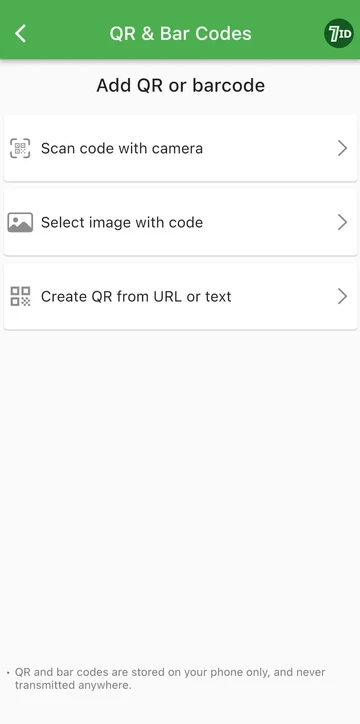
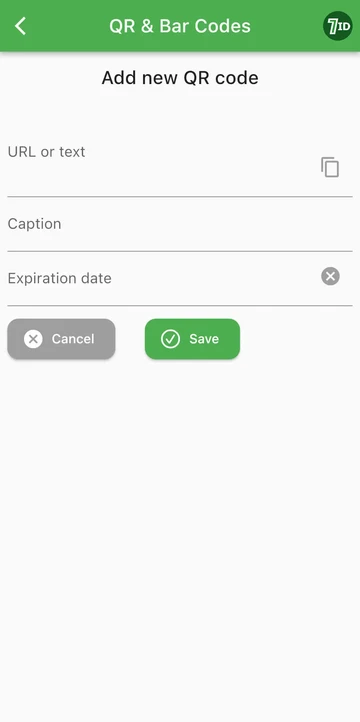
7ID will generate a clear, full-screen QR code for the link or text you entered and save all your QR codes in one app. You can easily display and share your QR codes directly from 7ID.
Save your QR codes to your phone
If you have other QR codes on your phone, you can also save them in 7ID App instead of your photo gallery. To save your QR codes on your phone:
- Launch 7ID App and head to QR & Bar Codes section
- Tap the New Code button
- Choose how you would like to add a QR code: to scan with camera or to select from gallery
- Follow the steps of the chosen option, enter the Caption
- Hit Save
Now, you don't need to save all your QR codes chaotically in your gallery; 7ID will securely store them and display them with just one tap when needed.
Not just a free QR code generator!
Uncover all the features of the multi-functional 7ID app:
Passport Photo Maker (Paid)
Easily upload your portrait and witness the transformation into a passport-sized photo with a plain background. 7ID is well-versed in the photo requirements for IDs worldwide.
PIN Code and password generation and storage
Effortlessly safeguard your passwords and card PINs with our secure management system.
E-Signature tool
With our E-Signature App, you can instantly create an electronic signature and integrate it into PDFs, images, and various other documents.
Read more:

Free UK Passport Photo App
Read the article
The Ultimate Guide to Sky Device PIN: Security, Setup, and More
Read the article