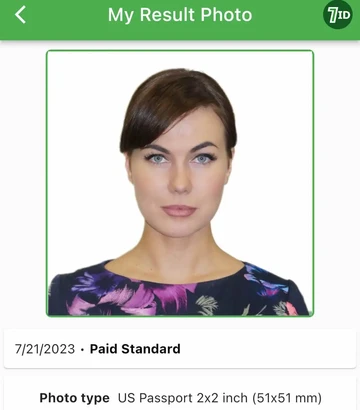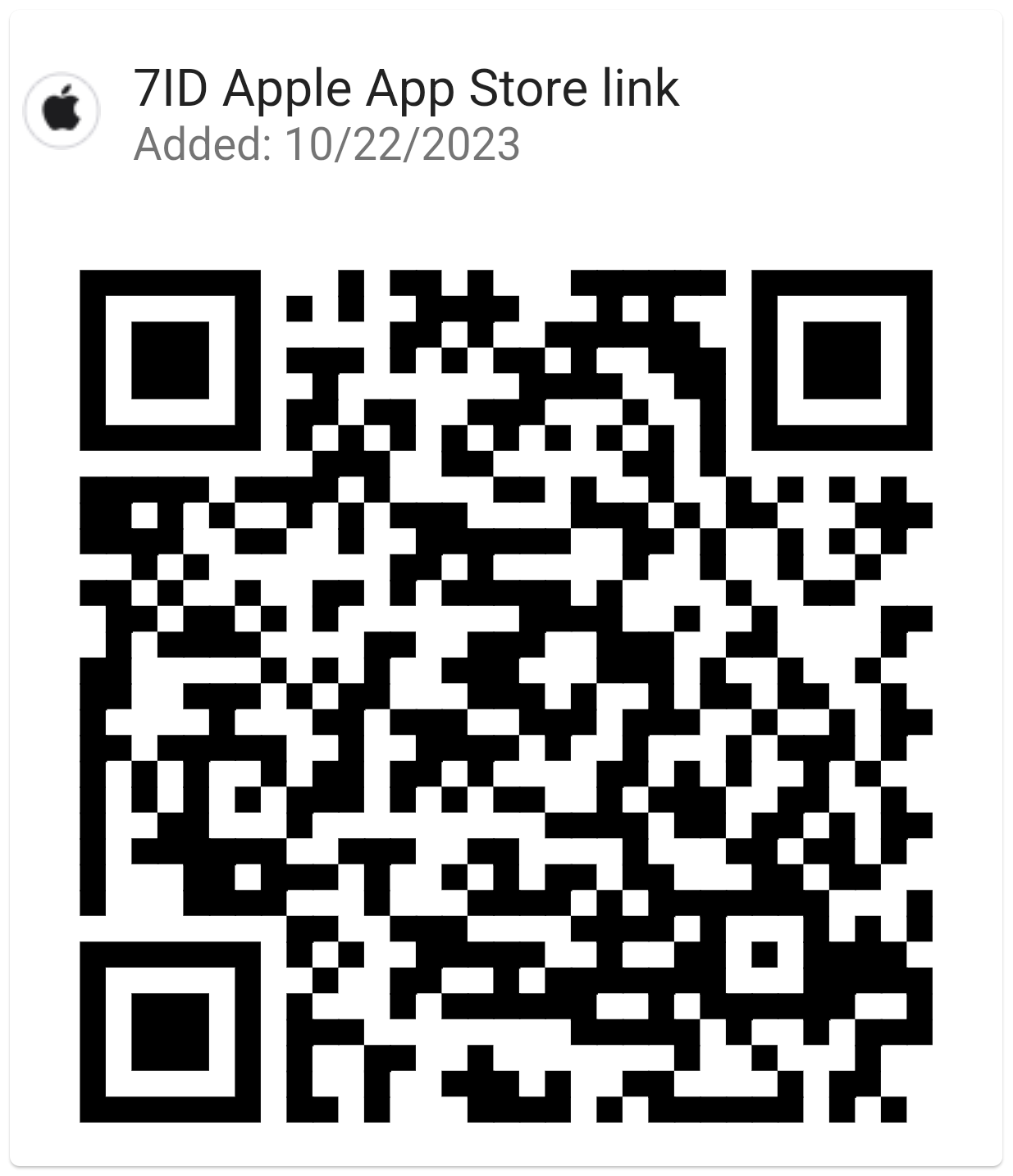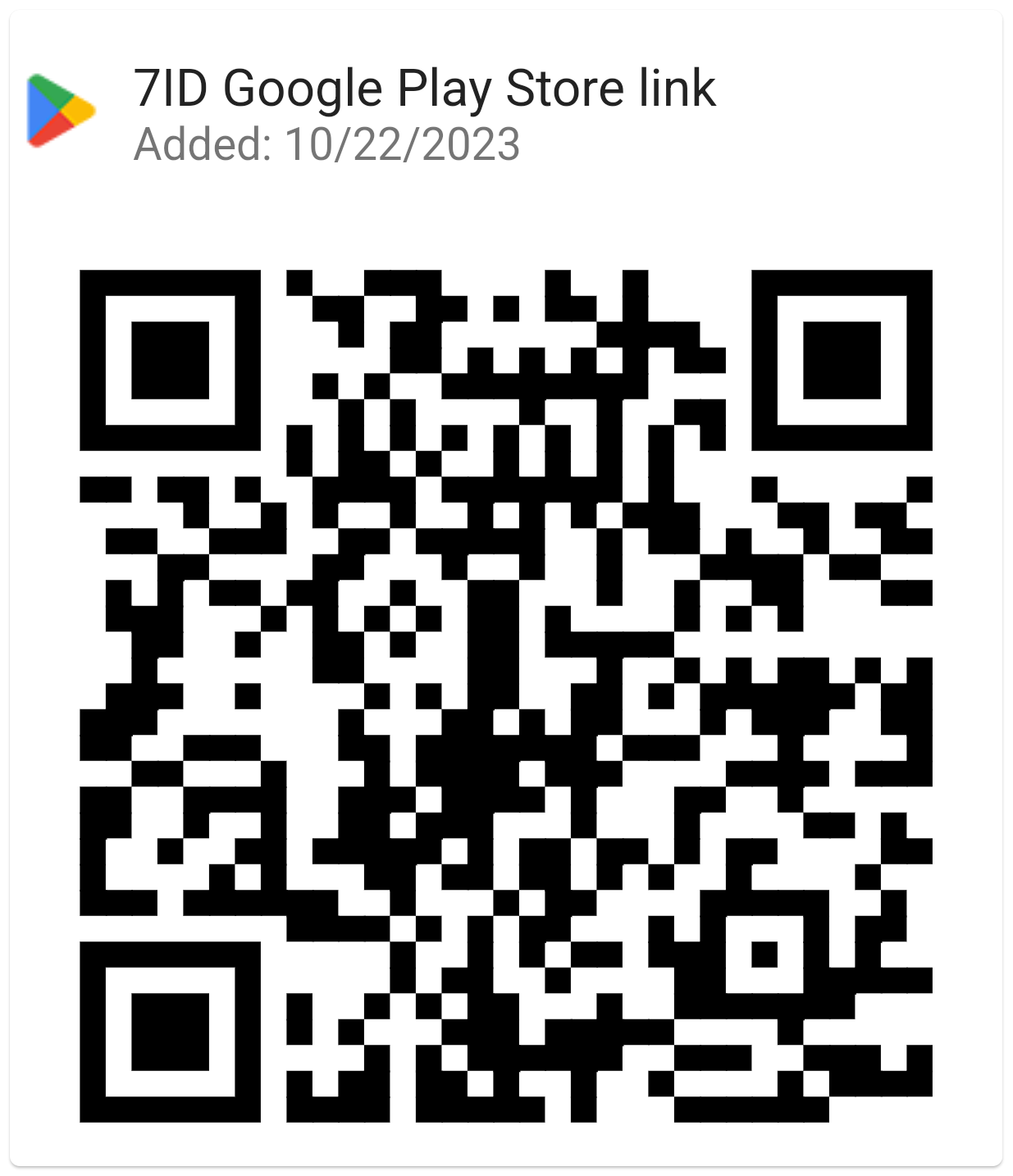7ID: QR Code Storage And Generator Free App. Plus Barcodes.
QR codes and barcodes have become an integral part of our daily lives. From accessing websites and making payments to redeeming discounts and sharing contact information, QR codes offer a quick and convenient way to interact with the world.
And with the help of the 7ID App, you can easily save all your QR codes and barcodes on your phone and streamline your digital life!

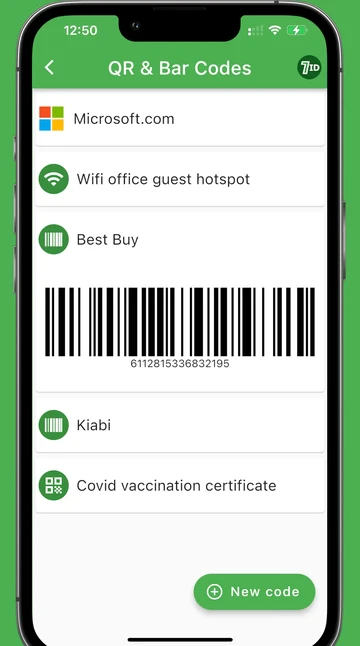
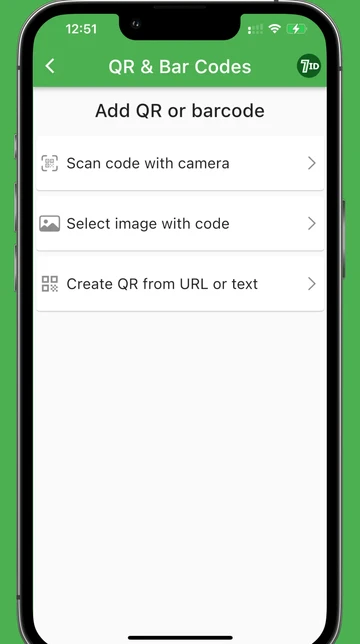
Keep track of valuable QR codes or barcodes
7ID acts as your digital vault, securely storing all your codes in a centralized location for easy access and quick retrieval. Internet connection is not required
Generate QR codes and vCards
Create personalized vCards containing all your contact information, including name, job title, phone number, email, website, and social media profiles. Instantly transform this data into a scannable QR code, making it easier than ever for others to save your details directly into their contacts.
Scan QR codes and barcodes with ease
Simply open 7ID and scan the code using your smartphone's camera. The app will quickly capture the code's information and securely save it in your personalized QR code library.
Digitize your loyalty cards
Say goodbye to bulky wallets and scattered paper coupons. Just scan the barcode on the card to download it to 7ID. Enjoy seamless rewards and discounts without the hassle of carrying physical cards.
FAQ
How to upload a QR-code or barcode to the 7ID app?
Head to the QR & Bar Codes sections, tap the New Code button and choose the most convenient way for you. You can either scan a code with a camera, upload an image file with a code from the gallery or create a new QR from URL or text.
Don’t forget to write a caption for your code so you can't mistake it for anything else.
How to generate a new QR code?
Select the option Create QR from URL or text. Enter the information you wish to convert into a QR code, provide a name in the Caption section, specify an expiration date if necessary, and then tap "Save".
Can 7ID app replace physical loyalty cards?
Absolutely! Just scan the barcode from your discount card and save it in the app. That's it. You won't need to carry your cards around in your wallet anymore.
How many codes can be stored in the 7ID?
Our free QR and barcode storage does not limit you with the amount of codes.
Not just QR-code app. Uncover all the features of 7ID!
Passport Photo Maker
Upload your portrait to instantly convert it to a passport-sized photo with white background. 7ID knows the photo requirements for all the IDs worldwide.
PIN Code & Password Generator And Storage
Safely manage your passwords and card PINs.
E-Signature App
Instantly make an e-signature and add it to PDFs, images, and other documentation.
Read more:

QR Code Business Card (vCard): How to Make and Use?
Read the article
How to Store Loyalty Cards on Your Phone?
Read the article