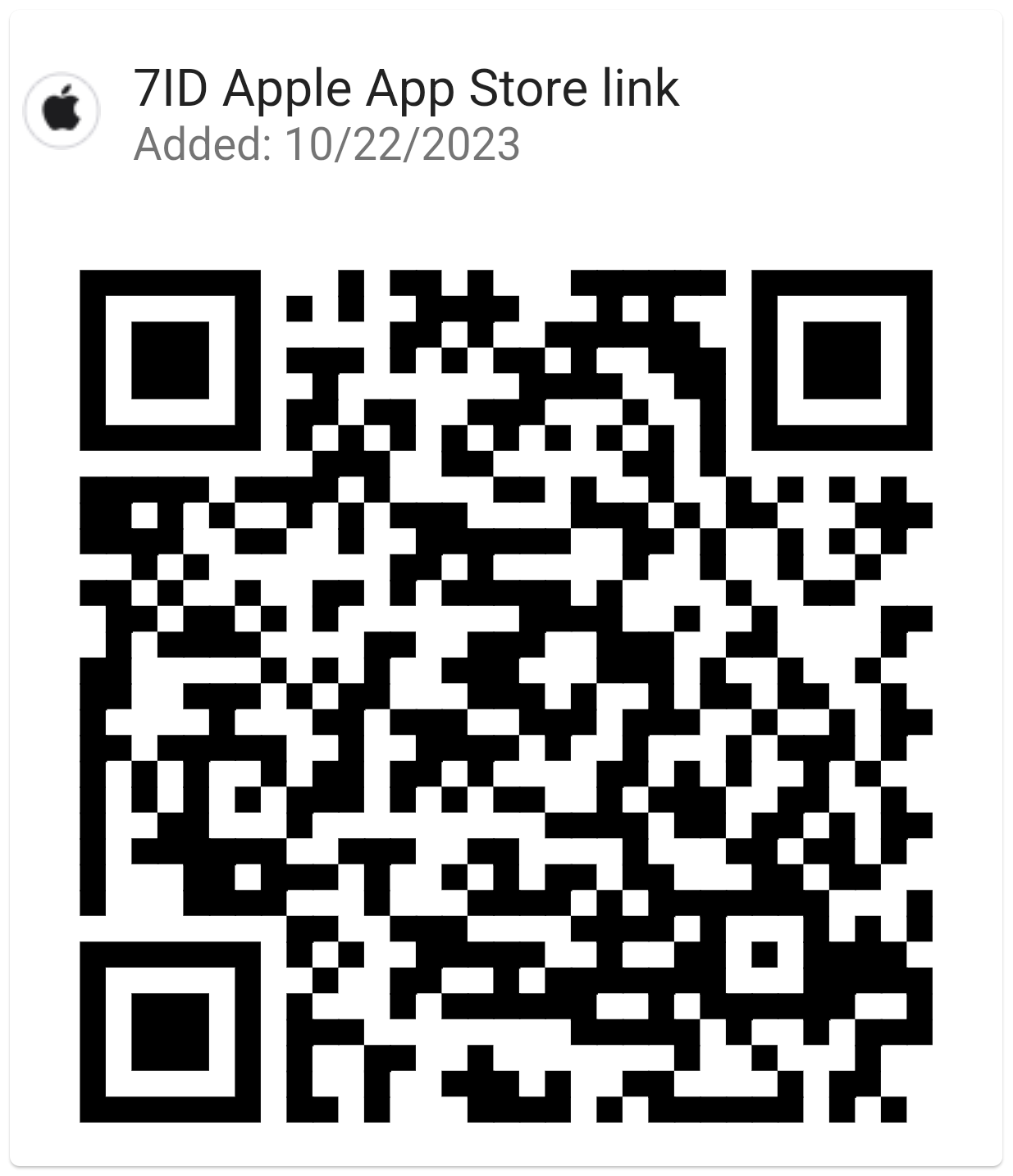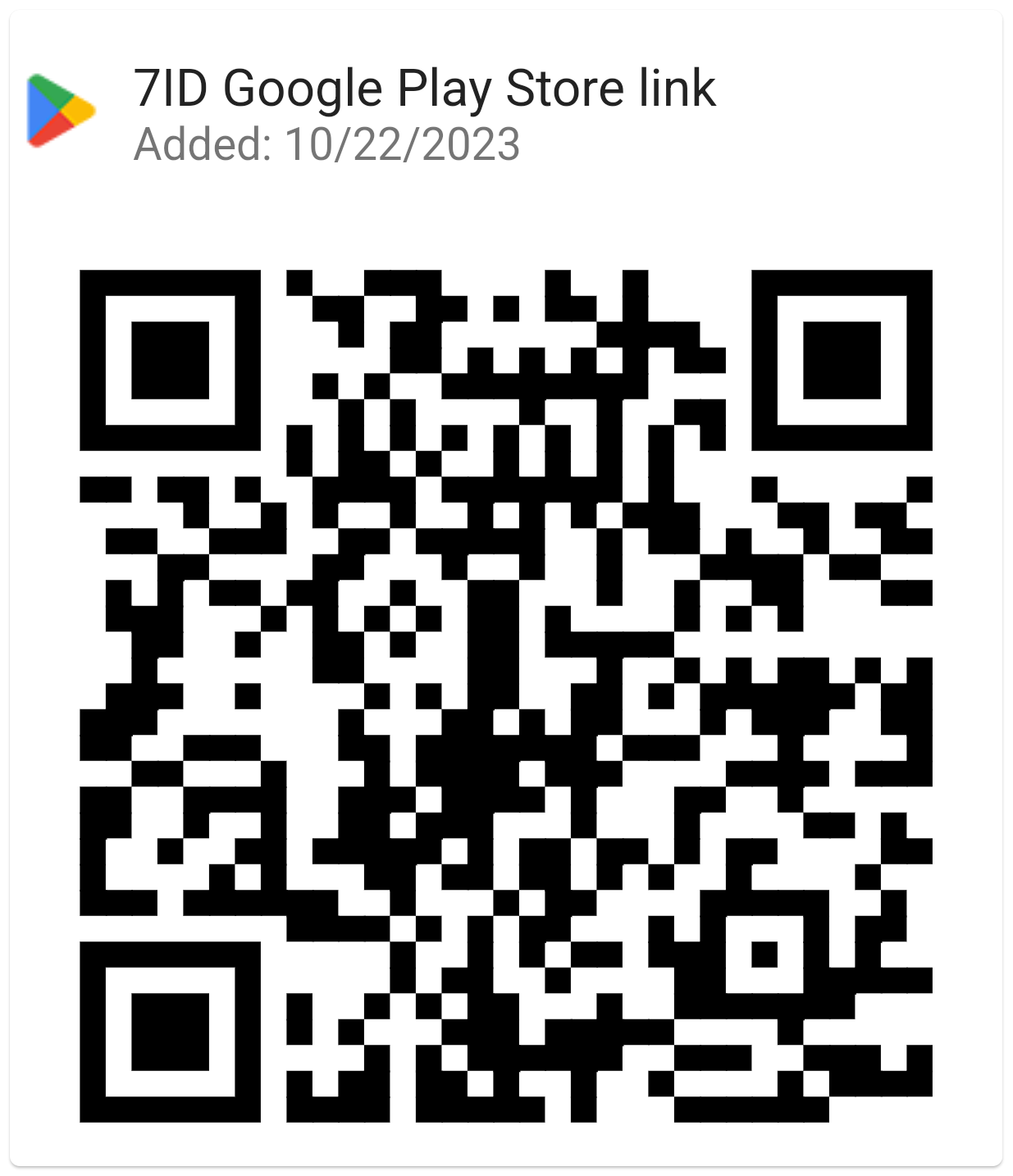Japan Passport And ID Photo App
Japanese passports and ID documents not only verify your identity, but also provide opportunities for international travel, education, and employment. An important part of this process is having the right photo for your passport and ID card.

In this article, we will show you how to take passport photo in Japan, which is perfectly in line with all the requirements of Japan, using a special 7ID app.
Table of contents
- Crop Your Photo to 35×45 mm
- Change the Background to White
- Prepare Image for Printing
- Get a Professional Support
- Japan Passport Photo Requirements Checklist
- Japan Passport Photo Requirements for Children
- Where to Print Out a Passport-sized Photo in Japan
- Taking a Good Passport Photo with a Phone: Tips
- Not Just an ID Photo Editor. All the Options of 7ID
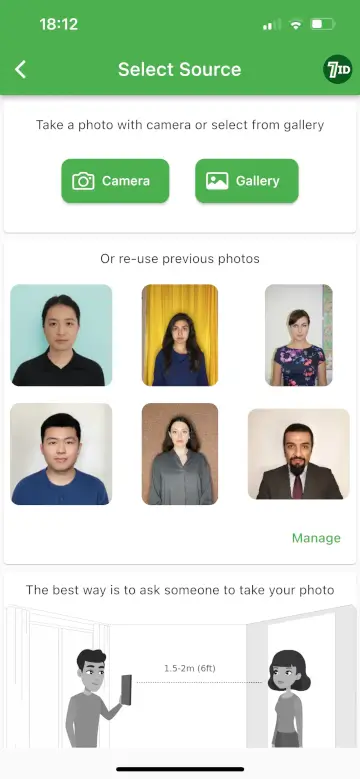
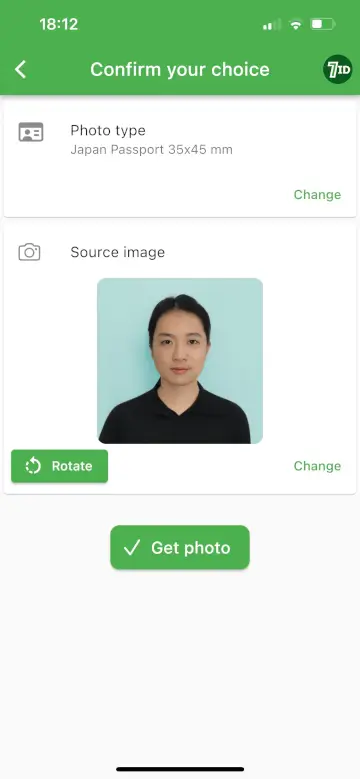
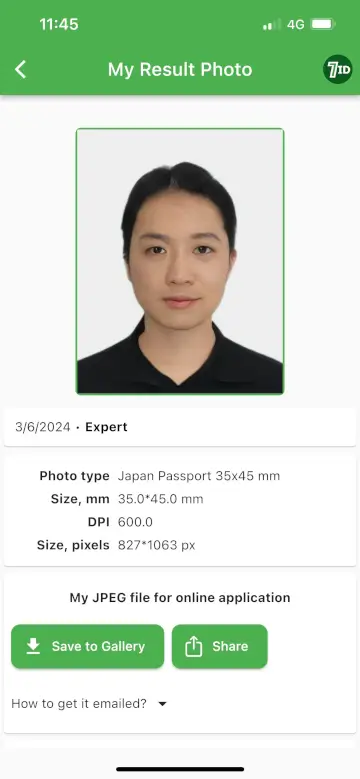
Crop Your Photo to 35×45 mm
The 7ID app can quickly resize your photo to the 35×45 mm size required for Japanese passports and ID photo standards. Simply select “Japan” and the document type, and the app will resize your photo accordingly, ensuring that your face and eyes are positioned correctly.
Change the Background to White
Japanese passport and ID photos require a white background. Simply upload your photo and move a slider to the left to instantly change the background to white with the 7ID app. This feature works best with a simple, light background. For more complicated backgrounds, we recommend using 7ID's Expert option.
Prepare Image for Printing
7ID offers free ID photo templates for both digital use and printing (you get four photos on each page). After printing, simply cut out the photo you need and make sure to print on high-quality photo paper.
Get a Professional Support
When you're applying for important documents and want to get your photo just right, the 7ID Business tool is at your service. It uses sophisticated AI technology for more complex edits, improves photo quality, and can remove any background.
Prioritized customer support is available 24/7 to address any issues, and we're committed to making sure you're happy with our service. If you're not happy with the result, we'll redo it at no extra charge.
Japan Passport Photo Requirements Checklist
Please, refer to the following list of Japan passport photo specifications:
- The photo must be less than six months old.
- Japanese passport photo size must be 35×45 mm. Japan passport photo size in inches is about 2×2.
- The background must be white or nearly white. No blue backgrounds allowed!
- The photo must be in color, taken within the last six months, and very clear, with a minimum quality of 600 dpi and 132×170 pixels.
- Your head in the photo should measure 32-36 mm from top to bottom, and there should be a 2-6 mm gap from the top of your head to the edge of the photo.
- Don't wear glasses, hats, or anything that covers your face.
Japan Passport Photo Requirements for Children
For children's passport photos:
- The size and quality standards for children's photos are the same as for adults.
- The photo should show only the child being photographed.
- If little ones can't sit up, try placing a white sheet over a seated parent who can support the baby's head and neck from under the sheet. Another option is to place the baby on a white blanket and take the photo from above.
- The child's face should be completely visible. It's okay if a baby's eyes aren't fully open, but older children's eyes must be open.
Where to Print Out a Passport-sized Photo in Japan
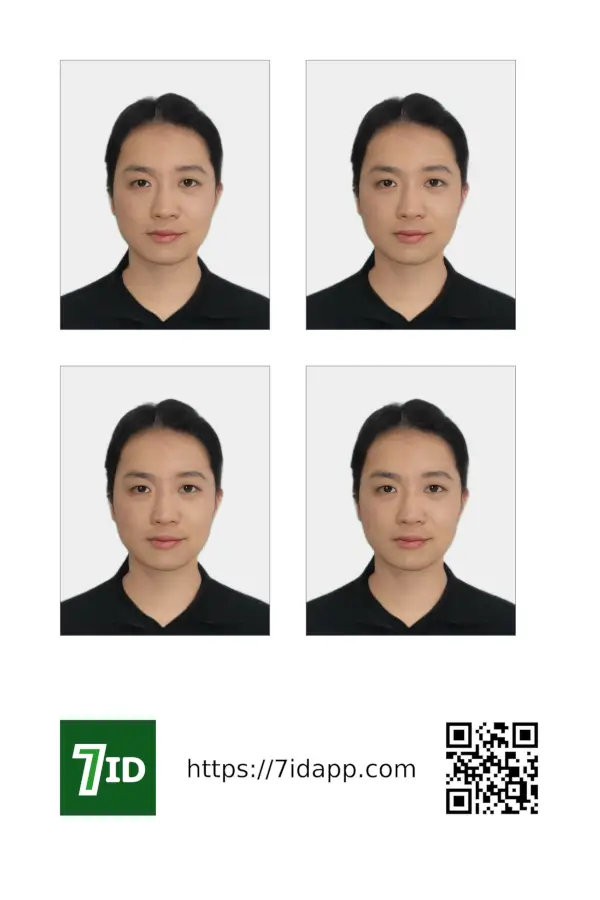
7ID makes printing easy, whether you're doing it yourself or using a service. The app gives you a printable file with 4 photos. If you want to print at home and have a color printer and photo paper, load the 7ID photo template, set your printer to the correct paper size, and print.
Don't have a printer? Just go to a print service or photo kiosk and ask for a 10×15 cm print. Many stores let you order and pay online, then just pick it up when it's ready.
Taking a Good Passport Photo with a Phone: Tips
No more searching for a passport photo booth in Japan, especially since Japan passport photo price at such booths starts at $7 with no guarantee of good quality. Now, you can take a perfect passport and ID photo at home, with your smartphone. Not only is it fast and cheap, but you can keep trying until you get the perfect shot.
Follow these steps to get a photo you'll be happy with:
- Find a spot with plenty of natural light, such as near a window, to avoid shadows on your face.
- Hold your phone steady to make sure the photo isn't blurry.
- Keep your expression neutral or with a slight smile, and look directly at the camera.
- Take a few photos so you have options to choose from.
- Leave enough space around you, so the app can crop and adjust your picture to fit Japan’s requirements.
- Once you're happy with your image, upload it to the 7ID app, select the correct country and document, and let the app do the rest, including setting the background and sizing.
Not Just an ID Photo Editor. All the Options of 7ID
The 7ID app goes beyond just helping you with passport or visa photos. It's packed with features to handle a variety of ID photo needs and even offers tools to manage QR codes, barcodes, digital signatures, and PIN codes, making it incredibly versatile. Here's what else you can do with 7ID:
QR and Barcode Organizer
Organize all your access codes, discount coupons, and digital business cards in one place, easily accessible without the internet.
PIN Code Keeper
Securely store your credit card PINs, digital lock combinations, and passwords.
E-Signature Tool
Easily add your digital signature to documents, including PDFs and Word files, for quick and secure sign-offs.
Use the 7ID Photo Editor app and get a Japanese passport photo online in no time!
Read more:

Spanish DNI And Passport Photo App
Read the article
Decoding QR Code Size: Minimum and Maximum Dimensions for Optimal Scanning
Read the article