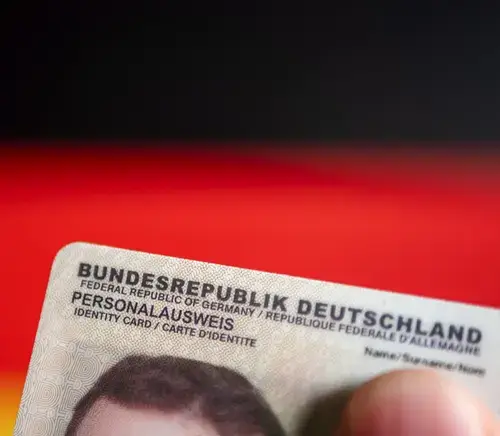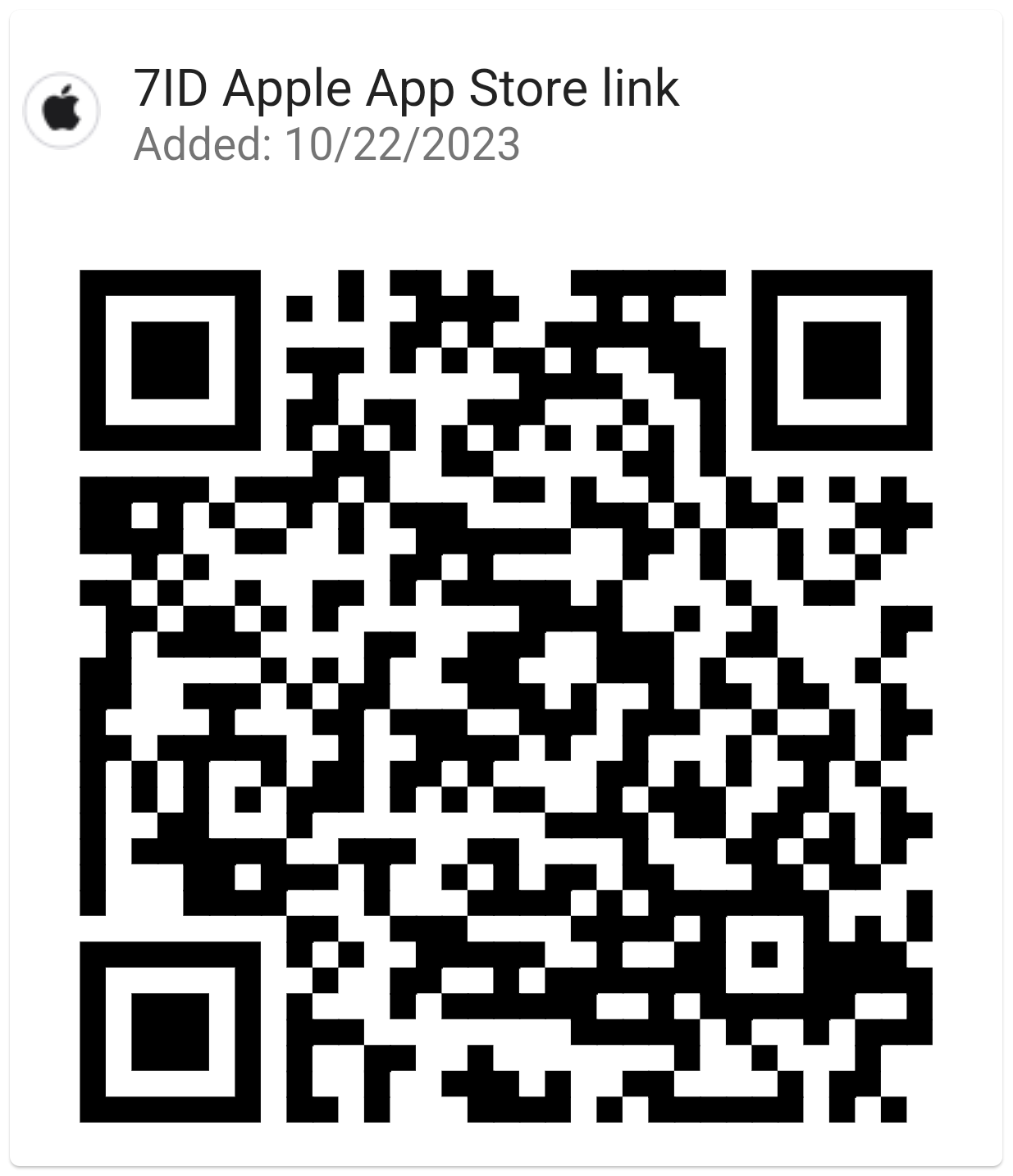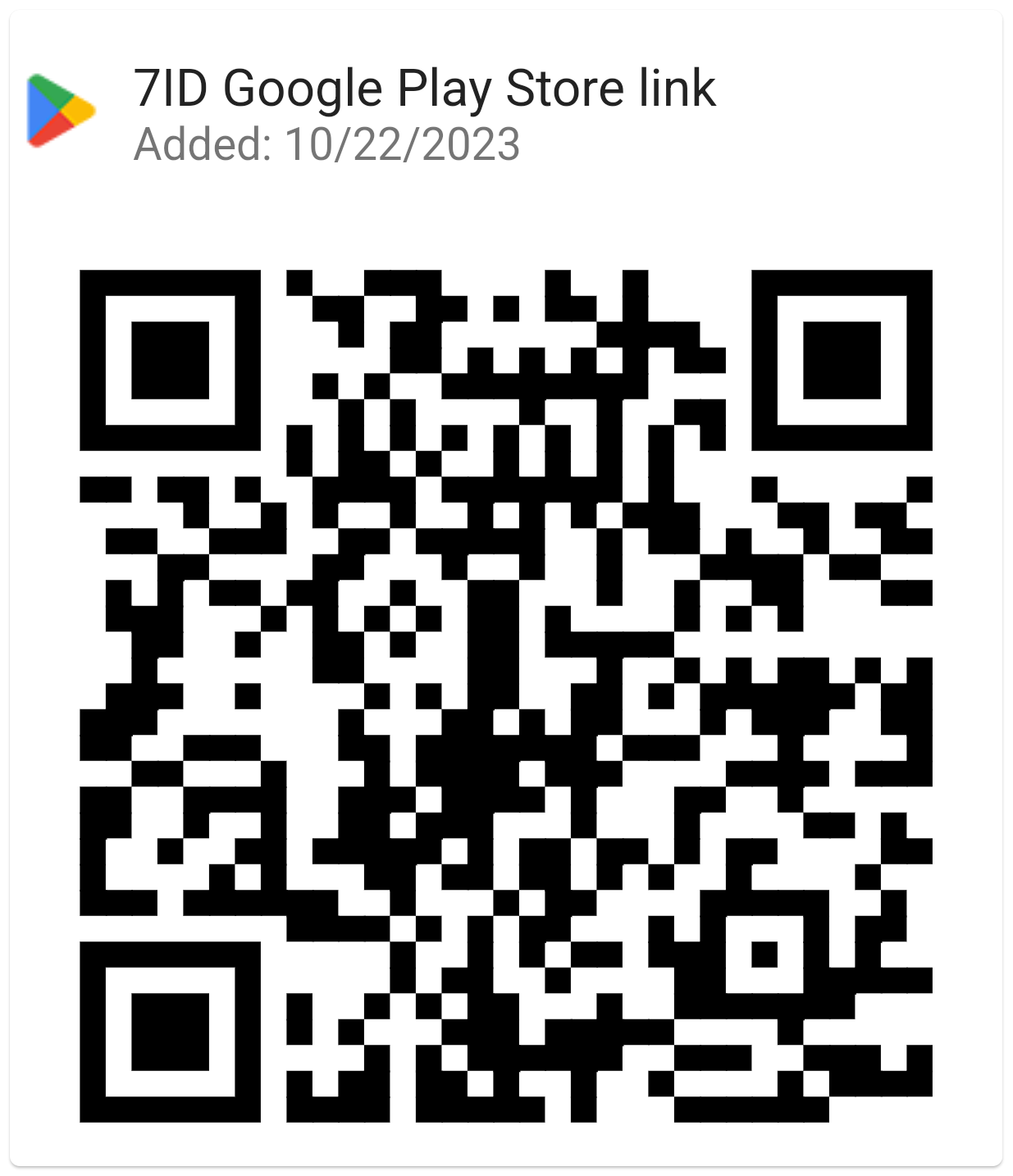New Zealand Passport Photo App
The New Zealand passport is a key that unlocks opportunities to travel worldwide. The Silver Fern and Southern Cross insignia guarantees the holder the rights of a New Zealand citizen at home and abroad.

Read this article to learn how to get the perfect NZ passport photo and save costs on your applicaion. It's easy, and you can do it with our special 7ID App!
Table of contents
- Instantly crop your photo to New Zealand passport photo size
- Adjust your passport photo background
- Prepare photo for printing
- Premium passport photo maker: features
- New Zealand passport photo requirements checklist
- How to attach a digital passport photo to New Zealand passport application?
- Where to print a passport-sized photo in New Zealand?
- Not only a passport photo tool!
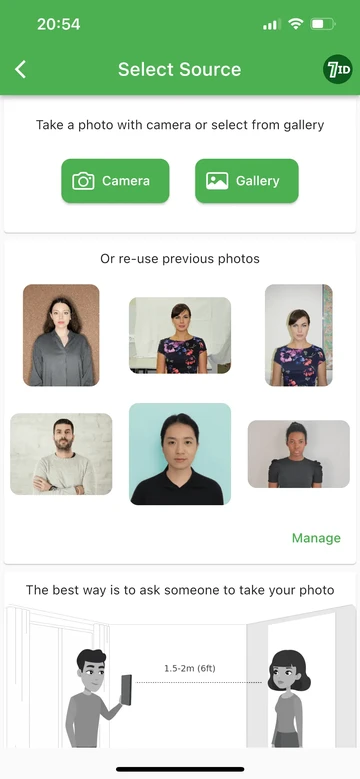
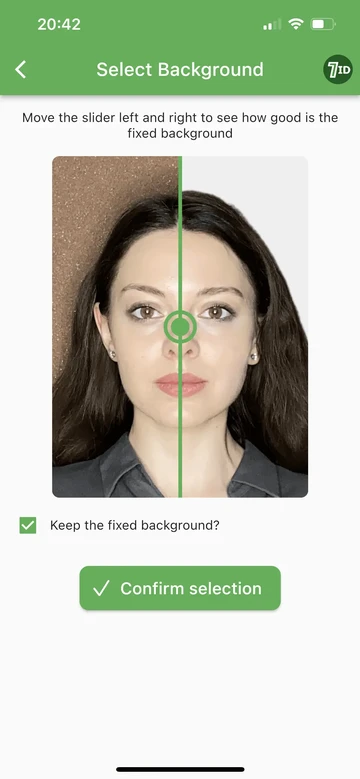
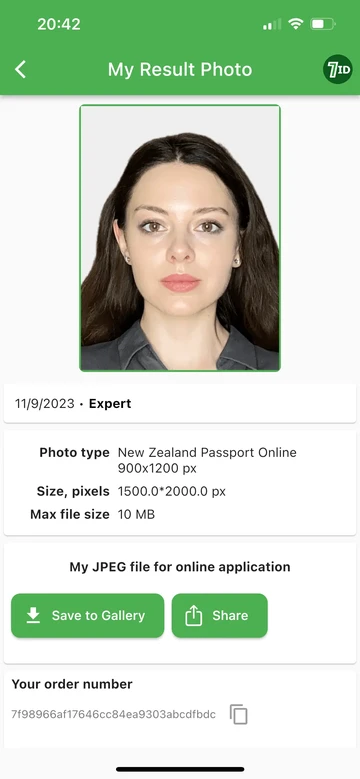
Instantly Crop your Photo to New Zealand Passport Photo Size
The size for a passport photo in New Zealand must be 35×45 millimetres, or at least 900×1200 pixels. The 7ID Passport Photo App lets you instantly change your photo to these dimensions and adjust the head size and eye line accordingly.
In addition, the app supports the creation of passport photos in various formats. Just select your country and document type and let the app adjust the settings.
Adjust your Passport Photo Background
The 7ID App makes it easy to change your photo background to a light colour for your NZ passport application, as it will automatically set it to white. We recommend taking your original photo against a plain background for best results.
Prepare Photo for Printing
For online NZ passport applications, it is not necessary to print your picture. However, if you're applying for an offline passport or visa, a printed photo is required.
Get your photo ready to print with 7ID! The app provides printable passport photo templates in two formats:
- A digital format for online applications;
- One for printing on 4×6 inch (10×15 cm) photo paper that provides four images per sheet.
After printing, attach your photos to your passport application.
Premium Passport Photo Maker: Features
The Business version of 7ID uses AI to ensure high-quality photo editing against any background. This package comes with priority technical support and guaranteed results. If you are unsatisfied with a photo, a free replacement is offered. It is recommended for essential documents such as a passport, driver's license, American or European visa, DV lottery, etc. 7ID makes sure all the necessary details are taken care of!
New Zealand Passport Photo Requirements Checklist
To ensure that your photograph meets the requirements of a New Zealand passport, please follow the instructions below:
- NZ passport photo size must be between 500 KB and 10 MB (for an online application) and 35 mm by 45 mm (in printed form).
- It should follow the sRGB colour rule for digital photos and must be in colour.
- The person's head must fill 80% of the picture or measure 32 mm-36 mm and needs to be centred and facing the camera directly.
- The photo must be recent, taken within the last six months.
- A plain light-colored background with no designs or images is required.
- No smiling or mouth opening is allowed in the photo.
- Eyes should be clearly visible, and glasses can be worn if used regularly, although they must not obstruct the eyes.
- Headgear can only be worn due to religious or medical reasons.
- The pixel dimensions should be a minimum of 900×1200 and a maximum of 4500×6000.
- Clothing should not match the colour of the background.
Baby Passport Photo NZ Guidelines
Due to the legal protections afforded to minors, children's passport applications require more information than adults. Here are the main guidelines:
- If taken on a smartphone, the photo should be a vertical portrait (4:3 or 3:4 aspect ratio).
- The photo should be in colour with a plain, light background.
- The photo should be recent and genuinely represent the baby.
- The baby's eyes must be open, visible, and not covered by hair.
- The baby should look directly at the camera with head and shoulders straight.
- The baby should have a neutral expression with a closed mouth.
- Photo size must be 35 mm (width) x 45 mm (height) for printed photos or between 900 and 4500 pixels wide and 1200 to 6000 pixels high for digital photos.
- The photo must not have been altered (background removed, face altered, etc.) and must be less than six months old.
Before submitting your application, it is recommended that you verify your passport photo online and review the full list of photo requirements on the New Zealand Passports website.
How to Attach a Digital Passport Photo to New Zealand Passport Application?
In order to apply for a passport online, you need to have a RealMe account for verifying your identity. For citizens aged 16 and over who want to apply for their first passport online, a RealMe verified identity is a must. A RealMe account gives you access to various New Zealand government sites and services. If you don't already have a RealMe account, you should create one as soon as possible.
To set up your account you will need to provide a username, password, contact details and three security questions. You can then verify your identity by following the official instructions. Please note that this process can take up to 5 business days, so planning ahead is essential.
To attach a digital passport photo to a NZ passport application, do the following:
- Go to the RealMe website to sign up or create your account.
- Complete the passport application form on the NZ Passports website and upload a photo of your digital passport.
- Finally, pay the passport fee.
Verify that your photo meets the technical requirements before uploading.
Where to print a passport-sized photo in New Zealand?
Where can I print a passport photo near me? Here are a few places to print a passport-size photo in New Zealand:
- Warehouse Stationery: Offers professional photography services, including high-quality, biometric-compliant passport and ID photos. Visit their store to have your photo taken and printed.
- Various pharmacies have services tailored to meet New Zealand passport photo standards, such as Life Pharmacy and Lagan's Pharmacy. They offer digital photos suitable for passports, visas, or IDs that meet New Zealand requirements. They can either print or email your photo.
Since most foreign visas and other documents have specific photo requirements, it is recommended that you print multiple photos at once for future use.
Not Only a Passport Photo Tool!
The comprehensive 7ID app is a one-stop solution for all your ID photo, QR code, barcode, e-signature, and PIN code needs!
QR and Barcode Manager: Managing codes is now easier with the 7ID app. It organises all access codes, discount certificate barcodes and vCards centrally for easy reference. No Internet connection is required to access stored codes.
PIN Code Protector: Keep your credit card PINs, digital lock codes and passwords safe with the 7ID app. Your codes are safe with us!
E-signature feature: Transform your digital signing experience with the 7ID app. Turn your handwritten signature into an electronic one in seconds and effortlessly revise your documents.
With 7ID’s user-friendly interface and comprehensive features, creating an acceptable New Zealand passport photo has never been simpler. Give it a try today!
Read more:
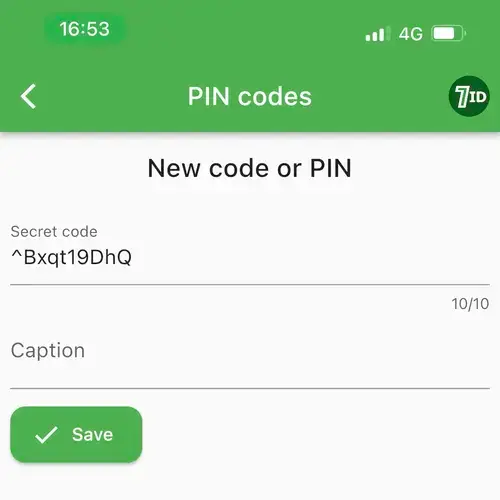
Strong Password Generator and Storage App
Read the article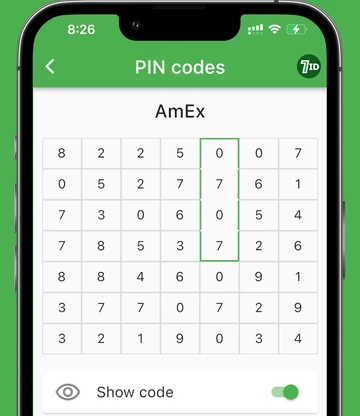
How to Securely Store Passwords And PIN Codes On Your Phone?
Read the article