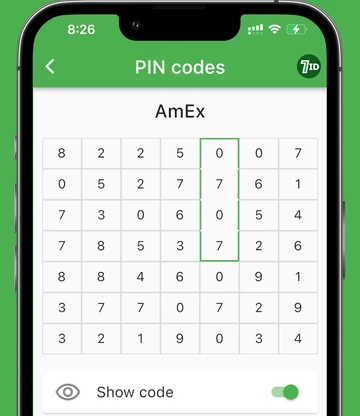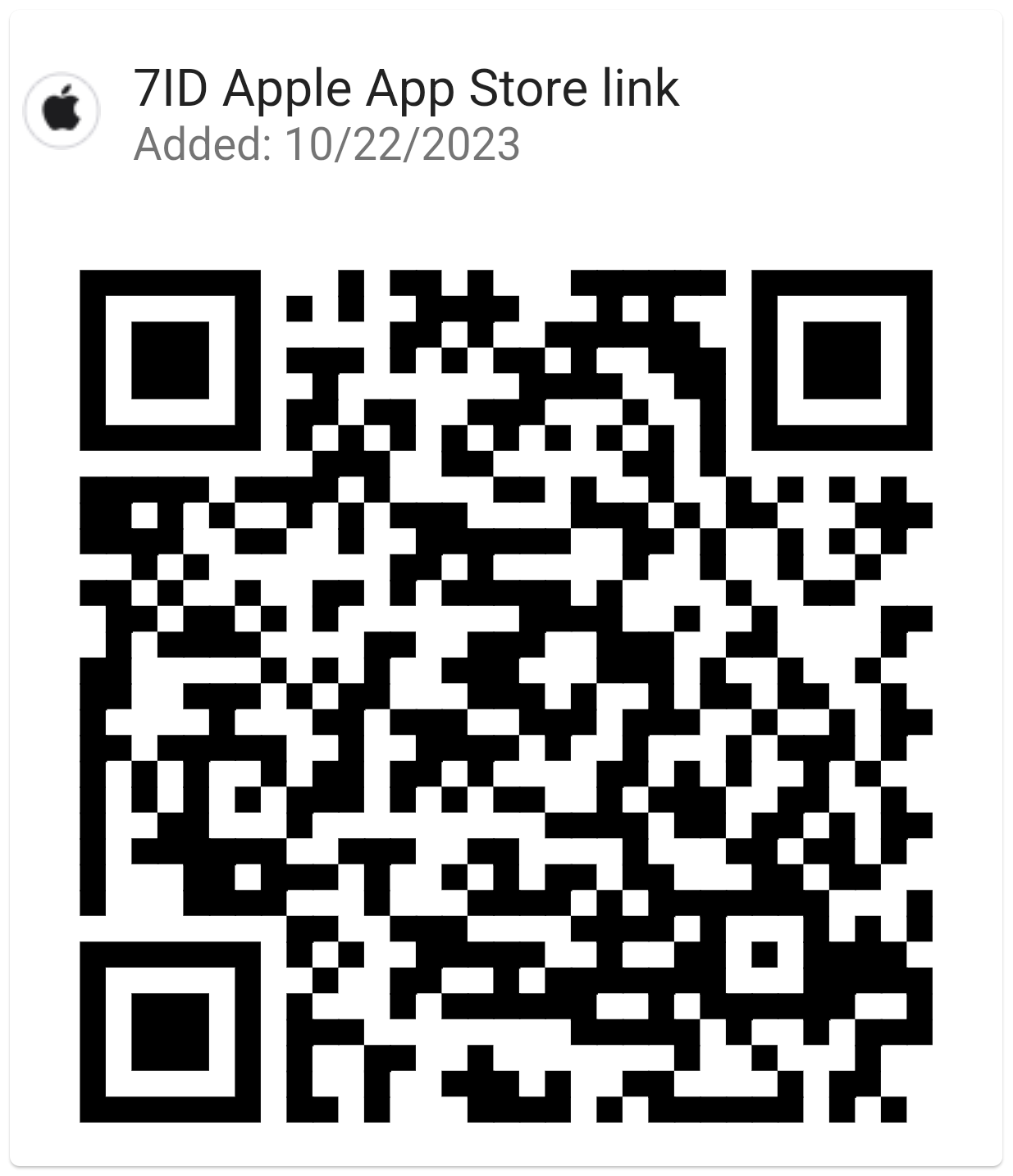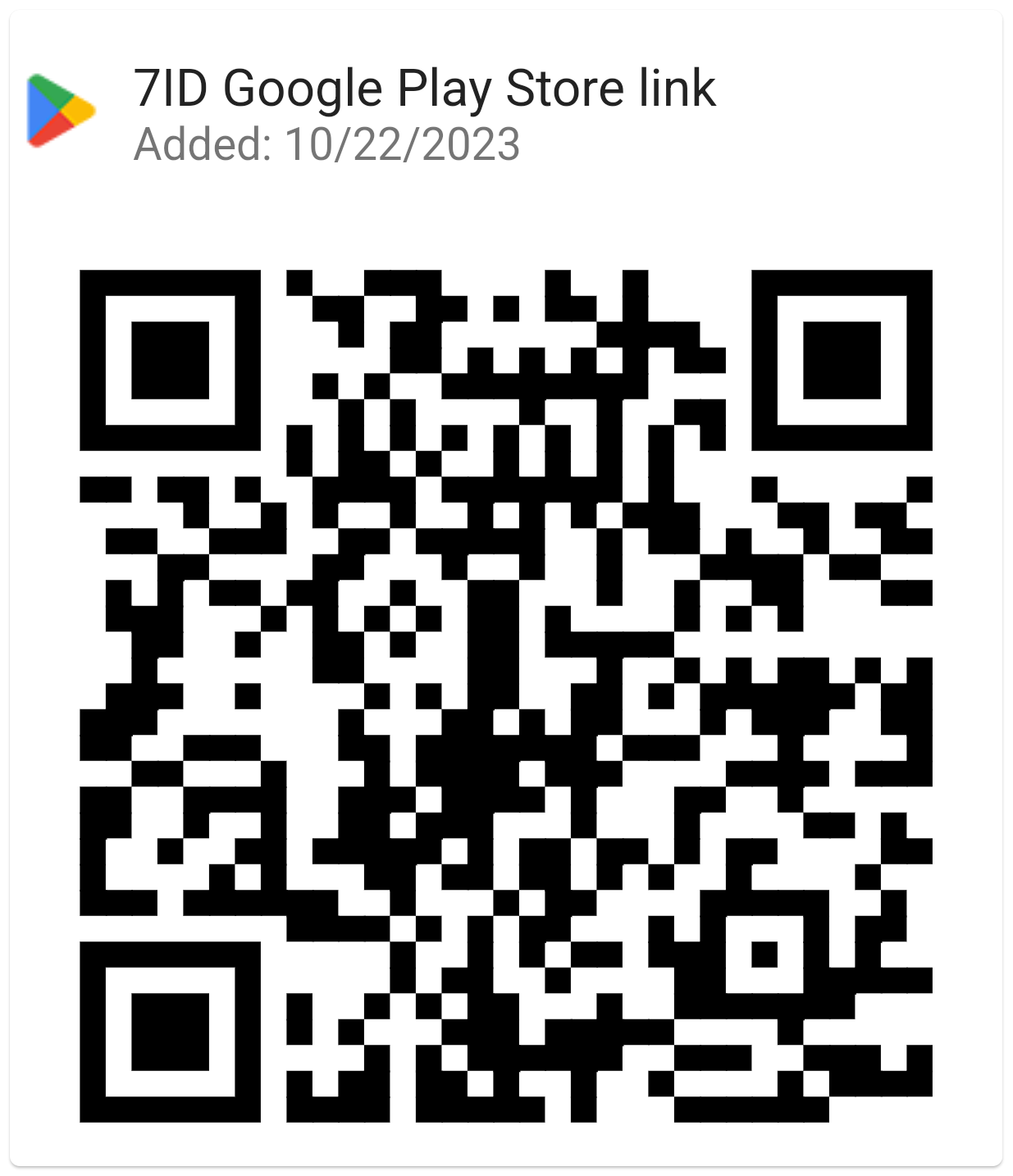Pakistani Passport Photo App
The Pakistani passport, an essential identity document for citizens wishing to travel across global borders, has explicit photo requirements. Adhering to these strict guidelines plays a pivotal role in the seamless progression of your passport or ID card application.
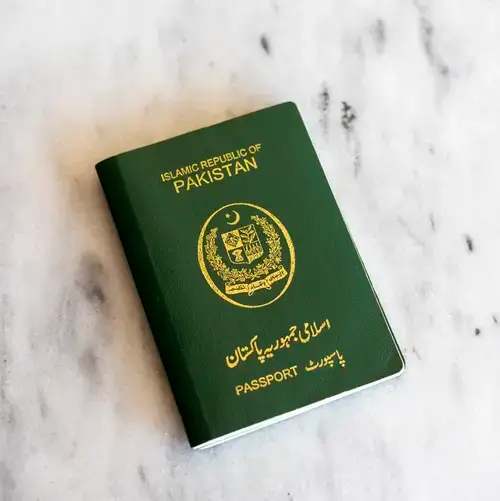
Keep reading and learn how to take a professional Pakistani passport photo using the best NADRA Photo Editor — 7ID App.
Table of contents
- Instantly Convert Your Photo to Pakistani Passport Photo Size
- Replace the Background With a Plain White
- Get a Digital Photo for NADRA passport application
- Get a passport photo Template for Printing
- Expert Passport Photo Editor: Benefits
- Tips for taking a compliant passport pic
- How to upload photo to the NADRA portal?
- How to print a passport-sized photo from phone?
- Pakistani passport photo requirements checklist
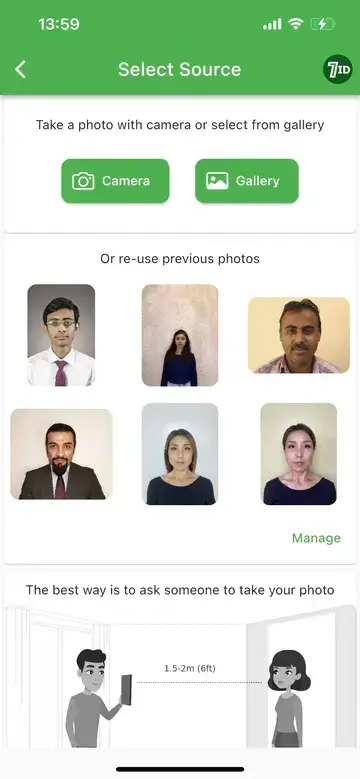
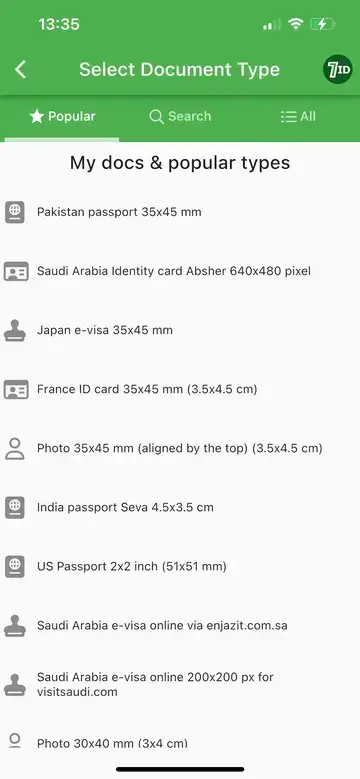
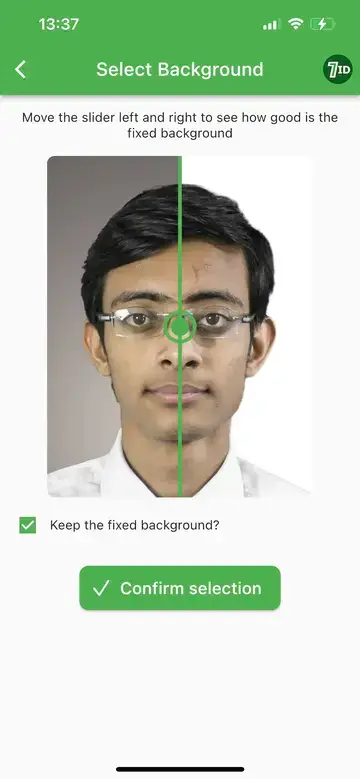
Instantly Convert Your Photo to Pakistani Passport Photo Size
Pakistan passport picture should measure 3.5×4.5 cm. The digital passport image size for online applications should be no larger than 60 KB and have a resolution of 600 dpi.
By selecting the country and document type, the 7ID app can resize your image to the NADRA photo size or meet any other country's specifications. In addition, the 7ID Passport Photo Editor adjusts the head size and positions the eye line according to the document requirements.
Replace the Background With a Plain White
Passport photo requirements in Pakistan require a plain white background with no objects, shadows, or flare. Any other colors or blemishes on the background are not allowed.
The 7ID tool can help you achieve the desired white background for passport size photo by moving the slider to the left.
Get a Digital Photo for NADRA Passport Application
The most convenient way to get a passport is through the NADRA website or mobile app. NADRA, or the National Database And Registration Authority, is part of the Pakistani government. Passport photos are critical components of any application, and any failure to meet the government's official requirements will result in the rejection of the application.
7ID offers a digital passport size pic size Pakistan template for online applications via the NADRA website.
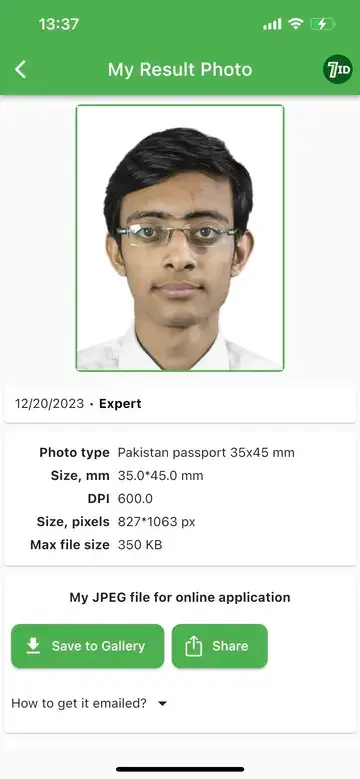
Pakistani passport photo example
Get a Passport Photo Template for Printing
Along with the digital file, 7ID offers a printable passport photo template that fits on a 4×6 inch (10×15 cm) photo paper. Each print contains four images that can be cut out and attached to your passport application.
Expert Passport Photo Editor: Benefits
The 7ID Passport Photo App eliminates the need for in-person studio visits. Simply take a clear photo and upload it to the 7ID app, specifying your country and the document you need. The app will then automatically configure the photo size, background, and print template.
The Expert feature is recommended for important documents such as passports and visas to ensure optimal results. Each photo is charged separately, and no subscription is required.
Benefits of the Expert feature include:
- Advanced AI algorithms
- Superior photo editing
- Technical support included
- 99.7% acceptance rate, and free replacement if you are not satisfied with the final product.
Tips for Taking a Compliant Passport Pic
Taking passport photos at home with a smartphone offers unparalleled flexibility. It saves the hassle of finding a passport photo service in Pakistan while providing full quality control.
Follow these steps to get the perfect photo:
- Use natural light, preferably near a window, to avoid harsh shadows.
- Secure your phone to a stable surface or tripod to ensure sharp images.
- Maintain an upright posture, look directly at the camera, and maintain a neutral facial expression; make sure your eyes are open.
- Take multiple pictures to have options and choose the best shot.
- Allow enough space for the 7ID app to crop the image.
- Upload your selected image to the app — let us do the rest.
With the 7ID Pakistani passport size photo converter, you're guaranteed a professional-looking photo, whether you're applying for a passport, visa, or other official document!
How to Upload Photo to the NADRA Portal?
Steps to upload your photo to the NADRA portal:
- Go to the NADRA website home page, select your ID type, and complete the appropriate application form.
- Navigate to the photo upload section and click the “Select” button.
- Locate the file you received from Visafoto online, select it, and click the “Upload” button.
- Wait until your image appears in the “Uploaded Photo” section.
Congratulations! Your photo was successfully added to your application.
How to Print a Passport-sized Photo from Phone?
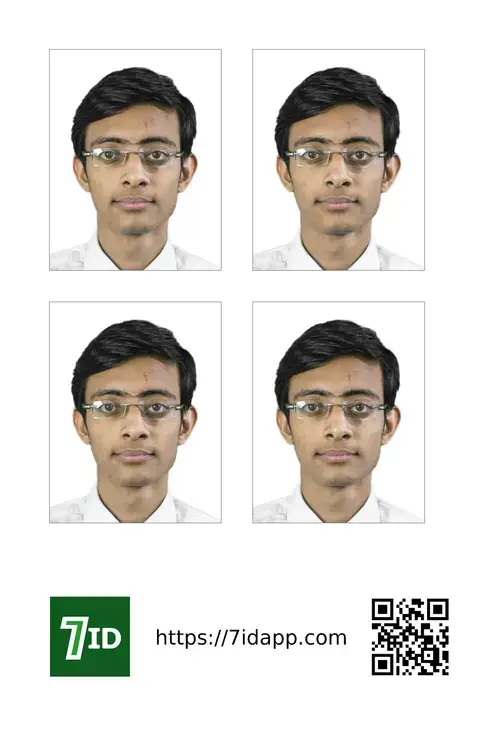
Pakistani passport photo printing template
If you need printed photos, 7ID provides a printable template consisting of four individual photos. Assuming your printer is compatible with photo paper, follow these steps:
- Locate your image file, right-click it, and select “Print.”
- Select your printer model.
- Select your paper size (6×4 inches, 10×15 cm, or A6) and type.
- Select the number of copies before reviewing your settings and printing your photos.
To print a passport size photo in Pakistan you can also use an online passport photo generator, visit a local photo studio or print shop, or use services offered at retail stores and post offices. Remember, it's always a good idea to print multiple photos simultaneously to prepare for future needs.
Whether you're applying online or offline, the 7ID app will ensure that your Pakistani passport photo meets the required standards.
Pakistani passport photo requirements checklist
Checklist for Pakistani Passport Photo Requirements:
- Size: The photo should be 45 mm wide and 35 mm high.
- The digital image must be 600 DPI in resolution and the passport pic size in Pakistan should be a maximum of 60 KB. Your face should occupy 70-80% of the photo. Passport size photo dimensions in Pakistan in pixels are at least 350×467.
- Color: The photo must be colored.
- Head size and position: Look directly at the camera.
- Background: The background should be white.
- Smile: Maintain a neutral expression.
- Eyes: Keep them open.
- Glasses: Regular reading glasses are acceptable, but avoid dark glasses.
- Headwear: Not allowed except for religious purposes.
Easily create compliant passport photos. 7ID Photo Editor App — your easy passport photo solution.
Read more:
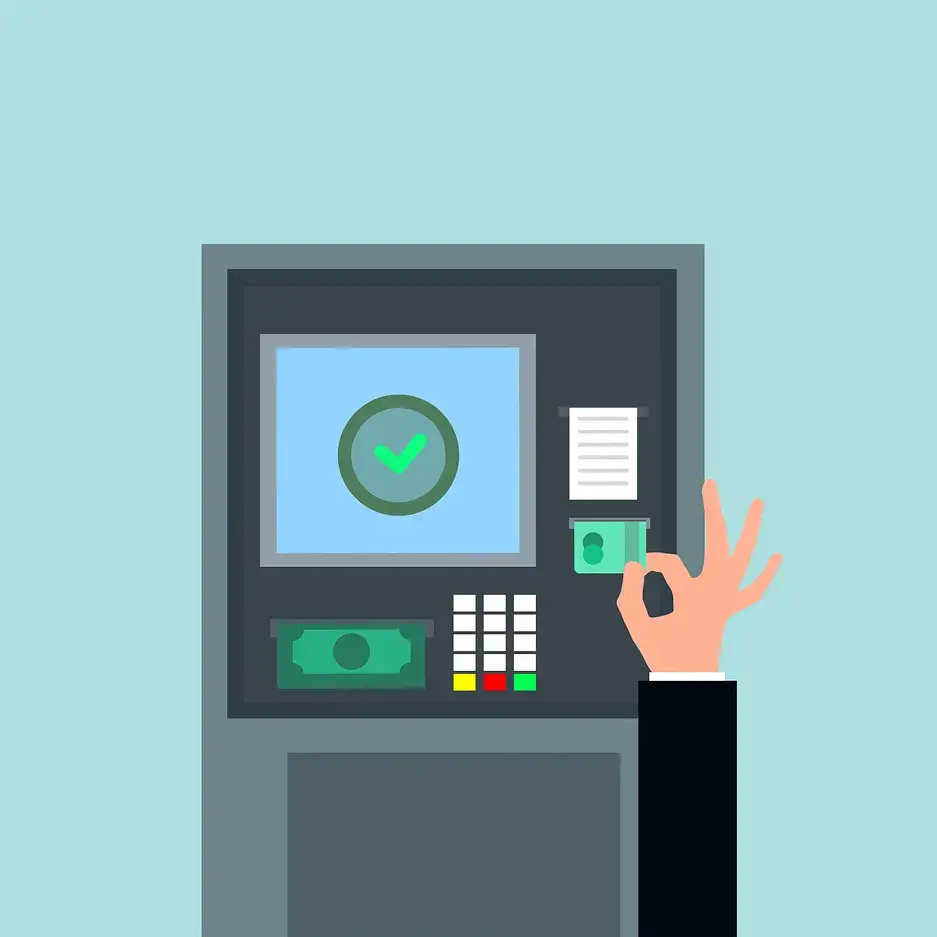
ATM Safety Tips: Keep Your PIN Securely
Read the article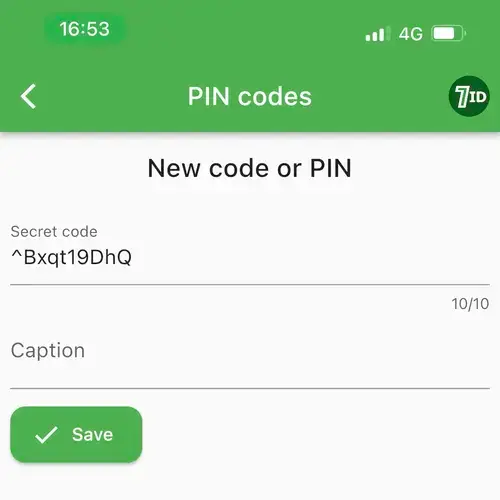
Strong Password Generator and Storage App
Read the article