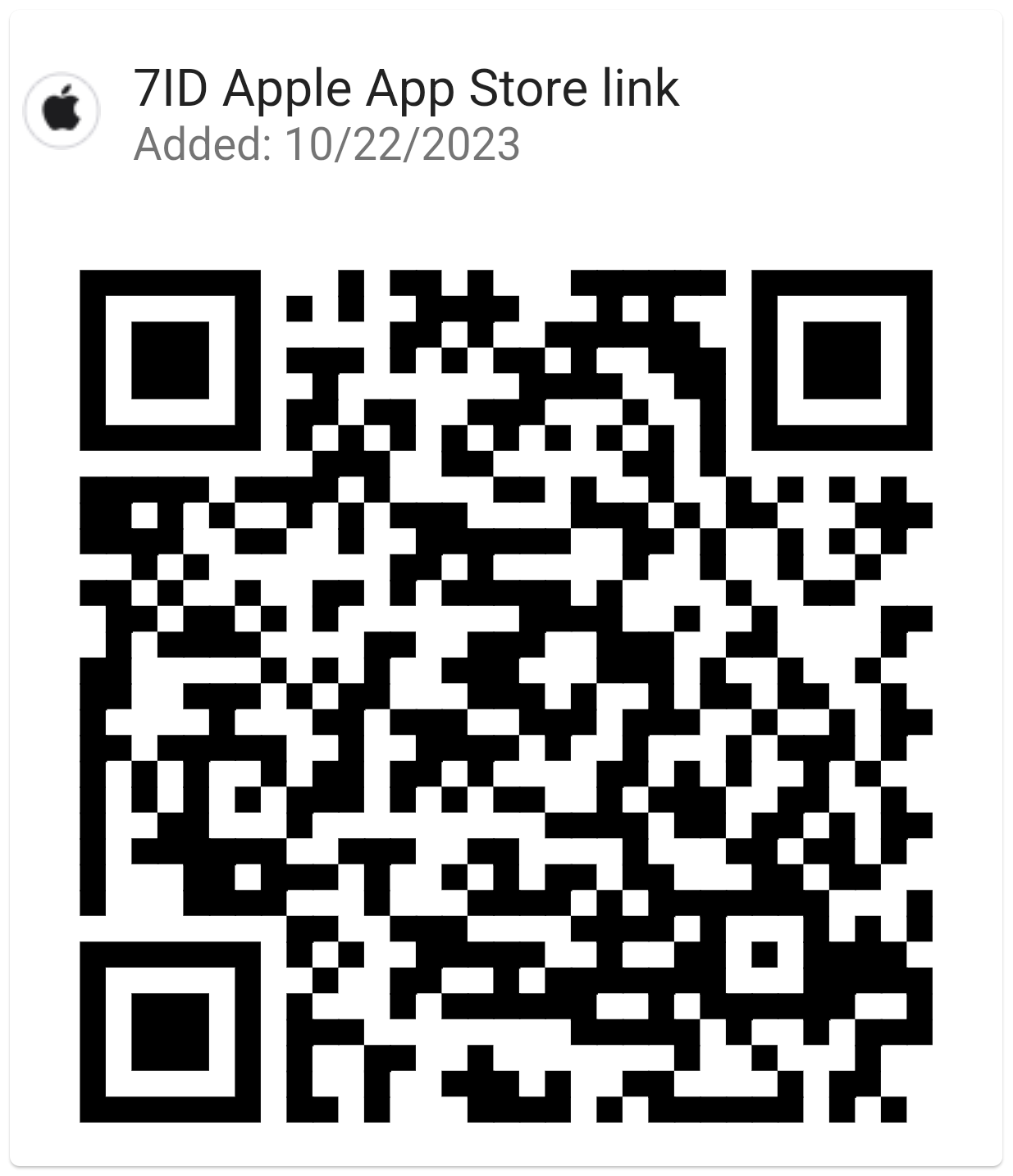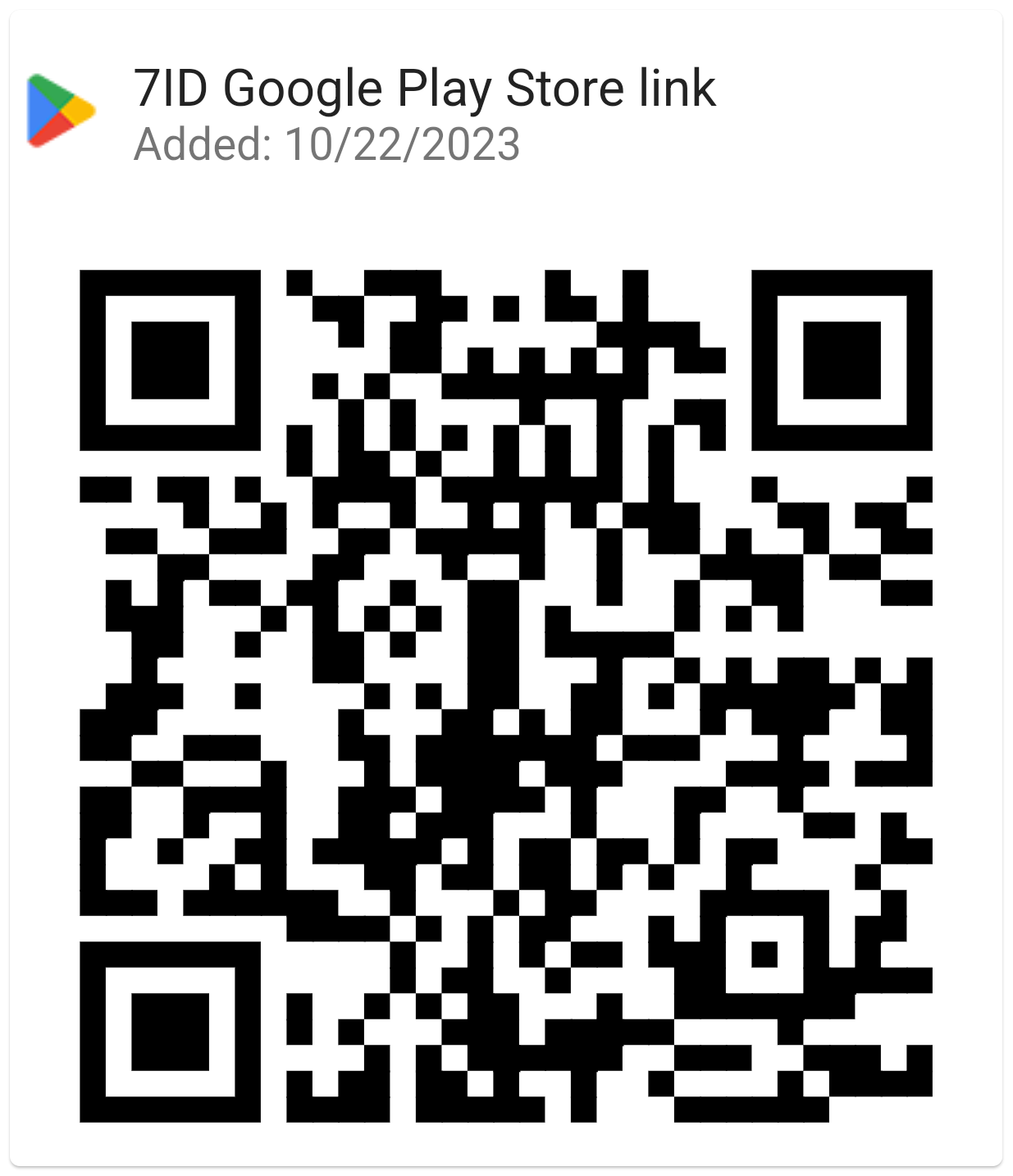How to Print QR Codes?
QR code in printing is a great way to engage with your audience or reach more people, whether it's for your business or personal projects. But how do you go about printing these digital keys for widespread use?

This article will show you how to create effective QR codes quickly and effortlessly, covering the entire printing process, from choosing suitable materials to ensuring your QR codes are scannable and durable.
Table of contents
- Creating a QR Code With 7ID App: Step-by-step Guide
- Printing QR Codes
- Testing and Verifying QR Codes After Printing
- QR Code Printing Ideas and Placement Tips
Creating a QR Code With 7ID App: Step-by-step Guide

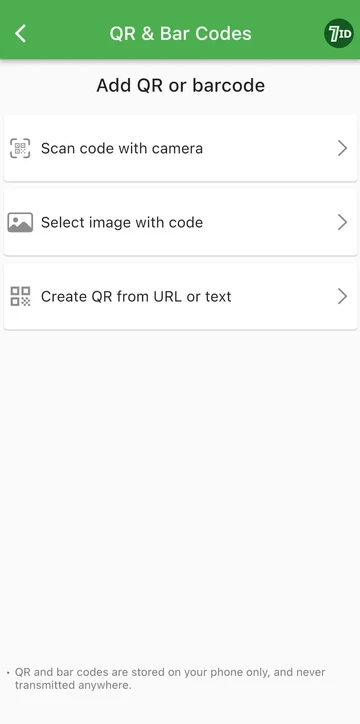
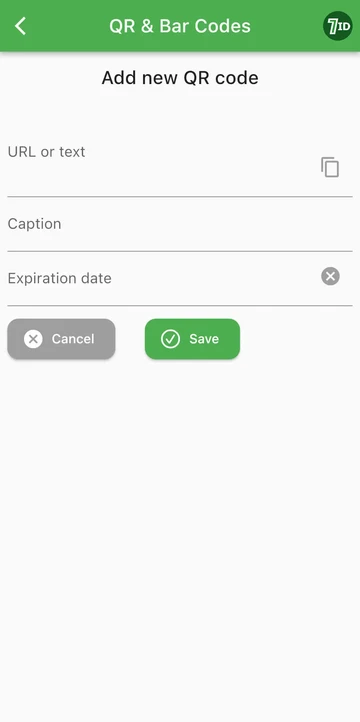
Easily create, scan, and keep track of QR Codes with the dedicated 7ID QR Maker app. Here's how to generate a QR code:
- Install the 7ID app from the App Store or Google Play.
- Open the 7ID App and go to the QR & Barcodes section.
- Press the New Code button.
- Select Create QR from URL or text.
- Type or paste the link or text you want to turn into a QR code.
- Enter a name for your QR code to find it later easily.
- If necessary, set a date when the QR code should stop working.
- Tap Save and that's it! 7ID creates a clear QR code that fills the screen with your provided information. You can save all your QR codes in the app to show or share them anytime.
Printing QR Codes
Before you start printing your QR codes, it's important to have all the materials ready. You'll need a good printer and the right supplies at the most basic level. Most people use regular inkjet or laser printers to print paper-based QR codes. Can you print a QR code on vinyl, plastic, or metal? Absolutely, you can print a QR code on almost anything, but for that, you may want to use a specialized printer. Also, be sure to have access to software or online generators like 7ID App, that can help you create and design your QR code before you print it.
When it comes to printing QR codes, there are two main options: digital and physical:
- Digital QR codes are great for things that need to be updated often, like event access or product information. You can display them on digital screens or even online platforms.
- Physical printing, on the other hand, is great if you need a QR code that will last a long time, or if it needs to be printed on items like paper or cardboard. This is perfect for things like stationary QR codes for events or merchandise.
It really depends on what you need your QR code for and how flexible you need it to be.
When printing a QR code, always go for the highest resolution you can. At least 300 dpi is recommended for clear, crisp prints. Also, make sure there's a good contrast between the QR code and the background, and avoid resizing it in a way that makes it blurry or distorted, as this may affect its scalability.
If your QR code will be used outdoors or subject to a lot of wear and tear, it's important to consider its durability. To greatly extend the life of paper-printed QR codes, you can laminate them or use weather-resistant materials like vinyl. Also, UV-resistant inks can prevent fading over time, so your QR code will be readable for as long as needed.
Finally, the size of your printed QR code plays a critical role in its visibility and scannability. Basically, the scan distance should be ten times the QR code size. But be sure to make it at least 2×2 cm or 1×1 inch, because smaller sizes can cause problems with some smartphones.
Testing and Verifying QR Codes After Printing
Once your QR codes are printed, testing and verifying them is a critical step not to be overlooked. This ensures the codes are scannable and redirect to their intended digital destinations.
Use different smartphones and QR code scanning apps, and test under different lighting conditions and angles. This variety in testing helps identify potential issues that could prevent users from accessing the content. If a QR code does not scan properly, consider checking print quality, size, and contrast to identify and resolve the issue.
QR Code Printing Ideas and Placement Tips
For great QR code results, follow these simple yet effective QR code printing guidelines:
- Keep it simple. Don't cram too much information into your QR code, as it can become crowded and difficult to read. If you need to include a lot of information, consider using a dynamic QR code.
- Size and clarity. The best size for QR code printing is at least 1×1 inch or 2×2 cm, with a sharpness of 300 DPI to make sure it's clear and easy to scan.
- How far to scan? In general, the scanning distance should be ten times the size of the QR code. So if your QR code is 5×5 inches (ca. 13 cm), it should be scannable from 50 inches (1.27 meters) away.
- Choose the suitable material. Pick the material carefully for printing your QR codes. Some materials can be too shiny or might warp the code, making it hard to read. Print your QR code on high-quality material to ensure crisp and clear image.
- Color contrast. Use colors that stand out from each other in your QR code to make scanning easier and avoid problems. And try to stick to traditional color schemes (dark on light) for QR codes to ensure they scan correctly.
- Include instructions. Include a short call to action near your QR code, such as “Scan me!” to encourage people to use it.
- Keep it secure. QR codes are robust, but you should still protect them from damage to ensure they work as long as needed.
- Test it. Always test your printed QR code with different devices to make sure it works before sharing it widely.
Placement Tips:
- Place your QR code where it's easily visible and accessible. Consider the environment and typical user behavior at the location to optimize engagement.
- Keep QR codes within easy reach. Avoid placing them too high or in locations requiring unusual scanning effort. Remember, the goal is to encourage engagement, not create a challenge.
Create QR codes with 7ID QR Maker App and use them to engage, inform, and enrich your audience's interaction with your brand or service!
Read more:

Best Ways to Store Passwords
Read the article
Maximize Your Impact: Incorporate QR Codes on Your Resume
Read the article