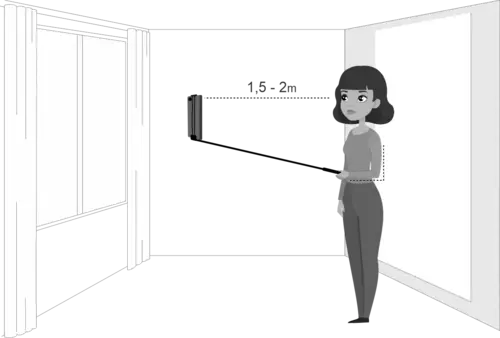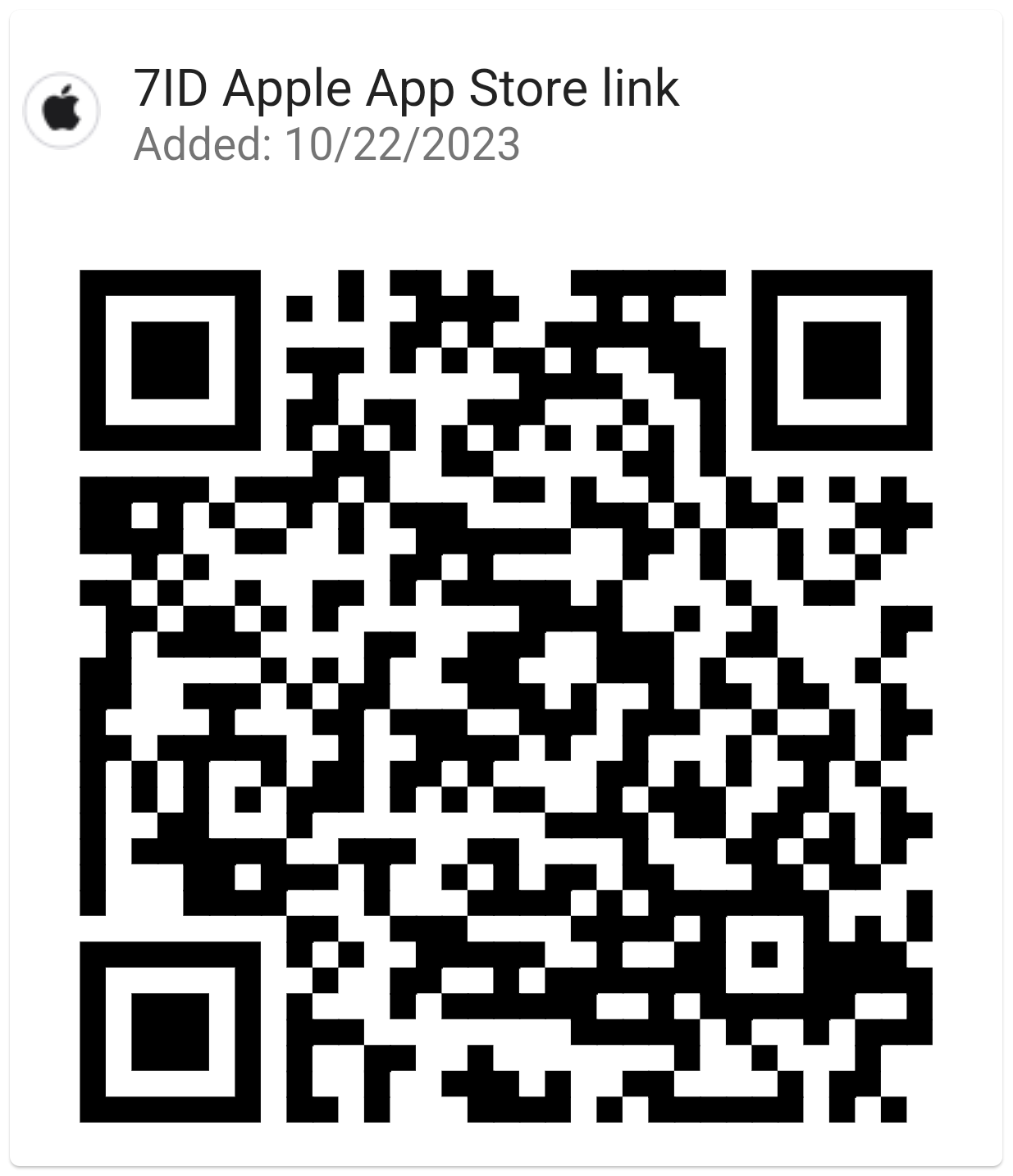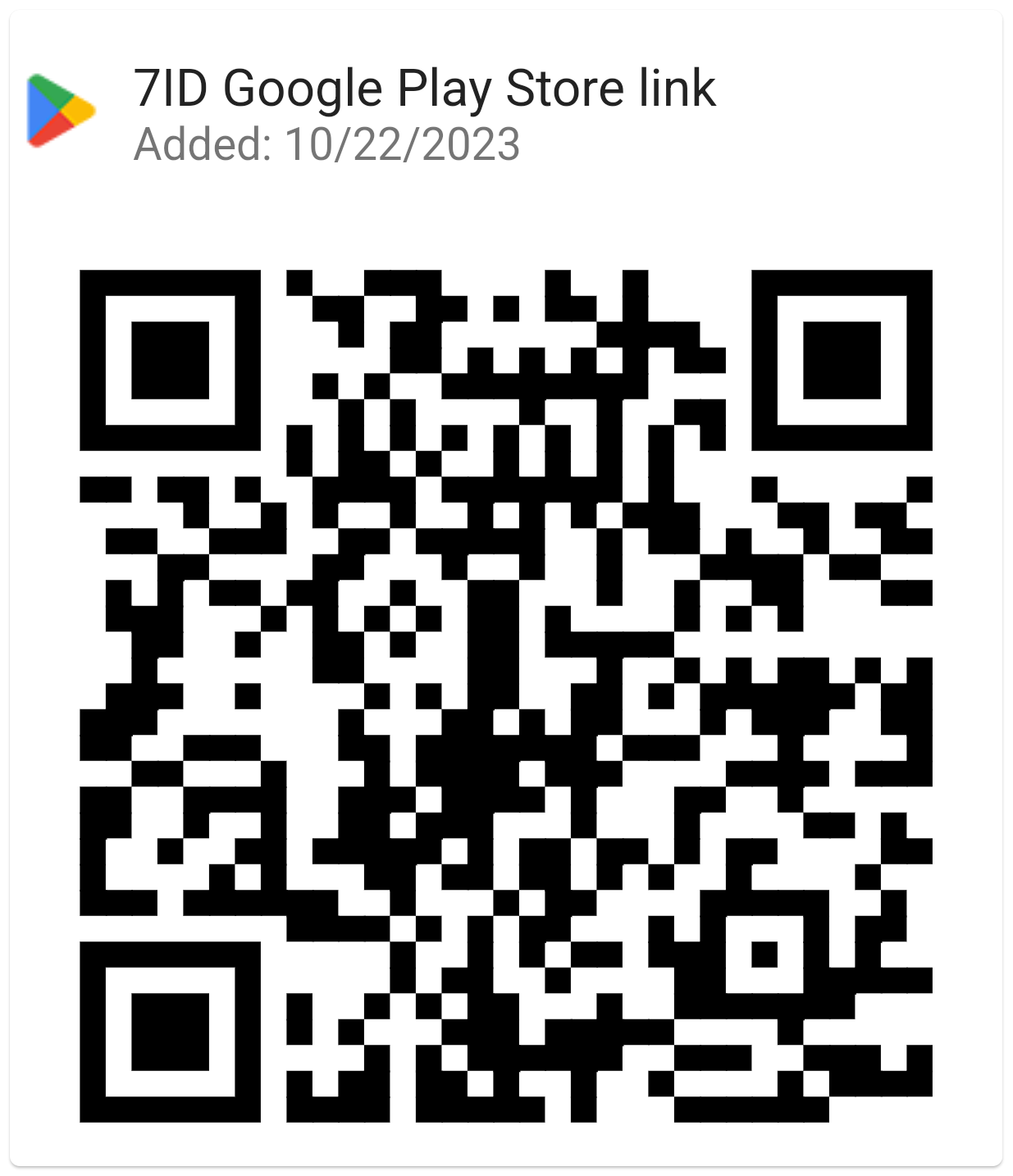How to Take a K-ETA Photo With a Phone
An exciting trip to South Korea awaits you, and K-ETA—Korea Electronic Travel Authorization—stands between you and the vibrant street life of Seoul or the peaceful Buddhist temples of Busan. But don't worry! In this article, we will show you how to streamline your K-ETA application process and simply take the perfect K-ETA photo by using your phone and the 7ID K-ETA Photo app.

Table of contents
- K-ETA Rules for Entering South Korea
- K-ETA Application Guidelines
- Instantly Get Your K-ETA Application Photo with our Free ID Photo App
- K-ETA Photo Requirements Checklist
- How to Attach Photo to your K-ETA Application?
- K-ETA Approval Time
K-ETA Rules for Entering South Korea
Travelers entering South Korea from a visa-waiver or visa-free country must obtain a Korea Electronic Travel Authorization (K-ETA). The K-ETA is an online travel authorization that should be secured at least 72 hours before departure to South Korea. However, U.S. tourists and business travelers for visits of 90 days or less between April 1, 2023, and December 31, 2024, are exempt from this requirement.
To apply, visit the official K-ETA portal ( https://www.k-eta.go.kr/portal/apply/index.do ), accessible on both PC and mobile devices. Please note that the K-ETA is a multiple-entry permit valid for 2 years after arrival. Applicants should apply under the nationality of the passport they'll be using.
Ensure your passport is valid for your intended visit and is under the regular classification. Any change in passport details will require a new K-ETA application.
K-ETA Application Guidelines
To apply for the K-ETA, start your application process at the K-ETA website ( https://www.k-eta.go.kr/portal/apply/index.do ). The K-ETA is open to citizens of eligible countries and is a multi-entry travel document valid for 2 years after arrival. Ensure you have the same nationality as the passport you intend to use.
Please follow these simple instructions to learn how to fill out the K-ETA application:
- Visit the K-ETA website ( https://www.k-eta.go.kr/portal/apply/index.do ), ideally 72 hours before departure.
- Fill out your personal information: (*) Your name, date of birth, and nationality. (*) Your passport information, including your passport number, date of issue, and date of expiration. (*) Your travel information, including your arrival and departure dates, flight information, and hotel bookings. (*) Your contact information, including your email address and phone number.
- Upload a recent passport-size photo.
- Submit your application.
- Send a payment of 10,000 KRW (approx. $9-10), along with 300 KRW for additional fees.
- Wait for your approval and receipt.
Please remember that U.S. citizens visiting Korea for 90 days or less between April 1, 2023, and December 31, 2024, don't need the K-ETA.
A valid regular passport is required on the day of travel, and those obtaining a new passport must apply for a new K-ETA.
Instantly Get Your K-ETA Application Photo with our Free ID Photo App
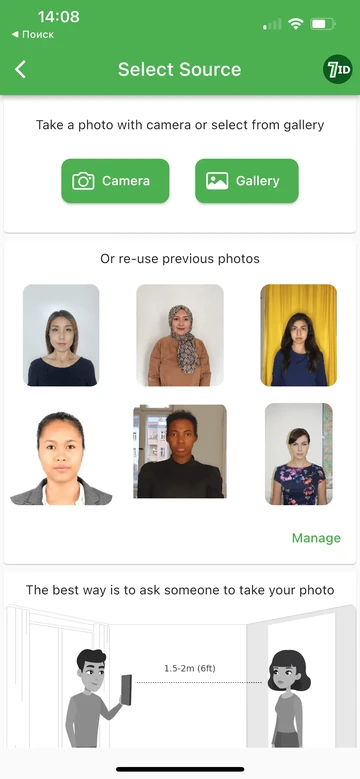
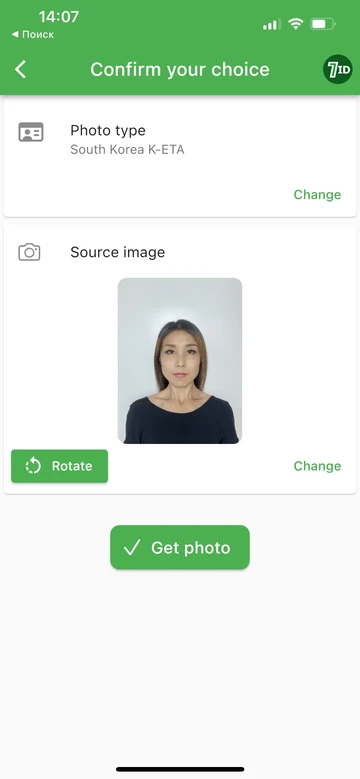
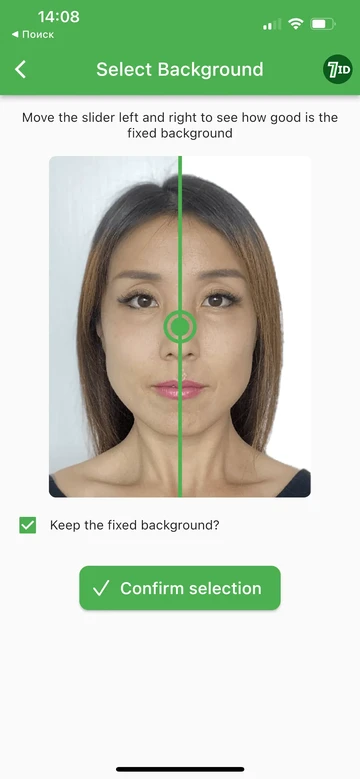
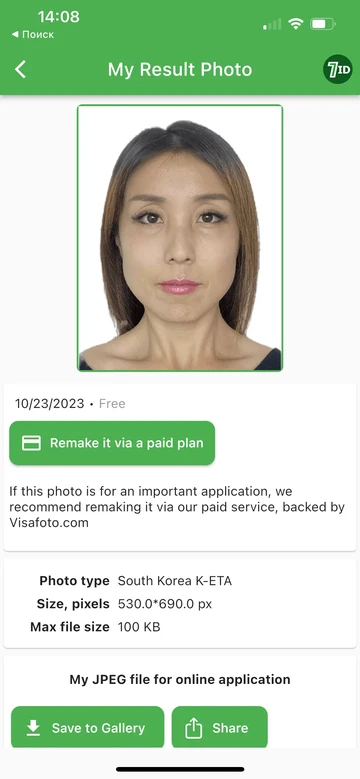
Speed up your K-ETA Application with the help of our 7ID Photo App. Capture a selfie against any background using your smartphone and upload it to our special photo app. The 7ID App will take care of all technical aspects to ensure your photo aligns with K-ETA requirements.
Resize the picture size to the K-ETA format
When applying for the K-ETA, your photo must be less than 700×700 pixels. The standard K-ETA photo size should not exceed 100 KB.
Use the 7ID Photo App for K-ETA to precisely resize your image to the required measurements, such as head size and eye line, by selecting your country and document type. The app will automatically adjust to the correct specifications.
Replace the background with a plain white
Easily eliminate background for K-ETA photo and switch to a plain white background that meets official document requirements. You can do this with a simple slider to the left.
When to choose 7ID?
Our Expert features integrate advanced AI technology for superior photo editing. We guarantee the final result with technical support, and free replacements, if the photo does not meet the requirements. We recommend this service for important documents such as passports, driver's licenses, or visas, especially those of American or European origin, or for the DV lottery, as 7ID prioritizes careful handling of essential aspects.
K-ETA Photo Requirements Checklist
As part of the electronic process, applicants must upload a digital photo. The required passport photo specifications include the following:
Technical details: (*) Format: JPG/JPEG (*) K-ETA photo size: Under 100 KB (*) Dimensions: 700×700 pixels or fewer
K-ETA photo guide: (*) Your entire face and part of your upper chest should be in the center of the shot. (*) Your features should be clearly visible. (*) No digital alterations or distortions are allowed. (*) Maintain a neutral expression and look directly at the camera. (*) Avoid wearing glasses with tinted lenses or thick frames. (*) Only religious or medically necessary headwear is allowed, provided it doesn't obscure the face.
Want to make sure your photo is perfect for the K-ETA application? Use 7ID K-ETA Photo Editor App.
How to Attach Photo to your K-ETA Application?
To attach a photo to your K-ETA application, follow these steps: (*) Take a clear and compliant passport photo with the 7ID App. (*) Go to the K-ETA website ( https://www.k-eta.go.kr/portal/apply/index.do ). (*) During the K-ETA application process, look for the designated "Add file" option and select the saved K-ETA photo from your device. (*) After a successful K-ETA photo upload, proceed with the rest of the K-ETA application.
K-ETA Approval Time
K-ETA waiting times may vary depending on the application and the applicant's circumstances. K-ETA applications are normally processed within 24 hours. However, the process currently takes more than 72 hours due to the increased number of K-ETA applicants. Therefore, it's important to apply for the K-ETA at least 72 hours before boarding your flight or ship to South Korea.
If you have any problems with your application, it's best to contact the South Korean embassy or consulate in your country for assistance.
Using the 7ID Photo App and following the guidelines will not only ensure that your application is accepted but will also expedite the process. Download the 7ID app for Android or iOS now and focus on the exciting journey that awaits you, not on wrestling with photo requirements.
Read more:

USA Visa Photo App: Make US Visa Photo At Home
Read the article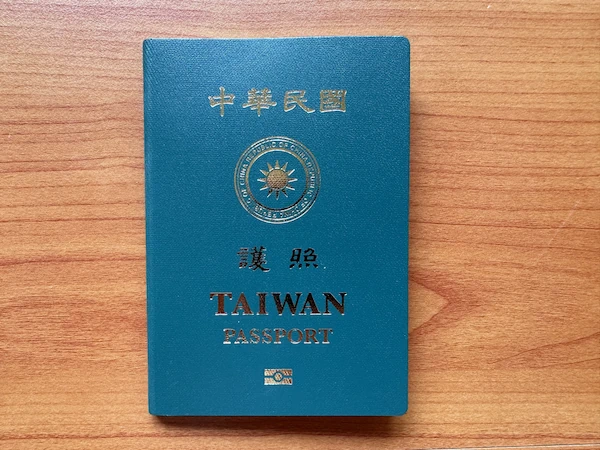
Taiwan Passport Application And Photo
Read the article