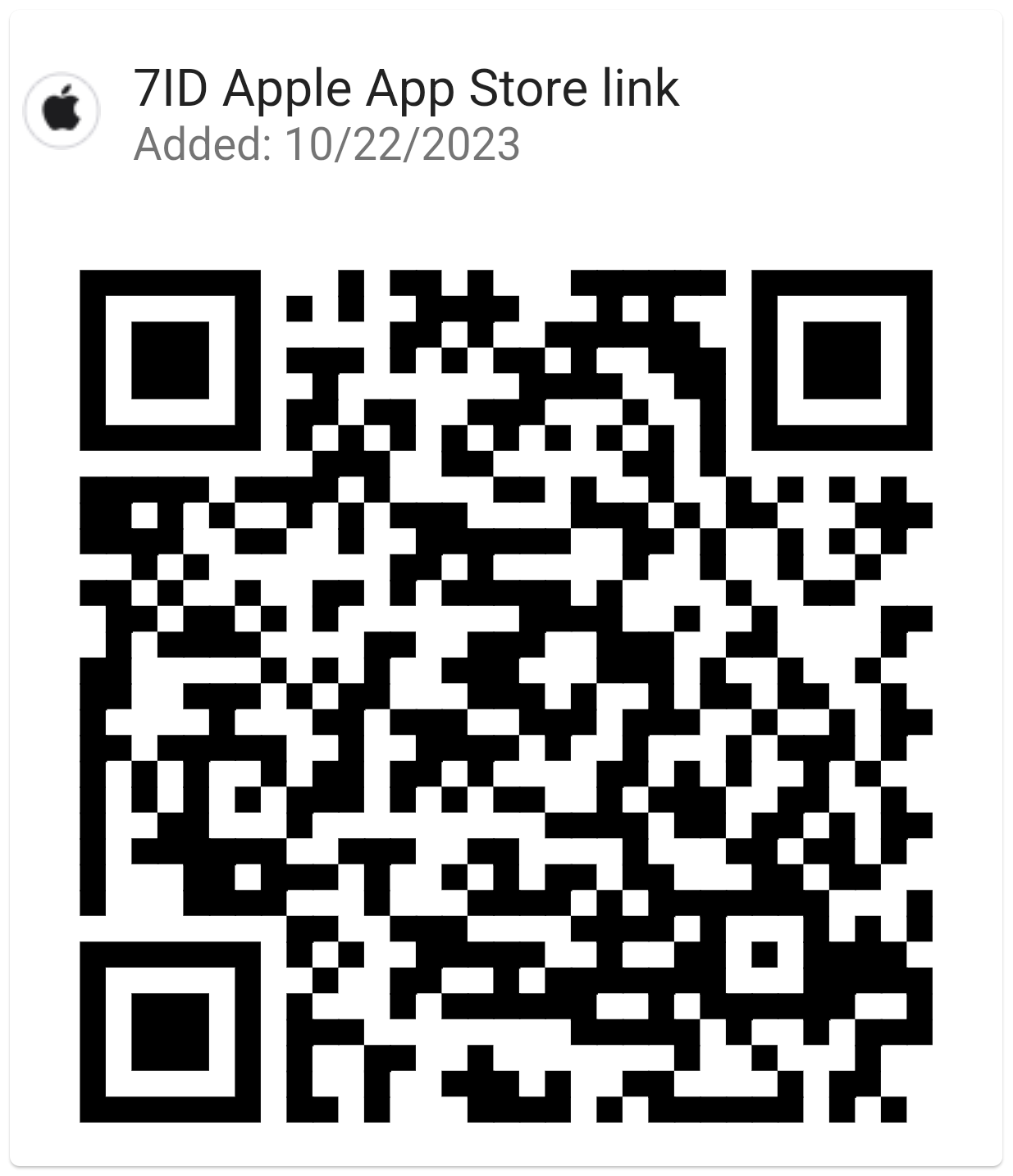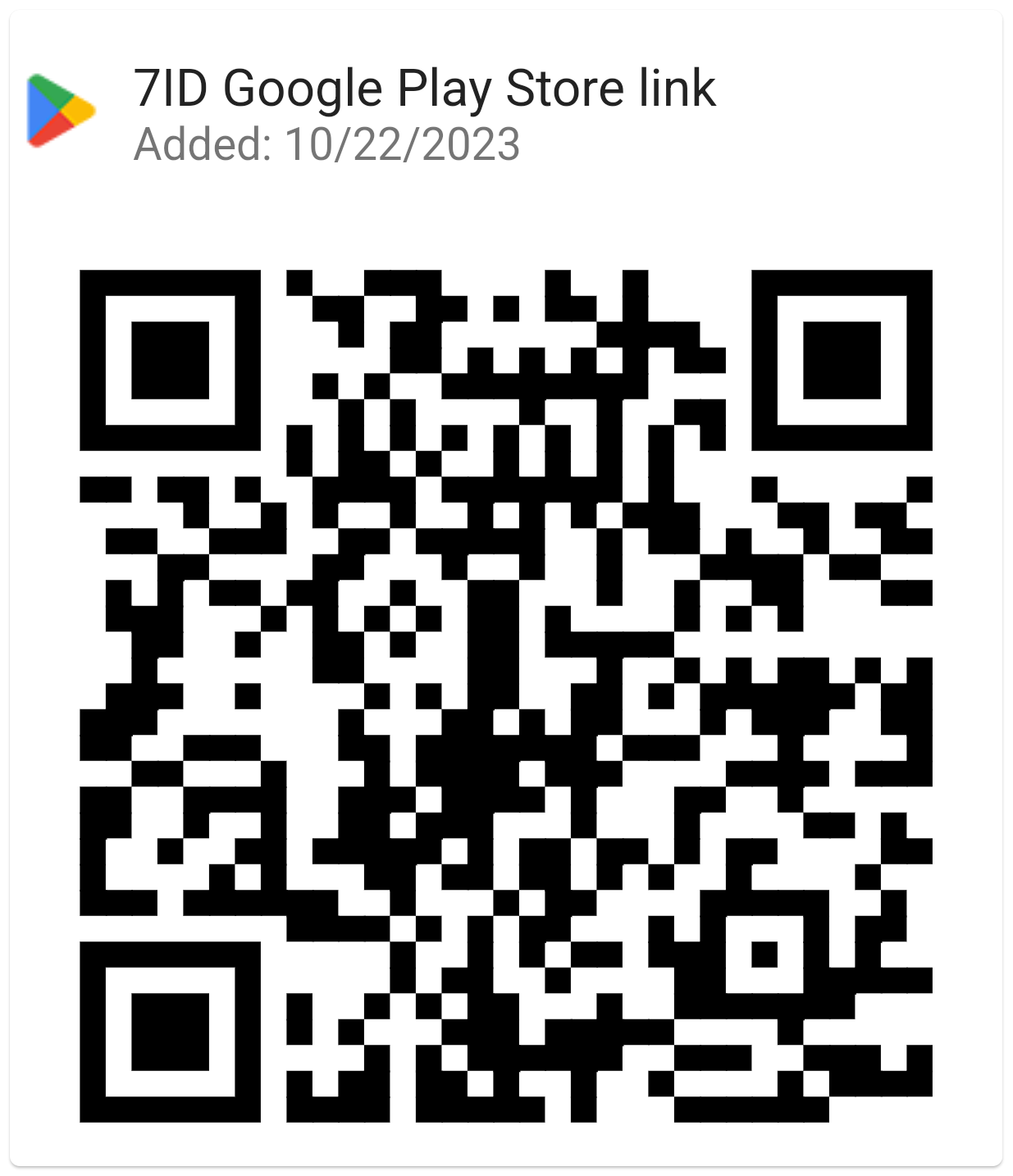United Arab Emirates (UAE) Visa Photo App
Securing a United Arab Emirates (UAE) visa is crucial for any traveler visiting this dynamic federation of seven emirates. The need to have a suitable photo visa photo for Dubai and other Emirates is an often overlooked aspect of the application process.
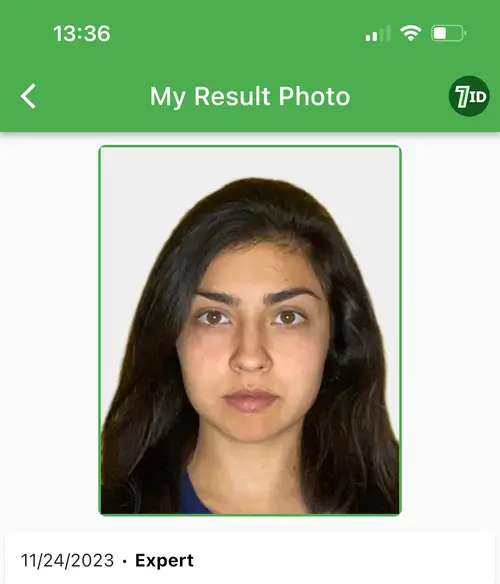
In this article, we will show you how to significantly improve the efficiency of the entire application process with a perfect photo for a UAE visa provided by the 7ID App.
Table of contents
- How to Apply for the UAE Visa Online?
- Documents Required for UAE Tourist Visa Application
- 7ID Photo Editor: Take a UAE Visa Photo with Your Phone!
- UAE Visa Photo Requirements Checklist
- Not Just a Visa Photo Tool! Other Useful Features of 7ID
How to Apply for the UAE Visa Online?
There are several platforms to apply for a UAE visa online, including: (*) General Directorate of Residency and Foreigners Affairs (GDRFA); (*) Federal Authority for Identity, Citizenship, Customs & Port Security (ICP); (*) Dubai Visa Processing Center (DVPC); (*) visa via airline.
Below are the steps for each method.
GDRFA
If your destination is Dubai and the requirement is for a tourist, residency or work visa, then GDRFA serves as a handy platform for application. Follow these steps to apply through GDRFA:
ICP
ICP (ex-ICA portal) functions as a comprehensive destination for immigration and travel procedures, including visa applications. The following is the procedure to apply through ICP:
DVCP
The Dubai Visa Processing Center (DVPC) offers an advanced platform for applying for a visa to Dubai, providing a simple application process.
Use mobile applications such as: (*) GDRFA Dubai available on Google Play and App Store. (*) ICA eChannels available on Google Play and App Store. (*) Dubai Now available on Google Play and App Store.
Via airlines
Some UAE-based airlines offer visa application services for certain visa categories, such as transit or tourist visas. As mentioned on the official government portal (https://u.ae/#/), these airlines include:
Each airline has its own visa application procedures, so please contact the customer service or sales department of the airline you intend to fly with to facilitate your visa application.
Documents Required for UAE Tourist Visa Application
For the UAE Tourist Visa Application, you will need the following documentation:
7ID Photo Editor: Take a UAE Visa Photo with Your Phone!
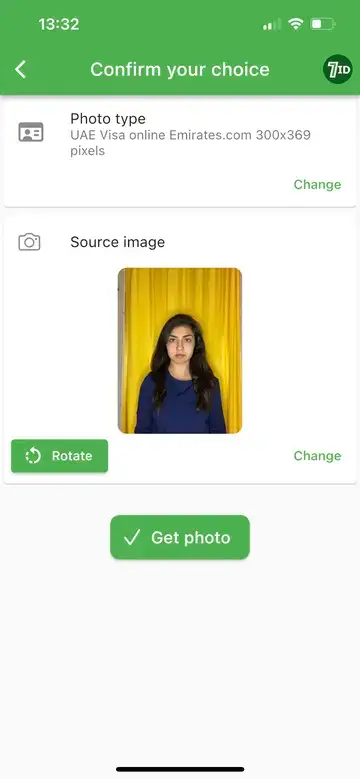
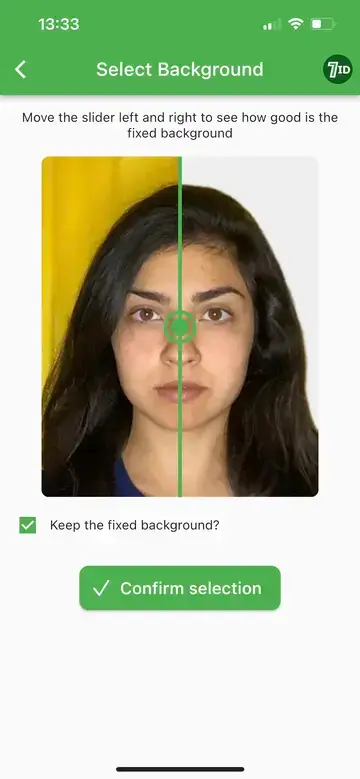
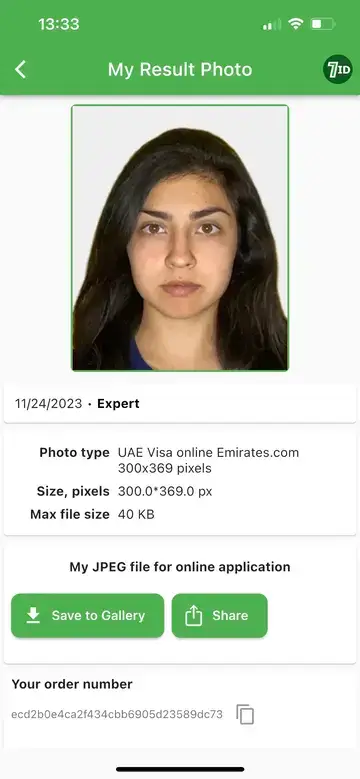
With today's digital connectivity, there's no need to find a photo booth when you can get the perfect visa photo at home. Follow the steps below to take an impeccable UAE visa photo from the comfort of your own home using your smartphone and our special 7ID Visa Photo App:
7ID guarantees you a professional photo for your visa, passport or any official application!
UAE Visa Photo Requirements Checklist
When submitting documents, you must provide a photo that meets the following Emirate visa photo specifications:
In the case of online application, the photo requirements for a UAE visa are as follows:
It is important to make sure it meets all specifications. Please do so to ensure your visa application is accepted. But don't worry! When you use the 7ID App, you can be sure that your visa photo meets all the requirements!
Not Just a Visa Photo Tool! Other Useful Features of 7ID
The 7ID App goes beyond visa photo guidelines. It covers myriad ID photo requirements and includes tools for handling QR codes, barcodes, digital signatures, and PIN codes.
Explore the versatile features of the 7ID App beyond creating visa photos: (*) QR and Barcode Organizer: Store all your access codes, discount coupon barcodes, and vCards in one accessible place that doesn't require an Internet connection to work. (*) PIN Code Keeper: Store all your credit card PINs, digital lock codes and passwords securely in one place. (*) E-signature feature: Seamlessly digitally sign your documents, including PDFs and Word documents.
Use the 7ID App and be sure your UAE visa photo complies with all the requirements.
Read more:

Turkish Visa Photo App: How to get an E-visa for Turkey?
Read the article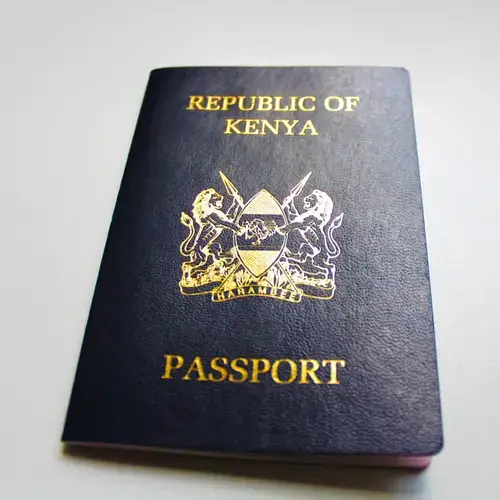
Kenyan Passport Photo App | Passport Photo Maker
Read the article