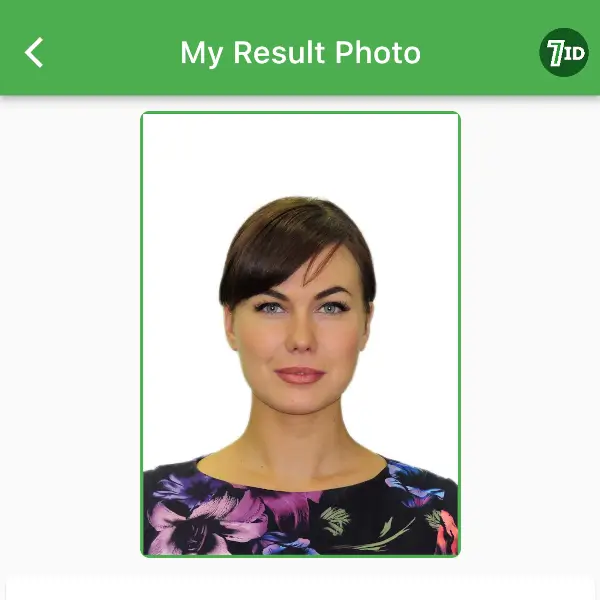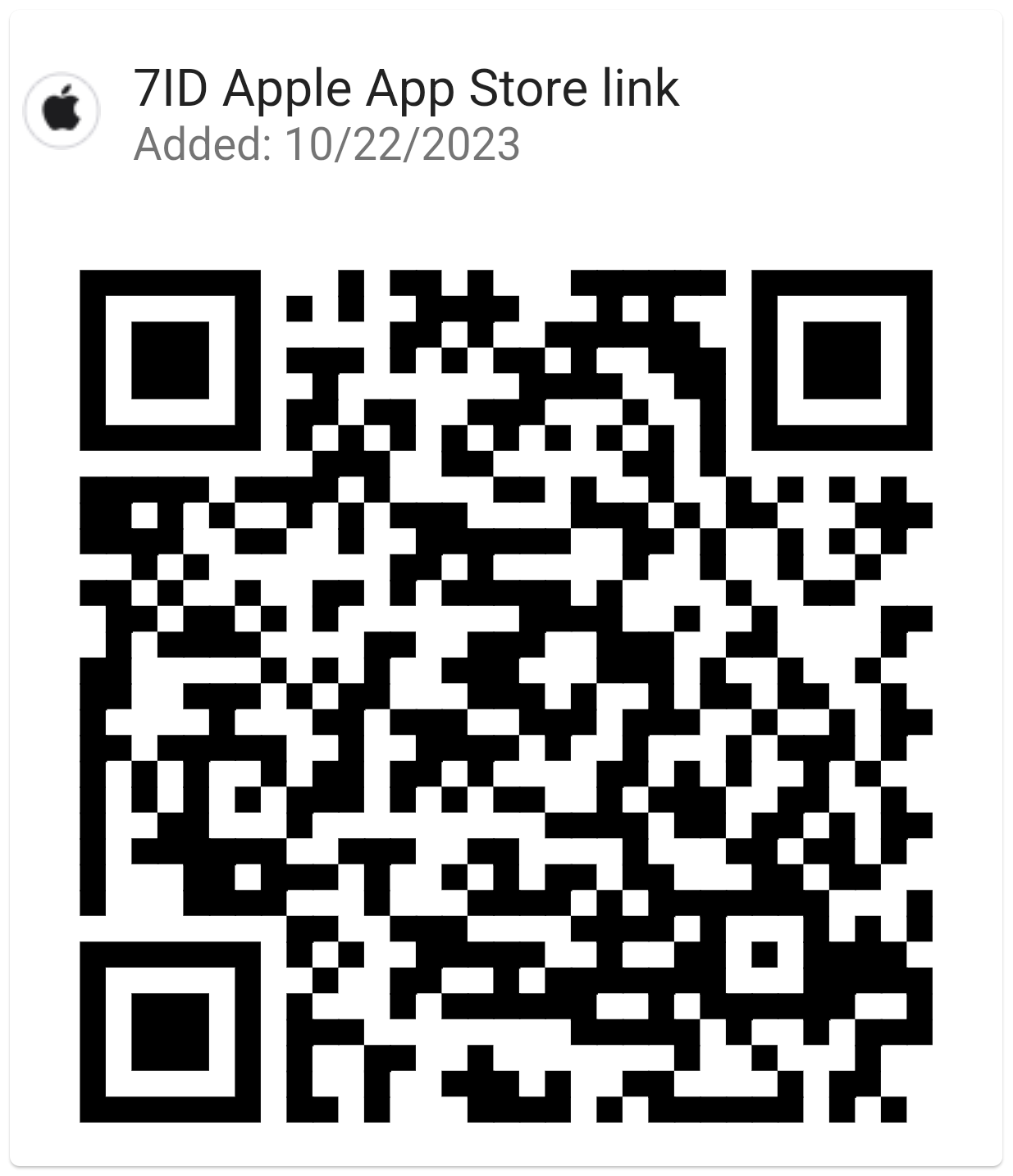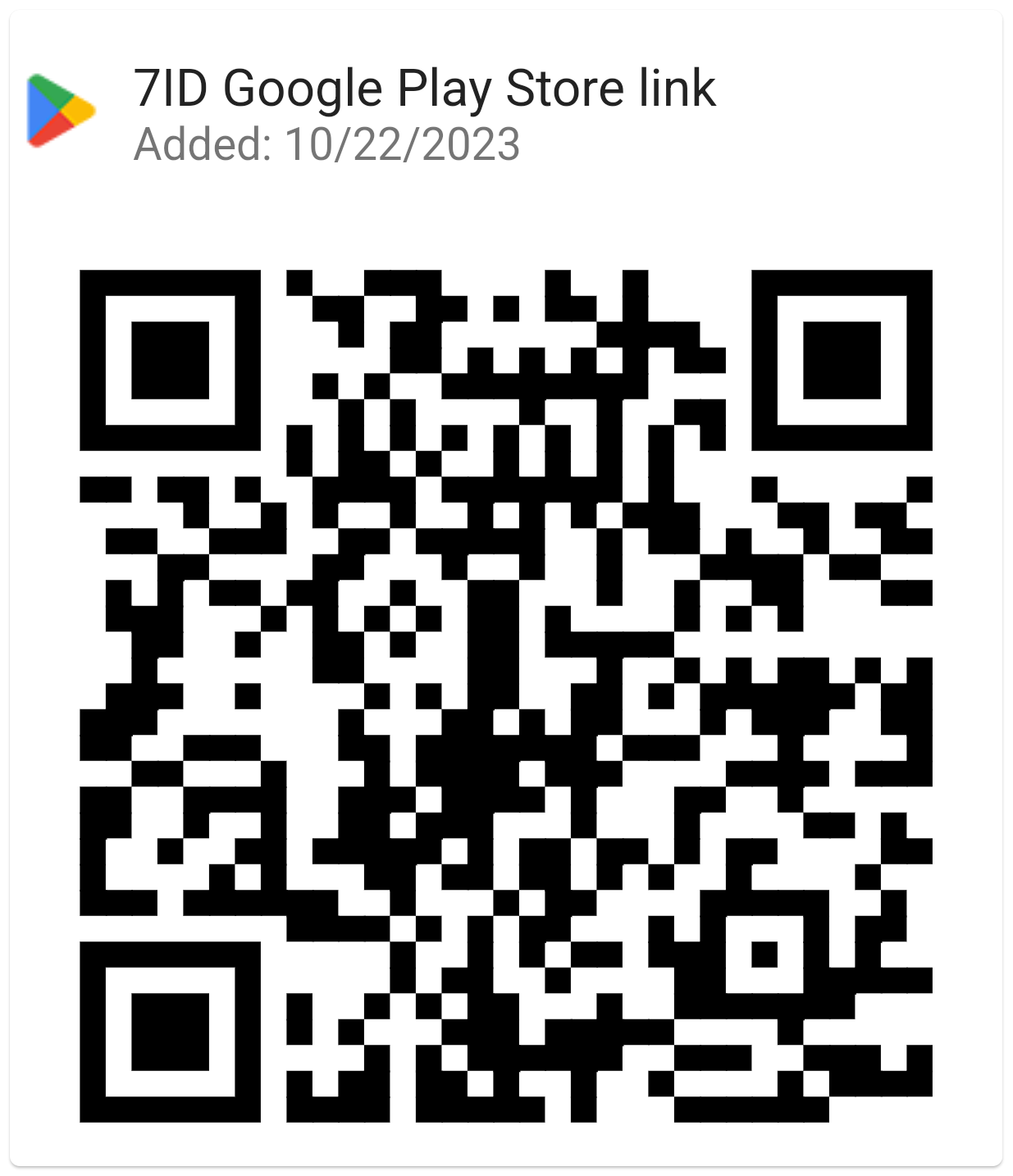Avoiding Bad Passport Photos: Rules And Tips
Keeping up with the strict passport photo requirements can take time and effort. A bad photo on a passport is not just a momentary annoyance. It can cause a delay in the application or even rejection.
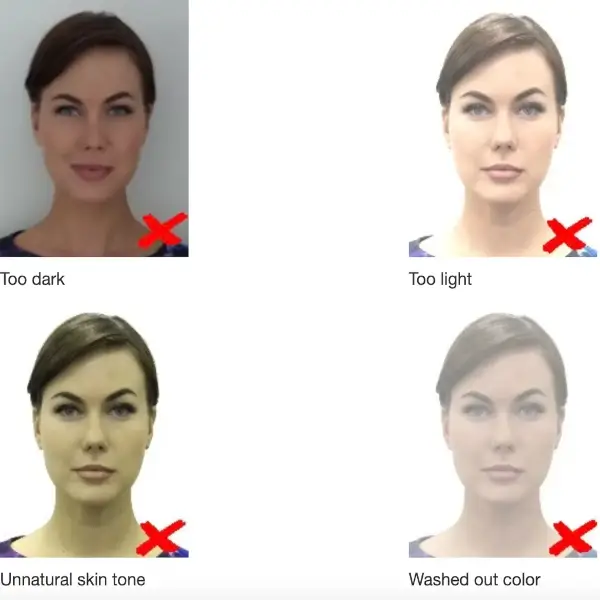
This guide'll discuss critical rules and provide practical tips to ensure your passport photo is perfect and compliant.
Table of contents
- Top Reasons for a Passport Photo to Be Rejected
- Why Do Passport Photos Often Look So Bad?
- What Happens If Your Passport Photo is Rejected?
- Can You Get a New Passport If You Don't Like Your Picture?
- Common Mistakes to Avoid When Taking a Passport Photo
- Tips to Get a Perfect Passport Pic
- Take Your DIY Passport Photo With 7ID App!
Top Reasons for a Passport Photo to Be Rejected
A lot of applications get rejected because of photo issues, which is really stressful and delays things. Let's take a look at the most common reasons for denials to help reduce the chances of your application being rejected:
- The main reason for rejection could be because the photo is the wrong size. Your photo must fit within the specific dimensions, with your face taking up some of that space.
- Another reason is an incorrect background. Passport photos usually need a plain background, often in neutral colors, so that the focus is on you and the photo can be easily processed.
- Photos that are either too dark or too bright can also cause problems, as that can make it hard to see the features of your face — balance is important.
- Anything that covers your head or face, except for religious reasons, could also be a problem.
- Heavy shadows on the face can distort facial features in the photo, so, it is critical to use proper lighting to avoid heavy shadows.
- Also, photos taken more than six months ago might not be accepted, as they might not accurately reflect your current appearance.
Looking at examples of good and bad passport photos, you may notice that the best shots are those where the subject is looking directly at the camera with a clear background, as opposed to the less successful ones where shadows or inappropriate clothing cause problems.
Why Do Passport Photos Often Look So Bad?
The harsh reality of passport photos can leave people feeling confused and unhappy with how they look. So, why are passport photos so bad? There are a few reasons for that:
- Passport photos have a lot of strict rules to follow, a neutral expression and a direct gaze, and no good angles allowed. This can make people look plain or not like their usual selves.
- Passport photos are very close-ups and may not show your face the way your selfies or group photos do. So you may look different than you expect.
- The high-quality cameras used in passport photo studios can capture every little detail with precision, so even minor imperfections are magnified. This can lead to tension and awkward photos, especially when you feel pressured to get the photo just right.
- Many people also feel compelled to rush through the photo process in a photo booth or professional studio.
- Finally, with passport photos, you don't have much of a choice. You often just have to pick the best of a few options, even if you don't really like any of them.
What Happens If Your Passport Photo is Rejected?
If your photo doesn't pass, everything stops until you submit a new photo that meets the rules. If there's a problem, you'll be notified quickly by email or letter. They'll also tell you how long you must send them a better photo.
If you get the new photo by the deadline, your passport application will continue, and you won't pay anything extra. But if you miss the deadline, your application may be canceled, and you'll have to start over and pay the fees again.
Can You Get a New Passport If You Don't Like Your Picture?
If your passport photo doesn't turn out how you hoped, you might wonder, can you retake your passport photo? While upsetting, dissatisfaction with a passport photo is not usually considered a valid reason to immediately replace a passport, especially if the photo meets the requirements. A passport is an important government-issued ID that puts function over appearance. However, if you’re determined to change the photo, and this is the case when your appearance hasn't changed much, and you just want a better photo — the best way is to renew your passport with a new application, including fees and a new picture of your choice.
If your appearance has changed significantly due to surgery or injury, the procedure will be slightly different. You'll need to get a new passport with a new photo.
Common Mistakes to Avoid When Taking a Passport Photo
The road to a perfect passport photo is often littered with easily avoidable mistakes. Here’s what you need to watch out for when taking a passport photo so it doesn’t get turned down:
- Making Faces. You need to keep a straight face – no big smile or sad look. Just a nice, calm face with your mouth closed.
- Background is wrong. Make sure the background is simple and light, like white or cream. A busy or dark background won't work.
- Improper lighting can result in photos that are either too dark or too bright, obscuring facial features.
- Hats and accessories. Avoid wearing hats or large accessories that hide your face or create shadows. You can wear something for religious reasons, but make sure it doesn't cover your face too much.
- Glasses. Glasses are okay, but they can't hide your eyes or cause backlighting. Say no to sunglasses or tinted lenses.
- Blurry photos. Make sure your photo is super clear, not blurry or grainy. They want to see every detail.
- Incorrect photo size and dimensions. Your photo needs to be the right size and file size they tell you. Each country has its own rules about how big it should be.
- Alterations and touch-ups. Don't try to photoshop or alter your photo to make it look better. They want a real, unaltered photo that shows you as you are.
Tips to Get a Perfect Passport Pic
Getting a passport photo that checks all the boxes for government compliance and personal satisfaction isn't as elusive as it seems.
- First, ensure even, natural lighting to avoid shadows on the face or background by positioning yourself facing a window or in a well-lit room.
- Choose a plain, light-colored background for a crisp, clean contrast with your figure.
- Choose clothing that makes you feel comfortable and avoid uniforms or clothing that matches the background.
- Although the required neutral expression may feel restrictive, you can still look relaxed — think about relaxing your face and slightly turning up the corners of your mouth for a pleasant yet compliant appearance.
- If you're wearing glasses, make sure there's no glare from the lenses and that your eyes are fully visible. Consider removing them if necessary.
- Finally, review the photo size and quality requirements before submitting.
Remember, while the image must adhere to strict rules, presenting yourself in the best possible light within those parameters can result in a photo that's both professionally and personally acceptable.
Take Your DIY Passport Photo With 7ID App!
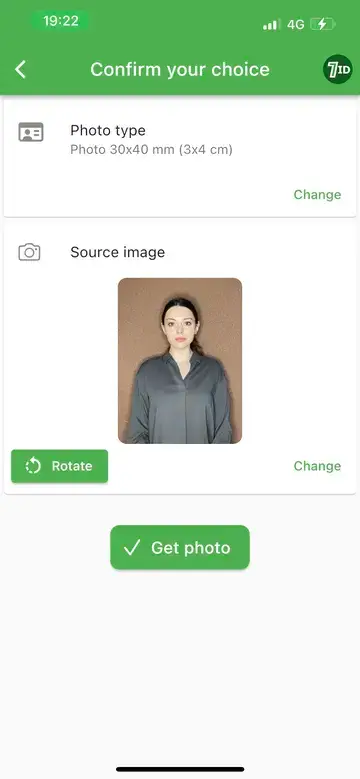
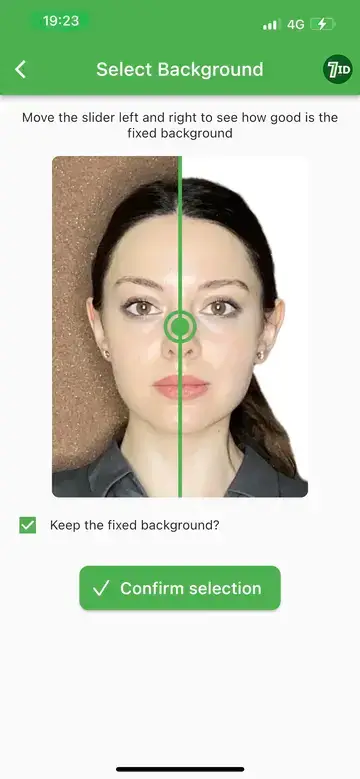
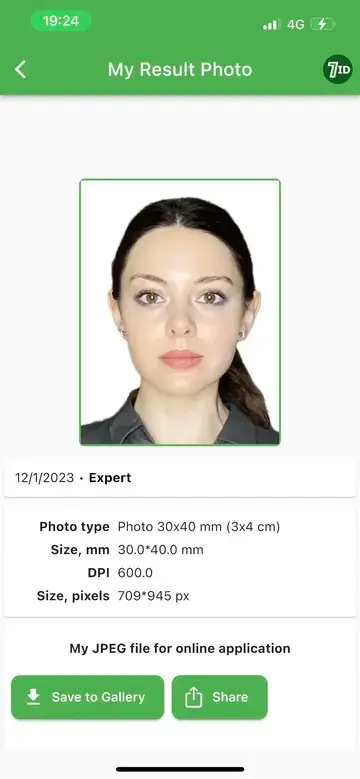
With 7ID Photo Editor, taking the perfect passport photo at home using only your smartphone has never been easier. As long as your phone's camera is 5MP or higher, you can take high-quality passport photos while saving time and money. Just follow a few simple tips:
- Consider shooting near a well-lit window during the day to avoid harsh shadows.
- Hold your phone steady so that the photo doesn't come out blurry.
- Show a natural expression, look directly at the camera, and keep your eyes open.
- Take a few photos and choose the one you like best.
- Leave a little space around you, so the app can crop the photo just right.
- Then just upload your image to the app, select the document type and country, and 7ID does the rest. It'll resize the photo, make sure your head and eyes are perfectly positioned, change the background color, and give you both digital and print-ready versions.
Forget the problem of bad passport pictures with 7ID Photo Maker App!
Read more:
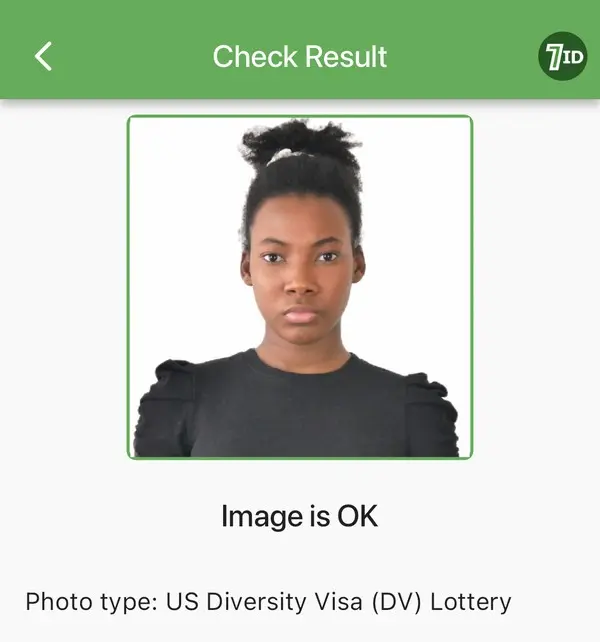
Free DV Lottery Photo Checker
Read the article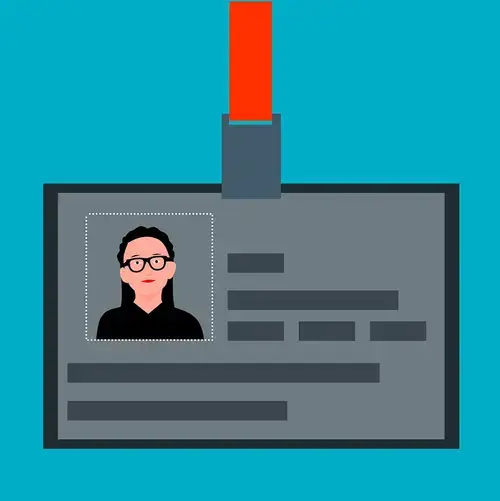
Student ID Photo App | ISIC and ESN card photo requirements
Read the article