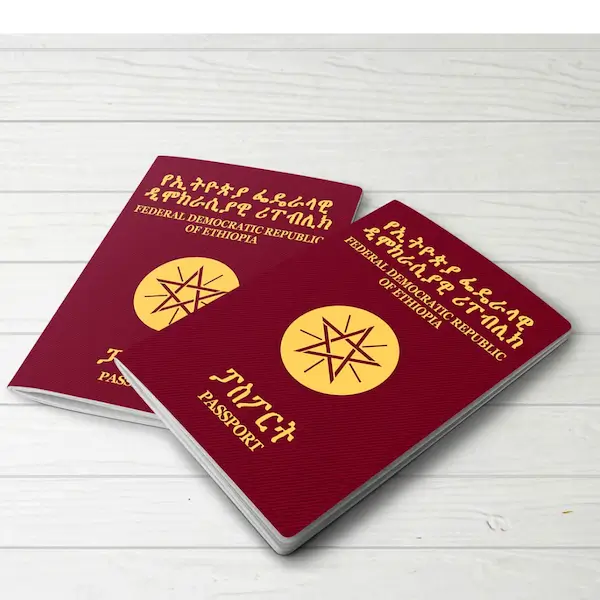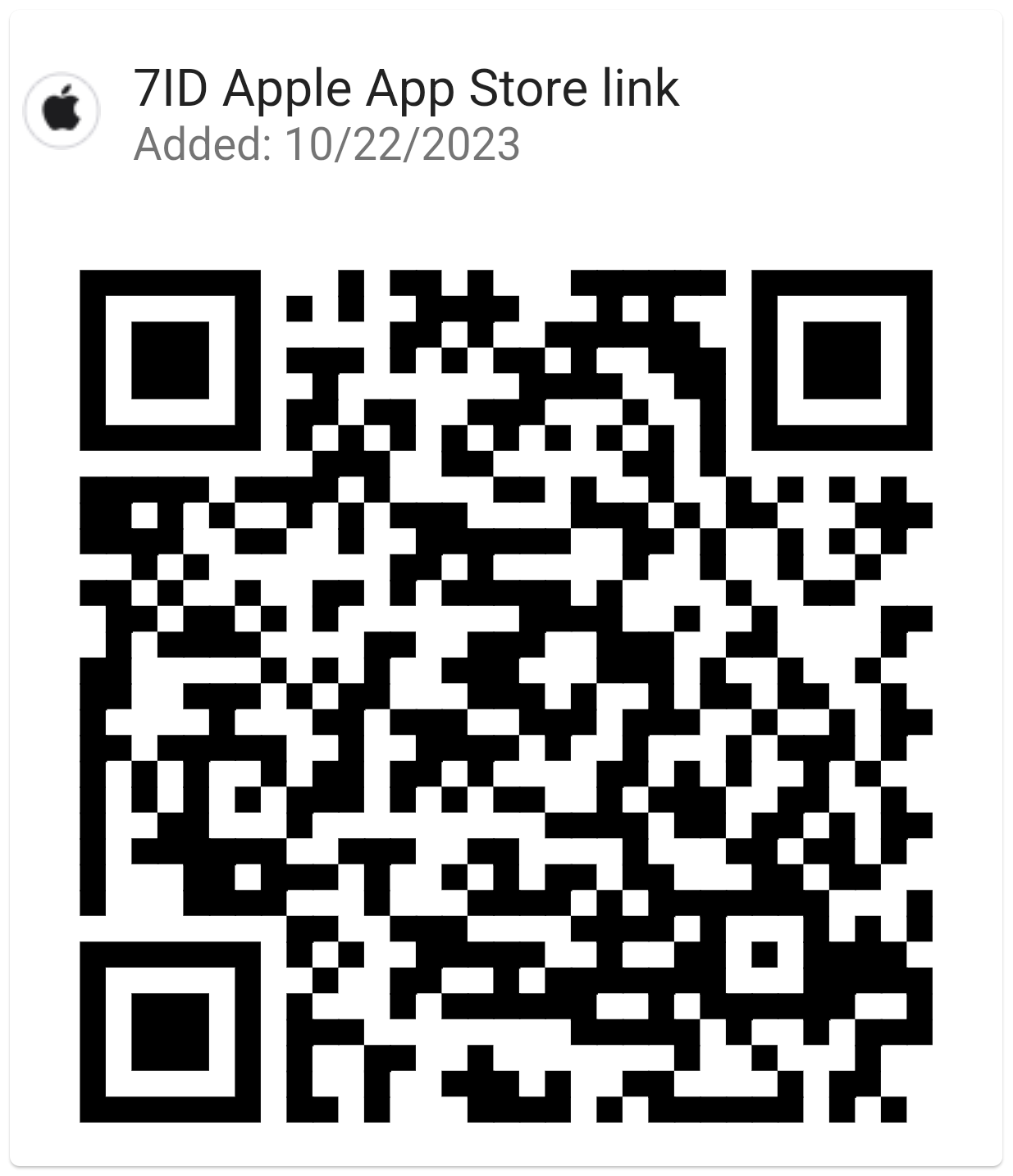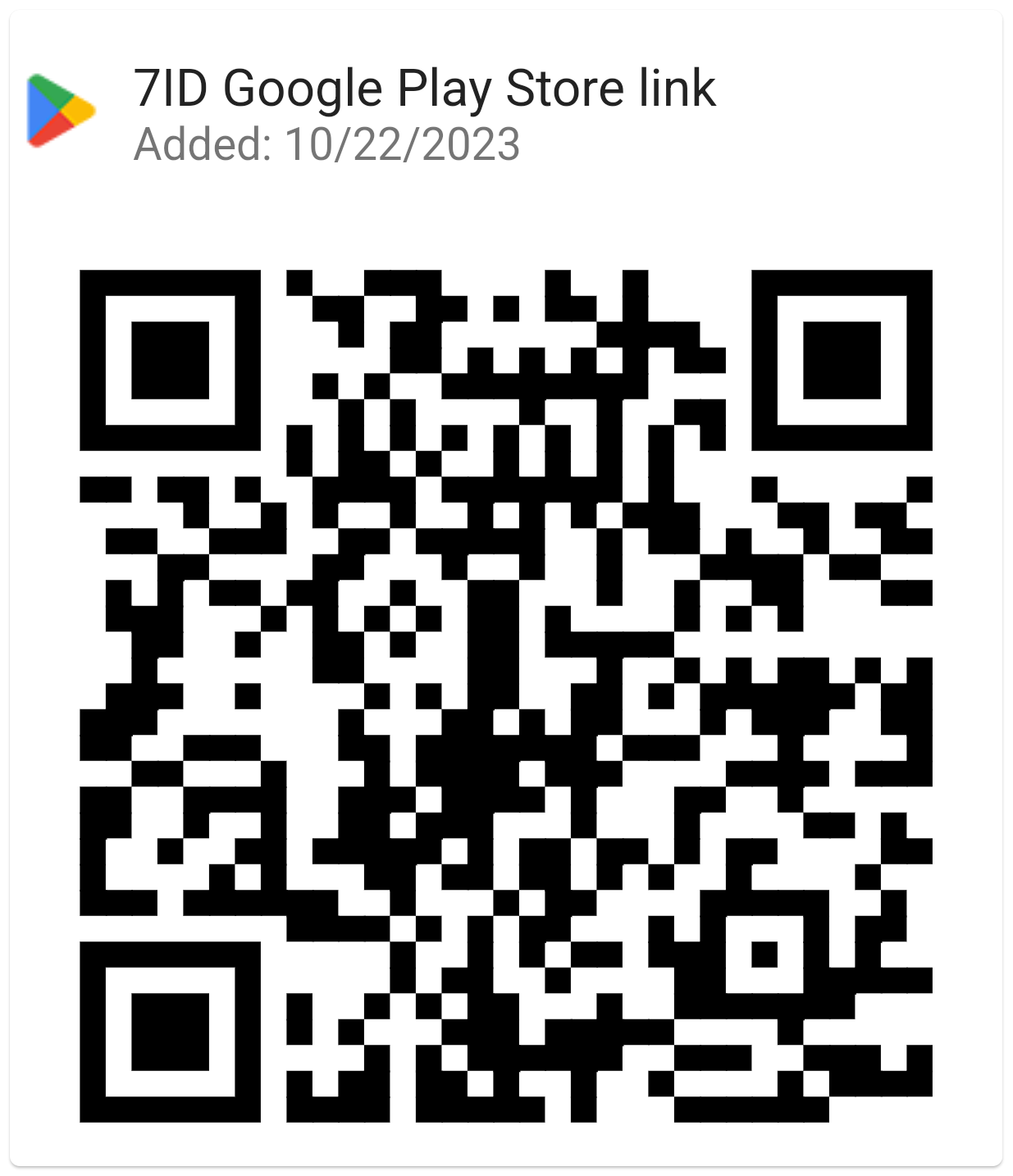Free DV Lottery Photo Checker
Applying for the DV Lottery is exciting, but did you know that one small mistake in your photo could cost you your chance?
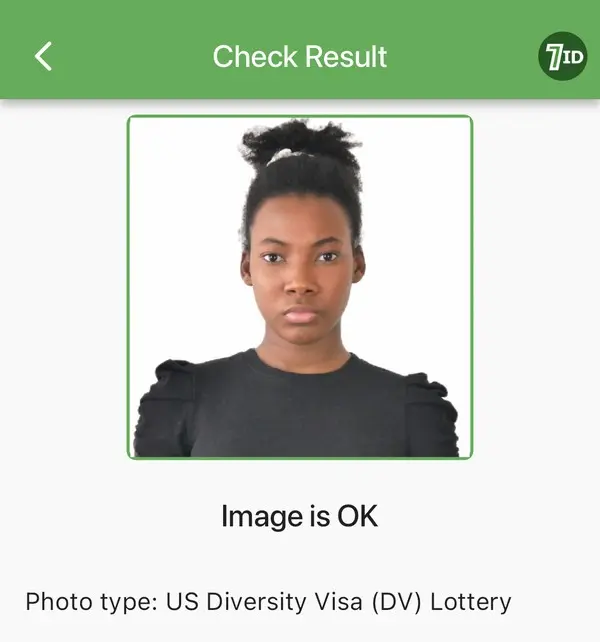
Don't let a simple mistake ruin your chances. Use the 7ID DV Lottery Photo Check Tool to ensure your photo meets the required standards. Learn about the DV Lottery photo requirements, common errors, and how to take the perfect picture for your Green Card application.
Table of contents
- DV Lottery Photo Requirements Set by U.S. Department of State
- Instantly Check Your DV Lottery Photo with 7ID!
- Common DV Lottery Photo Errors
- 7ID: Mobile DV Lottery Photo Editor
- How to Take a Proper Photo for a DV Lottery with a Phone? Guidelines
DV Lottery Photo Requirements Set by U.S. Department of State
When applying for the DV Lottery through the U.S. Department of State, your photo must meet specific requirements — similar to those for U.S. passport photos. Here's why it matters: Green Card Lottery photos are reviewed by special DV Lottery photo validation software, not people. If your photo doesn’t meet all the requirements, the software can't recognize it, and your application will be disqualified.
Here are the key guidelines for your DV Lottery photo:
- Your photo should be a square, specifically 600×600 pixels.
- Save it as a JPEG, keep it under 240 KB, and use the sRGB color format.
- Your head must take up 50-69% of the photo's height, from the top of your head to the bottom of your chin. Your eyes should be located between 56-69% from the bottom of the image.
- The photo must be in full color, not black and white.
- Use a light, neutral backdrop, ideally plain white, without any shadows, patterns, reflections, or objects.
- Face the camera directly with a neutral facial expression and both eyes open.
- Make sure your picture is recent, taken within the last 6 months to reflect your current appearance accurately.
- Glasses are not permitted in the photo.
- Ensure your eyes aren't covered by hair or headwear.
Instantly Check Your DV Lottery Photo with 7ID!
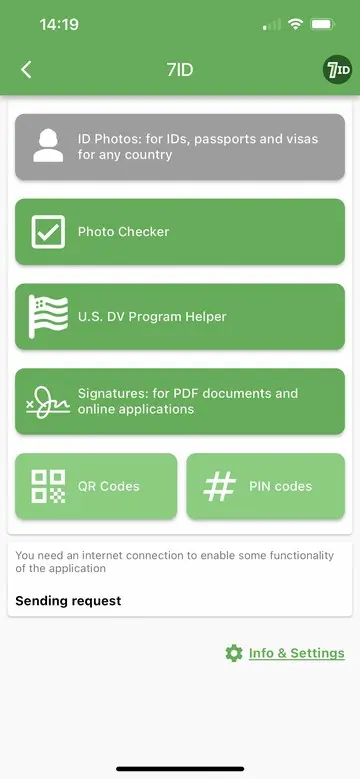
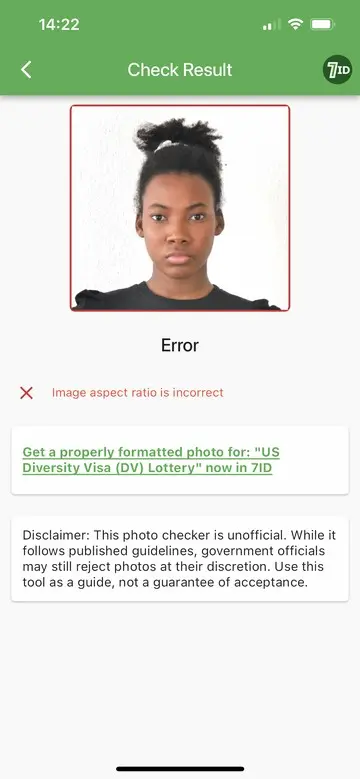
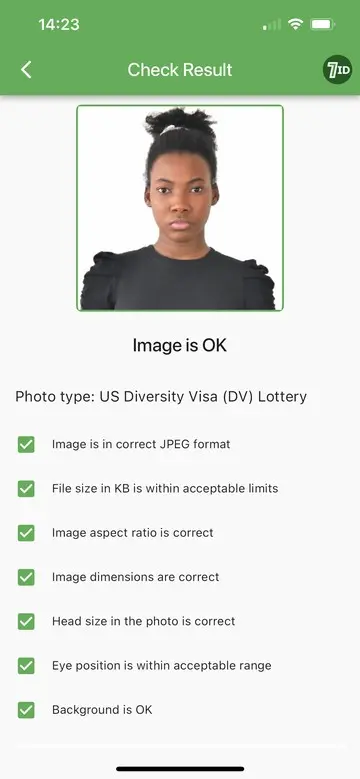
Want to improve your chances in the DV Lottery? Ensuring every part of your application is perfect—especially your photo—is key. Check your DV Lottery photo for free with the 7ID app for iOS and Android. The 7ID app uses cutting-edge technology to give you a more accurate check than traditional web-based Green Card photo verification tools.
Simply upload your photo to the 7ID DV Lottery photo checker, choose the document type from a list, and let the tool automatically check the background, size, and format of your image. If anything needs adjusting, the app will let you know.
And that’s not all — the 7ID DV Lottery photo validator is versatile and supports a range of photo types, not just for the DV Lottery and U.S. visas.
Common DV Lottery Photo Errors
When you submit your DV Lottery application, the system does a quick check to make sure all required info is filled out, and your photo meets basic rules. This initial check is pretty simple — it just confirms you’ve followed the guidelines.
In theory, even a blank photo might pass this stage. However, there are a few common reasons your photo might get rejected:
Wrong Format
The DV Lottery only accepts photos in JPEG (JPG) format. If your photo is in PNG or any other format, it won't work. You can change it using any image editor. With the 7ID DV Lottery photo size app, this step is automatic, so you don’t need to worry about it.
Not Square
Your photo needs to be between 600×600 and 1200×1200 pixels, forming a square. It’s best not to crop the photo yourself, as you might mess up important details like head size or eye position. The 7ID DV Lottery application photo validator takes care of this for you, ensuring a perfect 1:1 square format.
File Size Too Large
The photo should be no larger than 245 KB. If your photo is too big, you'll get an error message. You can fix this by changing the photo's dimensions using basic tools like Paint on Windows or Preview on macOS.
You can also reduce the file size by lowering the quality settings in a program like Photoshop. However, don't drop below 300 DPI to maintain clarity. The 7ID DV Lottery Photo Size Editor makes this easy by automatically adjusting the photo size without losing quality.
False Error Message About Cropping
If your photo dimensions are already 600×600 pixels, the official US Photo Tool might say, “Your photo does not need cropping. The dimensions of the photo are 600×600”, along with a red icon. This is not an error; it simply means your photo is already the right size.
7ID: Mobile DV Lottery Photo Editor
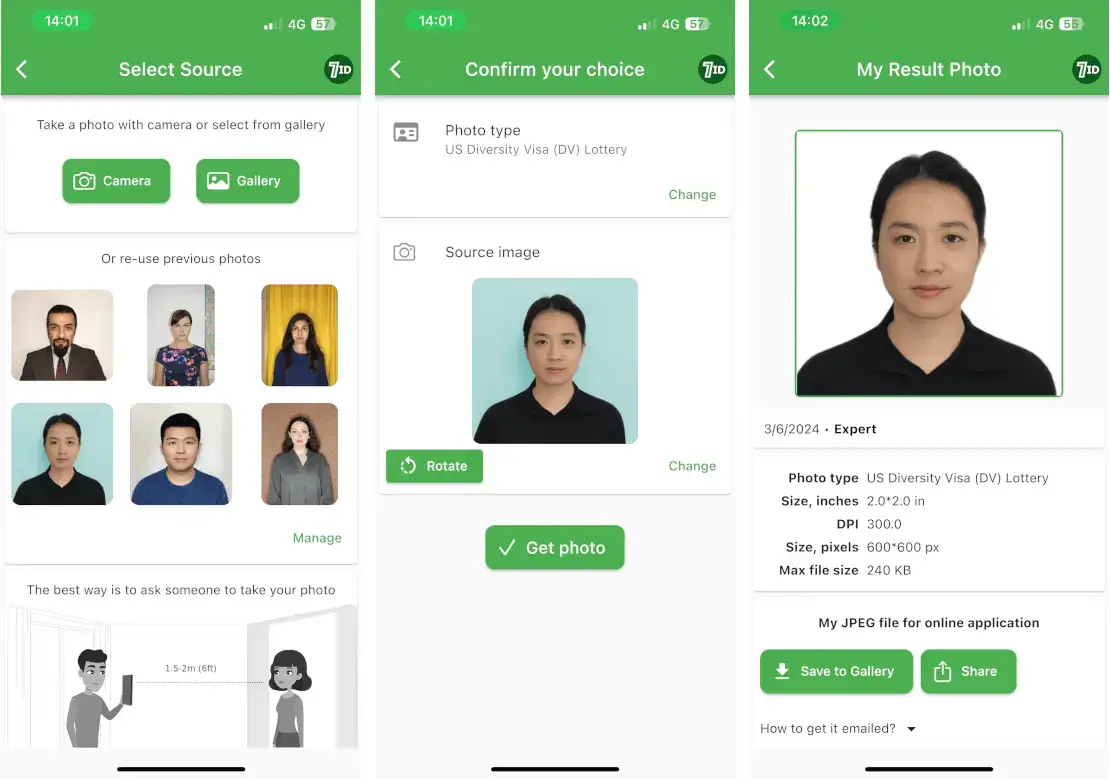
Taking the perfect Green Card Lottery photo with your phone has never been easier! In addition to Green Card photo check and editing tools, 7ID lets you store your DV confirmation number and create new DV Lottery photos. Our tool ensures your photo meets all the strict requirements of the DV program.
Simply upload your photo to the app. Select your country and document type — opt for “US Diversity Visa (DV) Lottery” and let the app do all the work. The 7ID’s State Dept photo editing tool takes care of everything — adjusting the photo size, format, and background color, while ensuring your face and eyes are perfectly aligned. Receive both a digital file and a print-ready template.
Need assistance? Our dedicated technical support team is available 24/7 to help you.
How to Take a Proper Photo for a DV Lottery with a Phone? Guidelines
Here’s a simple guide to help you take a professional-looking DV Lottery photo using just your smartphone:
Lighting
Aim for natural light. Take your photo near a window during the daytime. Avoid using the flash, as it can create shadows and glare. If the sunlight is too bright, use a sheer curtain to soften it.
Use artificial light if needed. If natural light isn’t available, use two lamps positioned at eye level, one on each side of you. This helps to create even lighting. To soften harsh light, you can diffuse it with white bedsheets.
Camera Setup
Stand 1–2 meters away from the camera if your photo needs to include your shoulders. Have someone else take the photo or use a tripod to keep the camera steady. Make sure the camera is at eye level.
How to Pose
Stand straight. Face the camera directly with your shoulders squared. Make sure your face is fully visible with no coverings like hats or sunglasses. Keep a neutral expression, with your mouth closed but relaxed, and your eyes open.
What to Wear
Wear clothes that stand out against your background. Simple, plain clothes are best. Follow any specific clothing recommendations from the DV Lottery guidelines.
Use the 7ID DV Lottery application photo checker for free to maximize your chances in the DV Lottery! With this app, you can submit your application with confidence, knowing that your picture-perfect shot won't hold you back.
Read more:
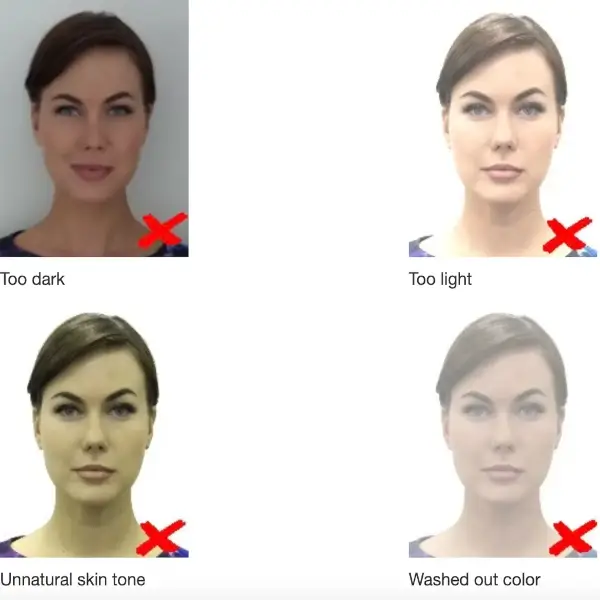
Avoiding Bad Passport Photos: Rules And Tips
Read the article
Bahrain Passport & ID Photo App: Get Your Photo Hassle-Free
Read the article