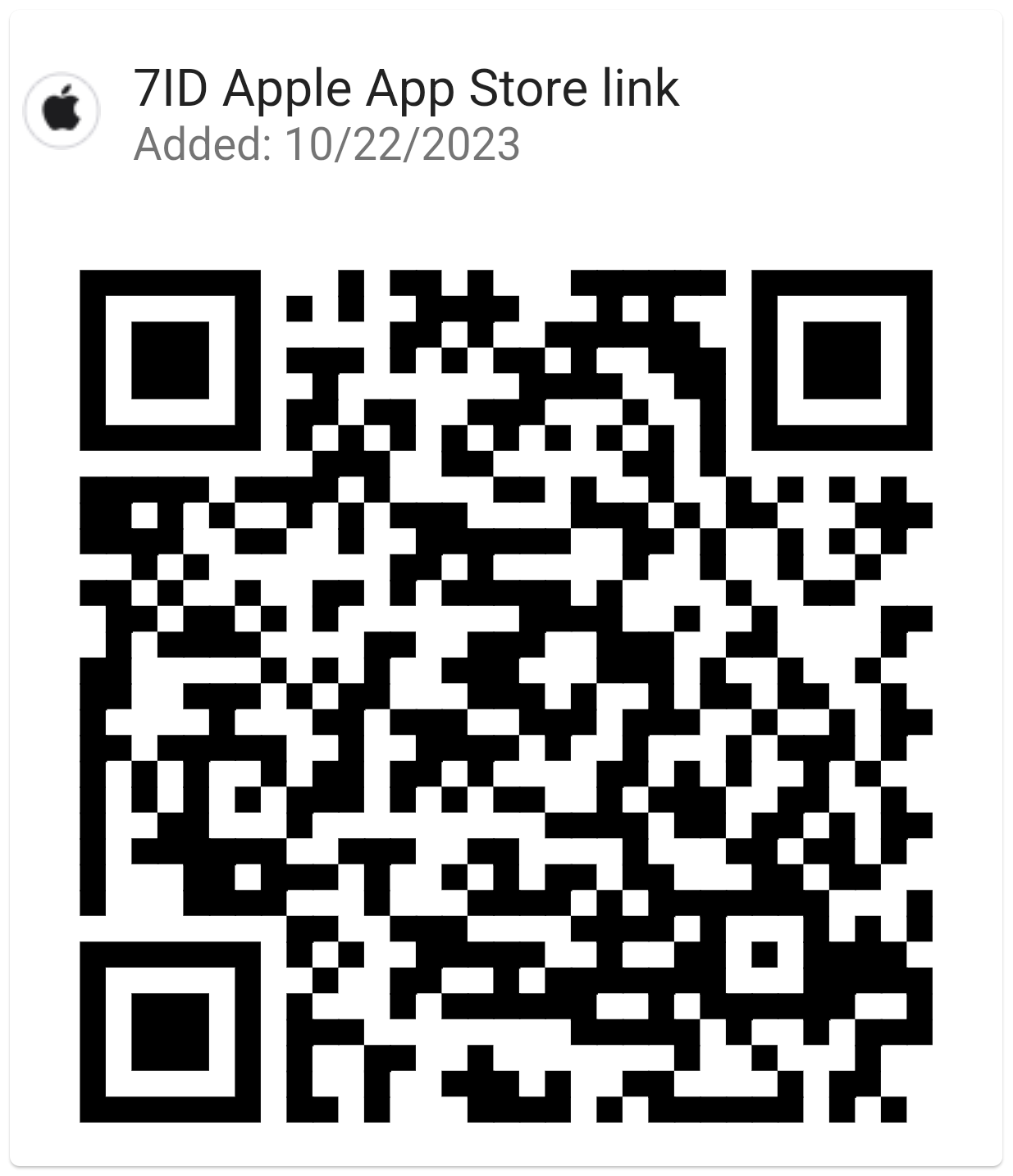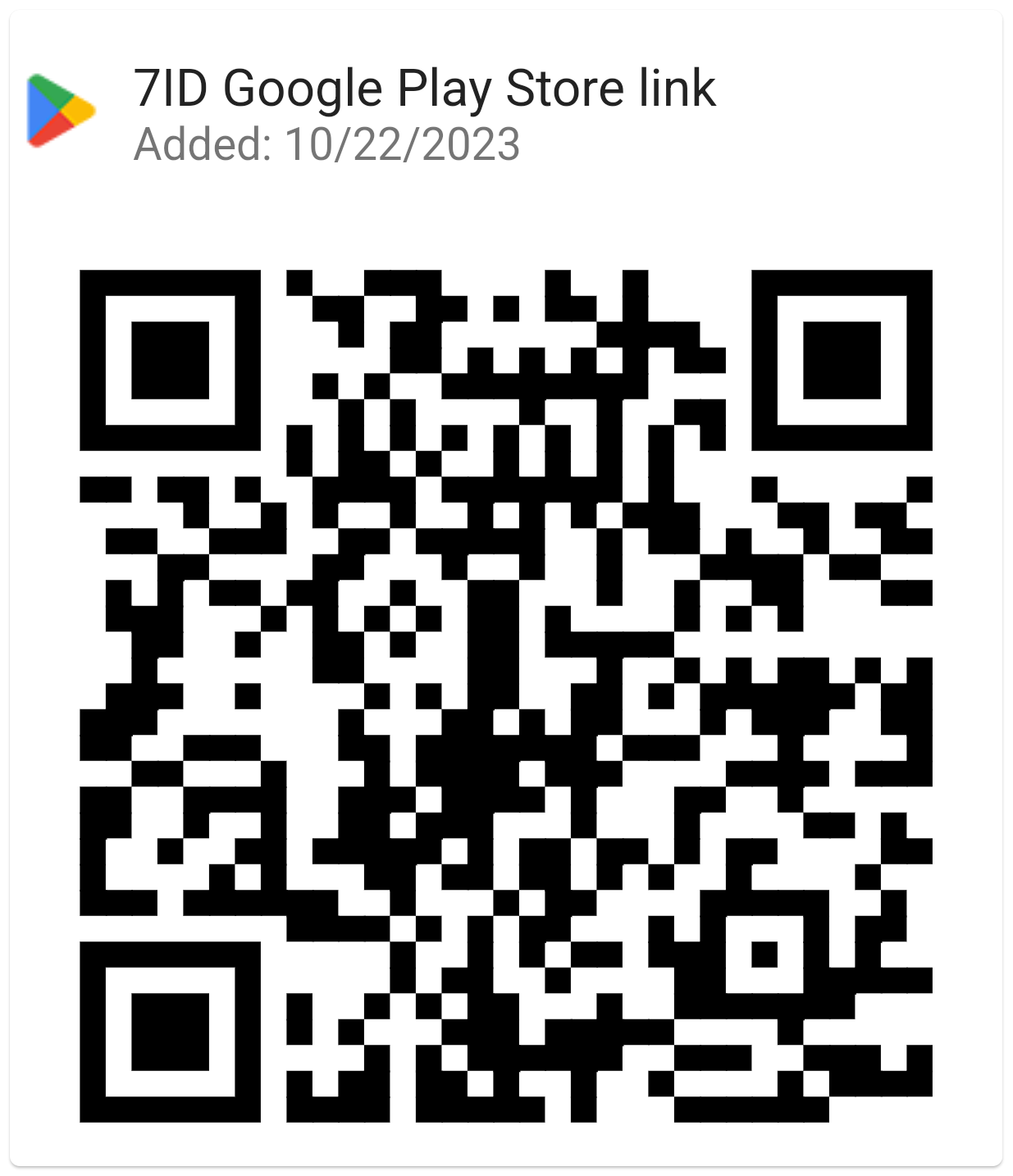Passport Photo Background App: Edit Your Photo in 2 Seconds
In an ever-increasing digital age, the perfect passport photo is a necessity most of us can't escape. We've all been there—the challenge of finding the proper lighting, the right background, and the perfect pose that meets the most stringent passport photo requirements. But what if this tedious process could be simplified with just a few taps?
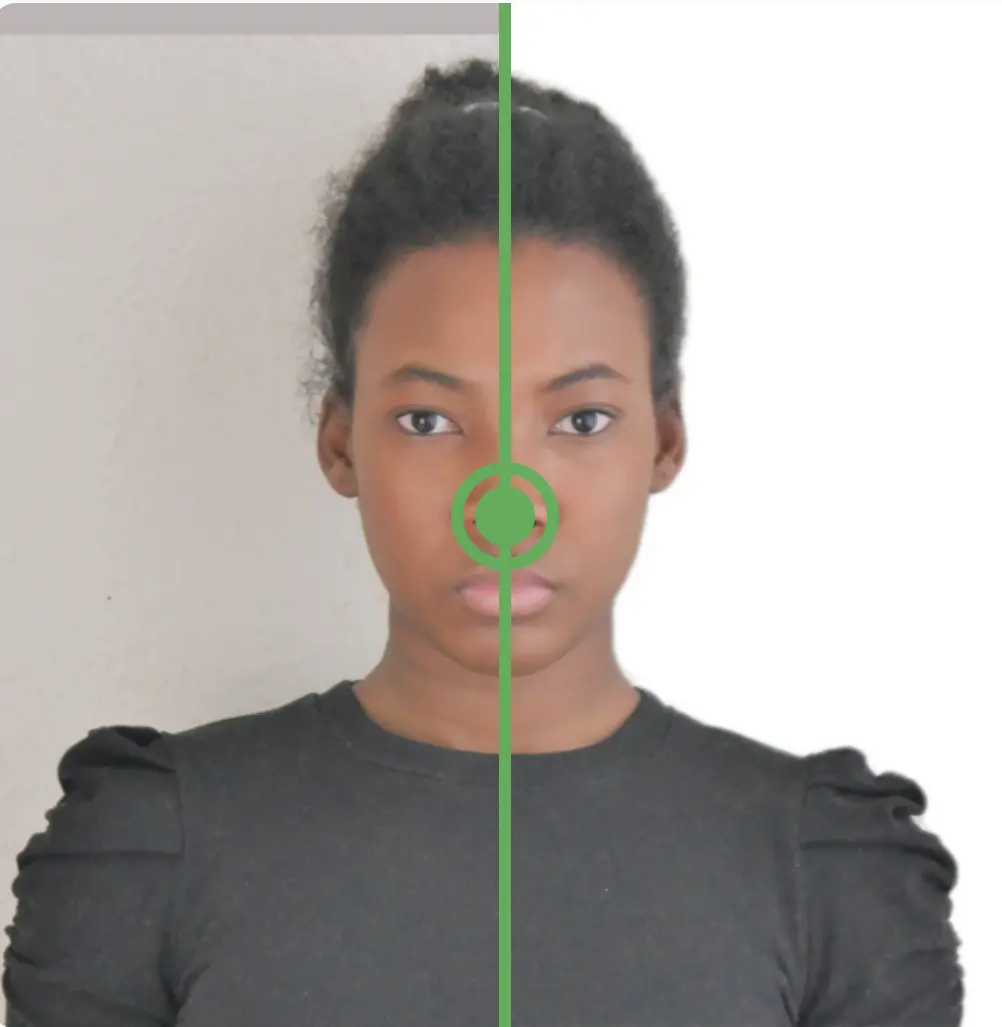
Discover how you can transform any picture into an ideal passport picture with a powerful tool— the 7ID app for passport-size photos with white backgrounds —revolutionizing how you approach these complex ID requirements.
Table of contents
- General Passport Photo Background Color Requirements
- Why The Plain Light Background is the Most Common Passport Photo Standard Worldwide?
- Edit Passport Photo Background in the 7ID App
- 7ID Passport Photo Background Changer: Expert Version
- Other Essential Passport Photo Specifications
- Not Just a Passport Photo Maker! Other Options of 7ID App
General Passport Photo Background Color Requirements
The general passport photo background color specifications, applied to most of IDs and travel documents worldwide, are as follows: (*) The standard passport photo background should be white or off-white, with no shadows, textures, or lines. (*) Certain countries, such as Qatar, the Philippines, and Malaysia, prefer a blue background for photos, while Indonesia prefers a red one. (*) Although some authorities might accept photos taken against a light-colored wall, using a photo against a plain, neutral background is recommended for best results.
Why The Plain Light Background is the Most Common Passport Photo Standard Worldwide?
The global standard for passport photos — a plain, light background — is critical for accurate biometric verification. Light-colored backgrounds clearly contrast facial features, allowing facial recognition systems to work effectively. They prevent shadows that can distort or obscure facial details, thus ensuring fast and accurate identification. This uniformity helps maintain the passport's reliability as an identity document.
Good news, a special app will solve your white background for passport photo task in no time!
Edit Passport Photo Background in the 7ID App
Get optimal performance with the basic version of the 7ID passport photo background remover when using photos on a light, flat background, perfectly complemented by a smooth hairstyle. It is a simple but effective tool to ensure that your images meet the passport photo requirements.
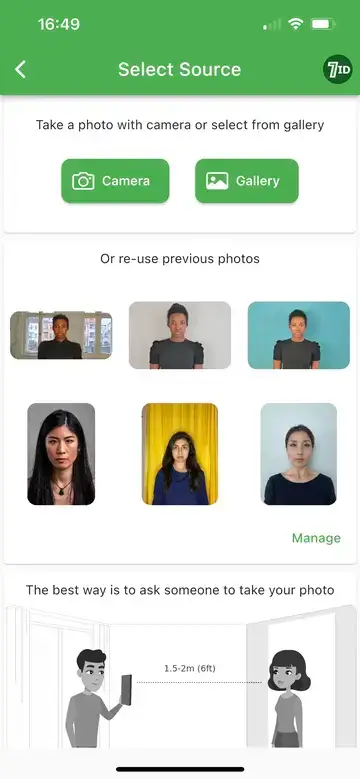
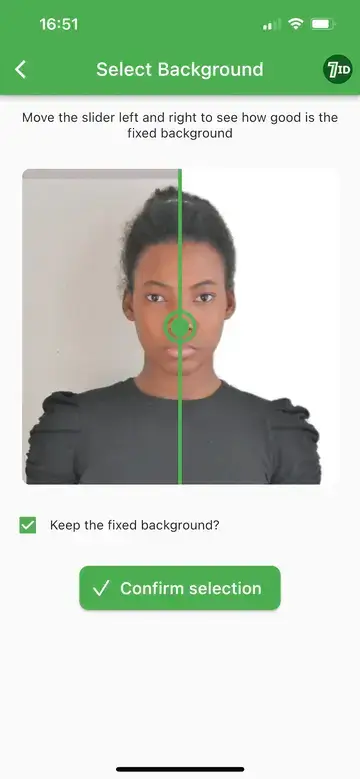
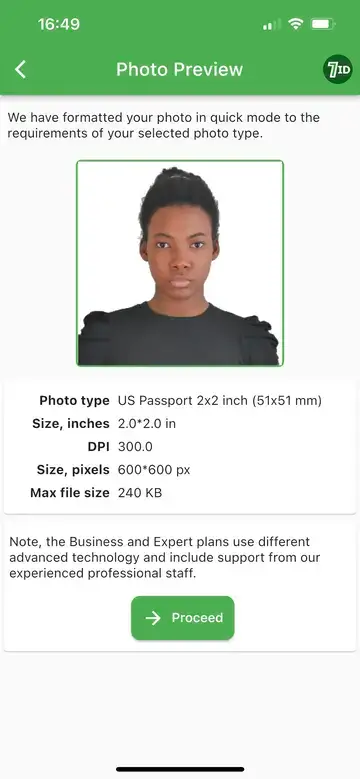
Here are some helpful instructions for taking a suitable passport photo: (*) Dress in casual clothing, avoiding busy patterns or logos. (*) Stand against a plain background. (*) Face the camera directly, ensuring both ears, open eyes, and neutral expression are clearly visible. Your head should be centered with square shoulders. (*) Take a color photo less than six months old. Ensure it's clear and well-exposed. (*) Download 7ID App. The 7ID app is available for Android and iOS. (*) Then, upload your photo to the App.
After that, let 7ID handle the rest: (*) Crop the picture to the passport photo size: No more worries about getting the right photo dimensions. 7ID expertly auto-crops your image to fit passport photo size requirements, ensuring your head and eyes are correctly positioned. (*) Change passport photo background to white: Effortlessly remove background for passport photo and adjust it to a white or plain light background, that meets official document standards, all by simply sliding the control to the left on our free version of 7ID. (*) Print template: Once your photo is ready, 7ID presents a printable template in the desired size. This feature allows for seamless adaption to various standard paper formats such as 10×15 cm (4×6 inches), A4, A5, and B5. Whether you're printing in color at home or using a local print shop, the photo will be the perfect size and ready for a clean cut-out.
7ID Passport Photo Background Changer: Expert Version
When dealing with processes as significant as passport or visa applications, it's crucial to ensure every detail meets requirements, or else you run the risk of rejection and reapplication.
The expert version of the 7ID passport photo background changer is designed with precision in mind for every aspect of your photo, and it’s advanced AI algorithms will easily edit any background. It will also improve the overall quality of the image. The service includes 24/7 support and 100% guarantee: if you are unsatisfied with the result, we will replace your photo for free.
Remember that passport photo standards vary from country to country, each having its own unique set of requirements. Therefore, it is important to use professional software, such as our expert version, which keeps track of all these details and ensures your photo meets all the necessary specifications.
Other Essential Passport Photo Specifications
Other essential passport photo specifications include the following: (*) Size: Passport photo sizes differ by country. In the U.S., for instance, it should be 2 × 2 inches (51 × 51 mm), showcasing the applicant's head and shoulders centered in the frame. In most of European countries, the standard passport photo format is 35x45 mm. (*) Color: Passport photos are required to be in color, specifically in sRGB color space, a common output for most digital cameras. (*) Resolution: Clarity is crucial. Photos should be high resolution, not blurry, grainy, or pixelated. (*) Head position: Applicants should face the camera directly, with both ears visible and the head centered in the frame, shoulders squared. (*) Facial expression: A neutral facial expression is advisable, with eyes open and clearly visible. (*) Age: Passport photos should be recent, and taken within the last six months.
Keep in mind that these guidelines may vary per country or region, requiring adherence to additional specific requirements. Always verify the given guidelines for your particular location.
Not Just a Passport Photo Maker! Other Options of 7ID App
Apart from serving as an expert photo tool, the 7ID app has many other features to meet a wide variety of ID photo needs. The app has tools for working with QR codes, barcodes, digital signatures, and PINs. (*) The free QR and Barcode Organizer (Free) allows you to store all access codes, barcodes for discount certificates, and vCards in one convenient location that doesn't require internet access. (*) The PIN Code Safekeeper Feature (Free) allows you to store all credit card PINs, digital lock codes, and passwords in one place for increased security. (*) The Electronic Signature tool (Free) allows you to add your digital signature to documents, including PDFs and Word documents, with just a few taps.
In conclusion, a free passport photo app white background like 7ID is an essential tool to optimize the passport photo process. Whether for passport, visa, or other ID photos, using such an app can make the difference between a quick, stress-free process and a long, challenging one.
Read more:

USA Visa Photo App: Make US Visa Photo At Home
Read the article
Free UK Passport Photo App
Read the article